Search FAQs
Browse by Product
How do I setup motion detected recording?
FAQ ID: 2183 Product: TV-IP612PUpdated:9/27/2010 11:31:08 AM
Open your web browser and login to the camera. Click on Motion Detection to define the motion detection area and define the sensitivity.
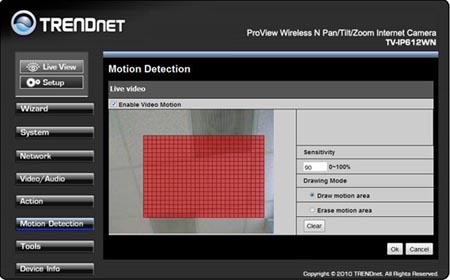
After defining the motion detection parameters click on Action>Recording. Define where you want the recordings to be stored and select Event based and check Motion detection triggered recording.
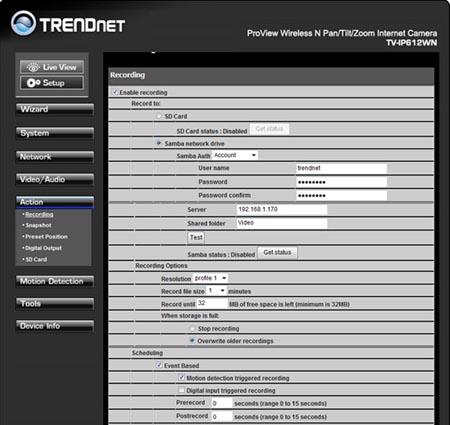
Related FAQs:
Attachments:
No attachments found.

