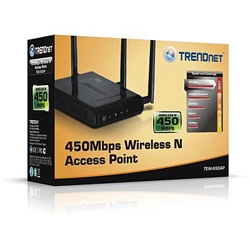N450 Wireless Access Point
TEW-690AP (Version v1.0R)
- Access Point, WDS, and Repeater modes
- Ultra fast 450Mbps wireless n speed and coverage
- High performance Gigabit LAN port
- Connect computers with one-touch Wi-Fi Protected Setup (WPS)
DISCONTINUED PRODUCT
The TEW-690AP (Version v1.0R) has been discontinued. It has been replaced by the TEW-638APB (Version v3.0R). For a list of discontinued products, click here.Utility
Filename: TEW-690AP_Setup_Wizard.zip
SHA-1 Checksum: C62E517B32F072A4A73ABA00DB2FF8D925BFEC49
Date: 7/28/2017
File Size: 1.11 MB
Firmware
DO NOT upgrade firmware on any TRENDnet product using wireless connection. Firmware upgrade over wireless connection may damage the product. Please perform firmware upgrade with "wired" network connection only |
Firmware : 1.0.2.0
Date: 8/2012
Notes:
- Added IPv6 support
- Added multi-language support (English, Spanish, Dutch and French)
- Update web user interface
Filename: TEW-690APv1_(FW1.0.2.0).zip
SHA-1 Checksum: 524B08988512B683B7B9AC99E08AE47DF4504FEF
Date: 7/28/2017
File Size: 2.87 MB
Datasheet
Filename: EN_Spec_TEW-690AP(V1.0R).pdf
Date: 3/12/2013
File Size: 1.03 MB
Filename: FR_Spec_TEW-690AP(V1.0R).pdf
Date: 3/12/2013
File Size: 1.04 MB
Filename: GE_spec_TEW-690AP(V1.0R).pdf
Date: 3/12/2013
File Size: 1.03 MB
Filename: SP_Spec_TEW-690AP(V1.0R).pdf
Date: 3/12/2013
File Size: 1,019.49 KB
Filename: RU_Spec_TEW-690AP(V1.0R).pdf
Date: 3/12/2013
File Size: 1.85 MB
Filename: IT_Spec_TEW-690AP(V1.0R).pdf
Date: 3/12/2013
File Size: 1.03 MB
Quick Installation Guide
Filename: EUNL_Web_TEW-690AP(V1.0R)_06082012.pdf
Date: 3/12/2013
File Size: 592.89 KB
Filename: Web_QIG_TEW-690AP(V1.0R)_lineart.pdf
Date: 3/12/2013
File Size: 1.68 MB
Filename: FR_Web_TEW-690AP(1.01).pdf
Date: 3/12/2013
File Size: 5.23 MB
Filename: GE_Web_TEW-690AP(1.01).pdf
Date: 3/12/2013
File Size: 4.67 MB
Filename: PO_Web_TEW-690AP(1.01).pdf
Date: 5/16/2013
File Size: 4.64 MB
Filename: SP_Web_TEW-690AP(1.01).pdf
Date: 3/12/2013
File Size: 4.67 MB
Filename: RU_Web_TEW-690AP(1.01).pdf
Date: 5/16/2013
File Size: 5.41 MB
Filename: EST_Web_TEW-690AP(1.01).pdf
Date: 3/12/2013
File Size: 4.40 MB
Filename: Ukrainian_QIG_TEW-690AP(V1.0R).pdf
Date: 7/8/2013
File Size: 739.11 KB
User's Guide
Product Images
Login to the TEW-690AP by entering https://192.168.10.100 into the address line of your browser. If you have configured the TEW-690AP with a dynamic IP address use the current IP address assigned to it.
The default username is "admin" and there is no password by default.
Click on Wirel...
Ensure that each TEW-690AP is configured for DHCP or has been assigned unique IP addresses to prevent an IP address conflict.
Both access points must be configured with the same channel and wireless encryption values.
Login to the TEW-690AP by entering https://192.168.10.100 into the address ...
Press and hold in the reset button on the bottom of the TEW-690AP for approximately 15 seconds while the power is on. ...
When going through the setup wizard you are prompted to setup wireless security. Use WPA2 AES encryption values for 802.11n performance. You can manually secure the wireless network by doing the following.
Login to the TEW-690AP by entering https://192.168.10.100 into the address line of your br...
The default username and password are both admin.
The default IP address is 192.168.10.100.
| Hardware | |
| Standards |
|
|---|---|
| Interface |
|
| Access Control |
|
| LED Indicator |
|
| Buttons |
|
| Power |
|
| Power Consumption |
|
| Dimensions (LxWxH) |
|
| Weight |
|
| Temperature |
|
| Humidity |
|
| Certifications |
|
| Wireless | |
| Frequency |
|
| Antenna |
|
| Data Rate (auto fallback) |
|
| Output Power |
|
| Receiving Sensitivity |
|
| Encryption |
|
| Channels |
|
PACKAGE CONTENTS |
|
All references to speed are for comparison purposes only. Product specifications, size, and shape are subject to change without notice, and actual product appearance may differ from that depicted herein.