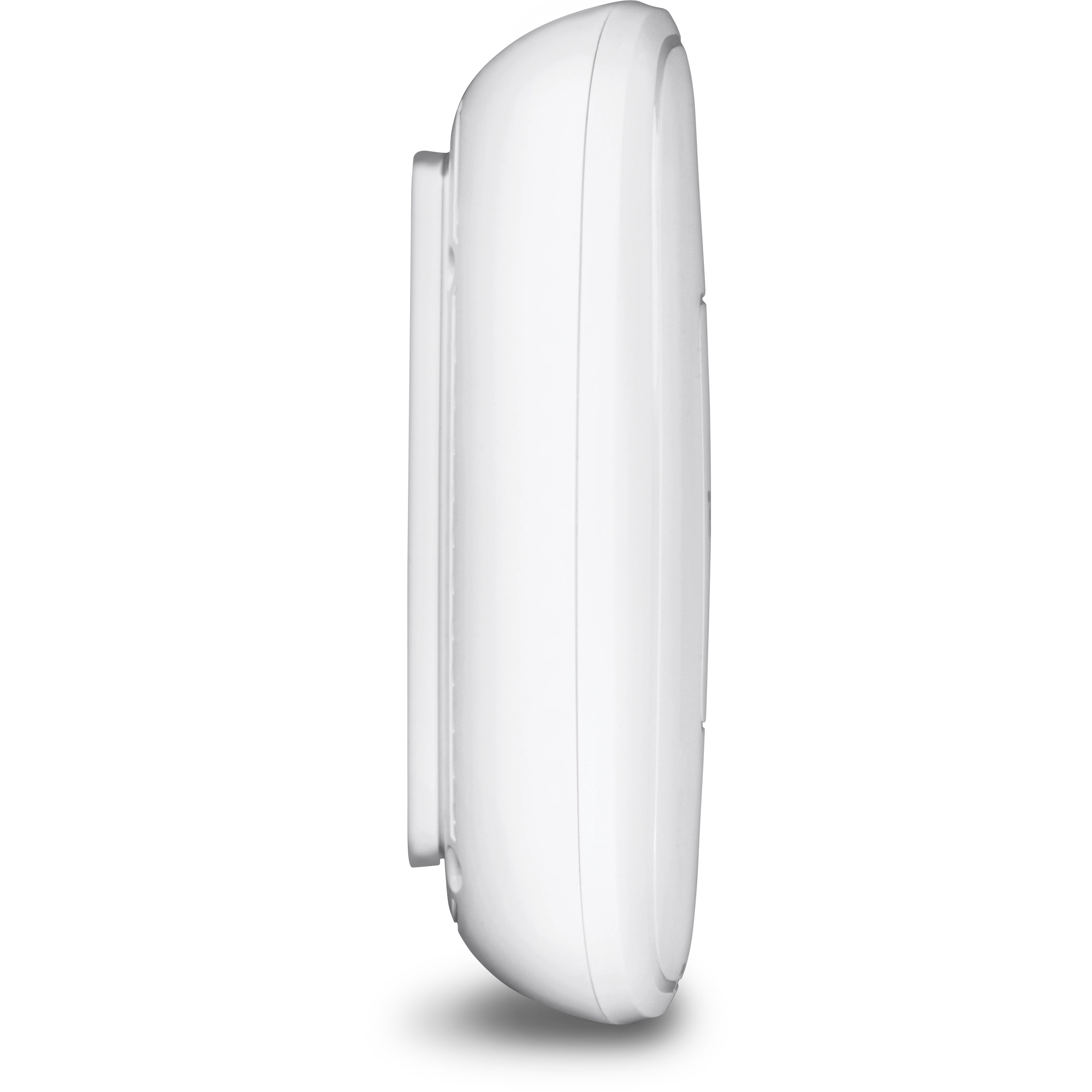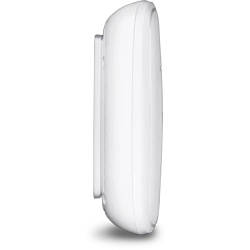AC1750 Dual Band PoE Access Point
TEW-825DAP (Version v1.0R)
Hardware versions of (v1.xR) can be upgraded with the latest firmware to update your model to the latest hardware version.
- High performance AC1750 PoE+ access point
- AC1750: concurrent 1300 Mbps WiFi AC + 450 Mbps WiFi N bands
- Access Point, Client, WDS AP, WDS Bridge, WDS Station, and Repeater modes
- Gigabit PoE+ LAN port
- Off-white low profile housing
- Ceiling / wall mounting plate
- NDAA / TAA compliant (U.S. and Canada only)

DISCONTINUED PRODUCT
The TEW-825DAP (Version v1.0R) has been discontinued. It has been replaced by the TEW-825DAP (Version v1.5R). For a list of discontinued products, click here.Utility
Release Notes
Version: 2.0.5
OS Compatibility: Windows 10/11 64-bit
- Added compatibility for both specific Hive cloud supported access point and web smart switches devices
- Added batch multi-device Hive cloud registration feature
Filename: TRENDnet_Management_Utility(2.0.5).zip
SHA-1 Checksum: 3C8C4215DF5C530F5A27F0FF774BB2526E8D7860
Date: 3/18/2024
File Size: 69.05 MB
Utility Version: 1.60
Release Date: 10/2018
OS Compatibility: Windows® 10, 8.1, 8, 7, Vista, XP, Windows® 2003/2008 Server
Note:
Release Date: 10/2018
OS Compatibility: Windows® 10, 8.1, 8, 7, Vista, XP, Windows® 2003/2008 Server
Note:
- Fixed issue uploading AP configuration files
- Fixed issue upgrading firmware 1.07B07 to 1.08B04 on model TEW-821DAP H/W:v1.XR
- Added support for TEW-826DAP H/W: v1.XR
*Any previous AP utility versions must be completely uninstalled before installing version 1.60 or above.*
Filename: Utility_APUtility(v1.60).zip
SHA-1 Checksum: 3B6FE7BEEFF0767B0E3A6DB74A16EDADC4813328
Date: 10/10/2018
File Size: 24.79 MB
Firmware
**Prerequisites: APs must be upgraded to firmware version 1.07B07 first before upgrading to version 1.08B04 or above. APs currently running firmware version 1.00BXX must be upgraded to version 1.02BXX first before upgrading to version 1.07B07.(Firmware 1.07B07 and 1.02BXX are included in this download)** |
Firmware Version: 2.06B01
Release Date: 02/2024
Important Note: Connecting the device to your TRENDnet Hive cloud account will disable management and functionality with the TEW-WLC100/WLC100P controllers and AP software utility.
If upgrading from 1.XX firmware, it is required to reset the device to factory default after upgrading.
- Fixed buffer overflow and command injection vulnerabilities
- [Hive]- Added WiFi group channel configuration option
Filename: FW_TEW-825DAP_v1(2.06B01).zip
SHA-1 Checksum: BFB4336432FC2AE9798147FE78CDE26FCDC31281
Date: 2/7/2024
File Size: 38.11 MB
Other
Datasheet
Filename: EN_datasheet_TEW-825DAP_(v1.0R).pdf
Date: 8/25/2017
File Size: 2.86 MB
Filename: FR_datasheet_TEW-825DAP_(v1.0R).pdf
Date: 8/25/2017
File Size: 2.86 MB
Filename: GE_datasheet_TEW-825DAP_(v1.0R).pdf
Date: 8/25/2017
File Size: 2.86 MB
Filename: PO_datasheet_TEW-825DAP_(v1.0R).pdf
Date: 8/25/2017
File Size: 2.86 MB
Filename: SP_datasheet_TEW-825DAP_(v1.0R).pdf
Date: 8/25/2017
File Size: 2.86 MB
Filename: IT_datasheet_TEW-825DAP_(v1.0R).pdf
Date: 8/25/2017
File Size: 2.86 MB
Quick Installation Guide
Filename: EN_Web_TEW-825DAP(V1).pdf
Date: 11/22/2016
File Size: 1.76 MB
Filename: FR_Web_TEW-825DAP(V1).pdf
Date: 11/22/2016
File Size: 1.76 MB
Filename: GE_Web_TEW-825DAP(V1).pdf
Date: 11/22/2016
File Size: 1.70 MB
Filename: PT_Web_TEW-825DAP(V1).pdf
Date: 11/22/2016
File Size: 1.70 MB
Filename: SP_Web_TEW-825DAP(V1).pdf
Date: 11/22/2016
File Size: 1.70 MB
Filename: Russian_TEW-825DAP(V1.0R).pdf
Date: 4/5/2018
File Size: 2.63 MB
Filename: ITA_Web_TEW-825DAP(V1).pdf
Date: 11/22/2016
File Size: 1.70 MB
User's Guide
Product Images
| Standards |
|
|---|---|
| Hardware Interface |
|
| Special Features |
|
| Operation Modes |
|
| Utility OS Compatibility |
|
| Access Control |
|
| QoS |
|
| SSID |
|
| Frequency |
|
| Wireless Channels |
|
| Modulation |
|
| Antenna Gain |
|
| Power |
|
| Operating Temperature |
|
| Operating Humidity |
|
| Certifications |
|
| Dimensions |
|
| Weight |
|
| Warranty |
|
PACKAGE CONTENTS |
|
*Maximum wireless signal rates are referenced from IEEE 802.11 theoretical specifications. Actual data throughput and coverage will vary depend-ing on interference, network traffic, building materials and other conditions. For maximum performance of up to 1300 Mbps use with a 1300 Mbps 802.11ac wireless adapter. For maximum performance of up to 450 Mbps, use with a 450 Mbps 802.11n wireless adapter.
**Due to regulatory requirements, the wireless channels specified cannot be statically assigned, but will be available within the available wireless channels when set to auto.
**Due to regulatory requirements, the wireless channels specified cannot be statically assigned, but will be available within the available wireless channels when set to auto.
All references to speed are for comparison purposes only. Product specifications, size, and shape are subject to change without notice, and actual product appearance may differ from that depicted herein.