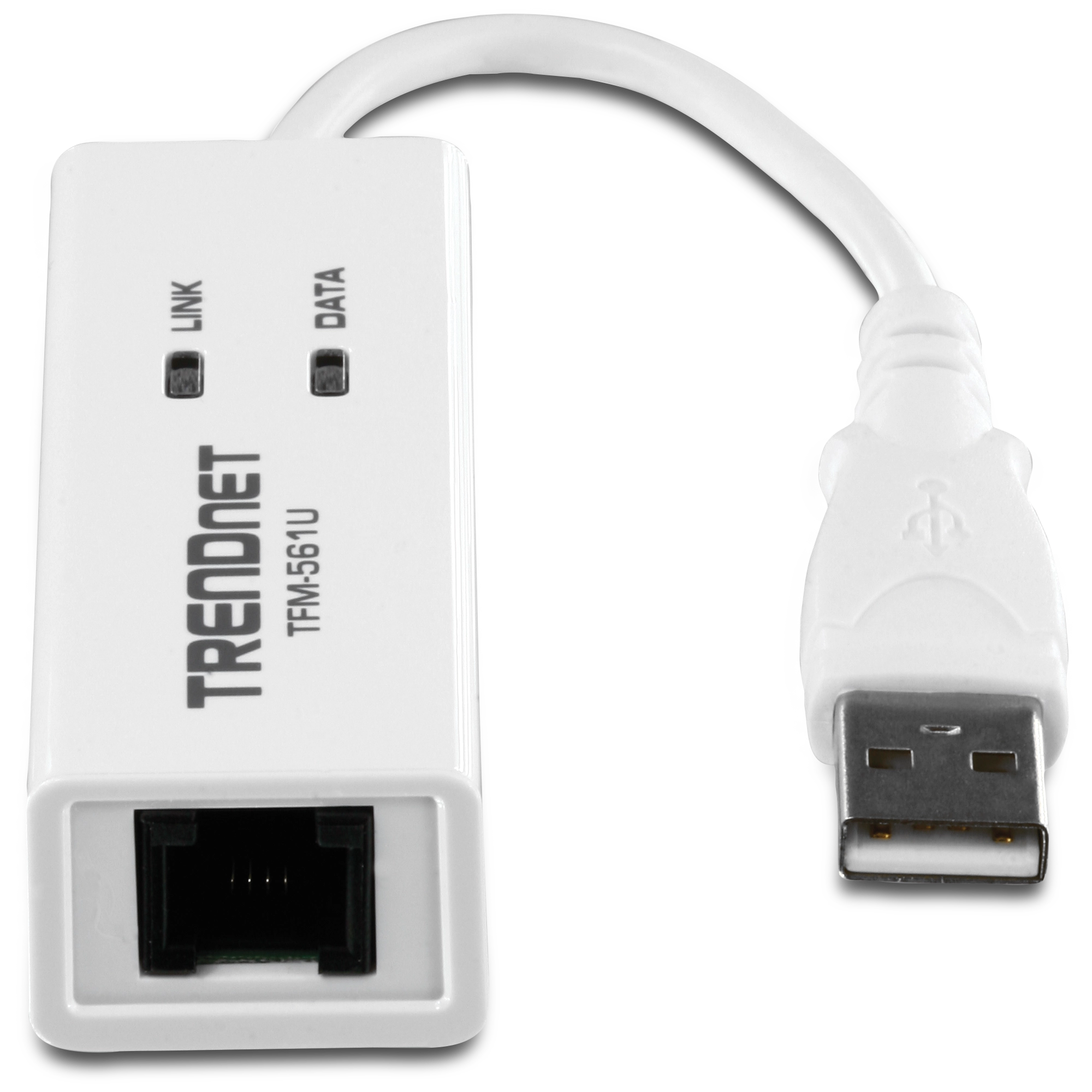56K USB Phone/Internet/Fax Modem
TFM-561U (Version v1.0R)
- Connects your laptop or desktop computer to the internet using a dial up Internet service
- Only one phone line required—maintains Internet connection while receiving telephone calls
- Powered by your computer's USB port
- Advanced telephone and fax functionality
DISCONTINUED PRODUCT
The TFM-561U (Version v1.0R) has been discontinued. For a list of discontinued products, click here.Utility
Filename: Driver_TFM-561U.zip
SHA-1 Checksum: F5701708C4665E405AA38D381B51161AA41547C1
Date: 7/25/2017
File Size: 211.83 MB
Datasheet
Filename: EN_spec_TFM-561U(V1.0R).pdf
Date: 1/23/2013
File Size: 328.22 KB
Filename: FR_spec_TFM-561U(V1.0R).pdf
Date: 1/23/2013
File Size: 347.88 KB
Filename: GE_spec_TFM-561U(V1.0R).pdf
Date: 1/23/2013
File Size: 315.19 KB
Filename: PO_Spec_TFM-561U(V1.0R).pdf
Date: 9/6/2012
File Size: 1,000.54 KB
Filename: SP_spec_TFM-561U(V1.0R).pdf
Date: 1/23/2013
File Size: 329.31 KB
Filename: RU_spec_TFM-561U(V1.0R).pdf
Date: 1/23/2013
File Size: 342.62 KB
Filename: IT_spec_TFM-561U(V1.0R).pdf
Date: 1/23/2013
File Size: 328.36 KB
Quick Installation Guide
Filename: EN_Web_TFM-561U(V1).pdf
Date: 9/17/2010
File Size: 1.13 MB
Filename: FR_Web_TFM-561U(V1).pdf
Date: 9/17/2010
File Size: 1.14 MB
Filename: GE_Web_TFM-561U(V1).pdf
Date: 9/17/2010
File Size: 1.12 MB
Filename: PO_Web_TFM-561U(V1).pdf
Date: 9/17/2010
File Size: 1.10 MB
Filename: SP_Web_TFM-561U(V1).pdf
Date: 9/17/2010
File Size: 1.13 MB
Filename: RU_Web_TFM-561U(V1).pdf
Date: 9/17/2010
File Size: 1.56 MB
Filename: EST_Web_TFM-561U(V1).pdf
Date: 9/17/2010
File Size: 903.89 KB
User's Guide
Product Images
No, it is not compatible with digital phone lines. The TFM-561U is only compatible with analog phone lines. Connecting it to a digital line may damage the hardware....
This requires the use of a modem-on-hold utility. You can use the included Netwaiting utility. Open the utility and click on the Help menu for instructions and information regarding this utility.
...
LINK:
Off: No connection to ISP (Internet Service Provider)
Solid (green): Connection to ISP (Internet Service Provider)
DATA:
Off: No data transmission
Blinking (green): Indicates there is data transmission
...
Windows 7 (32/64-bit), Vista (32/64-bit), XP (32-bit) and Linux
| Hardware | |
| Interface |
|
|---|---|
| Protocols |
|
| Fax Mode |
|
| Video Conferencing |
|
| Error Correction |
|
| Data Compression |
|
| Supported OS |
|
| Dialing |
|
| LED |
|
| Data Rate |
|
| Power Management |
|
| Power Consumption |
|
| Dimensions |
|
| Weight |
|
| Temperature |
|
| Humidity |
|
| Certifications |
|
PACKAGE CONTENTS |
|
All references to speed are for comparison purposes only. Product specifications, size, and shape are subject to change without notice, and actual product appearance may differ from that depicted herein.