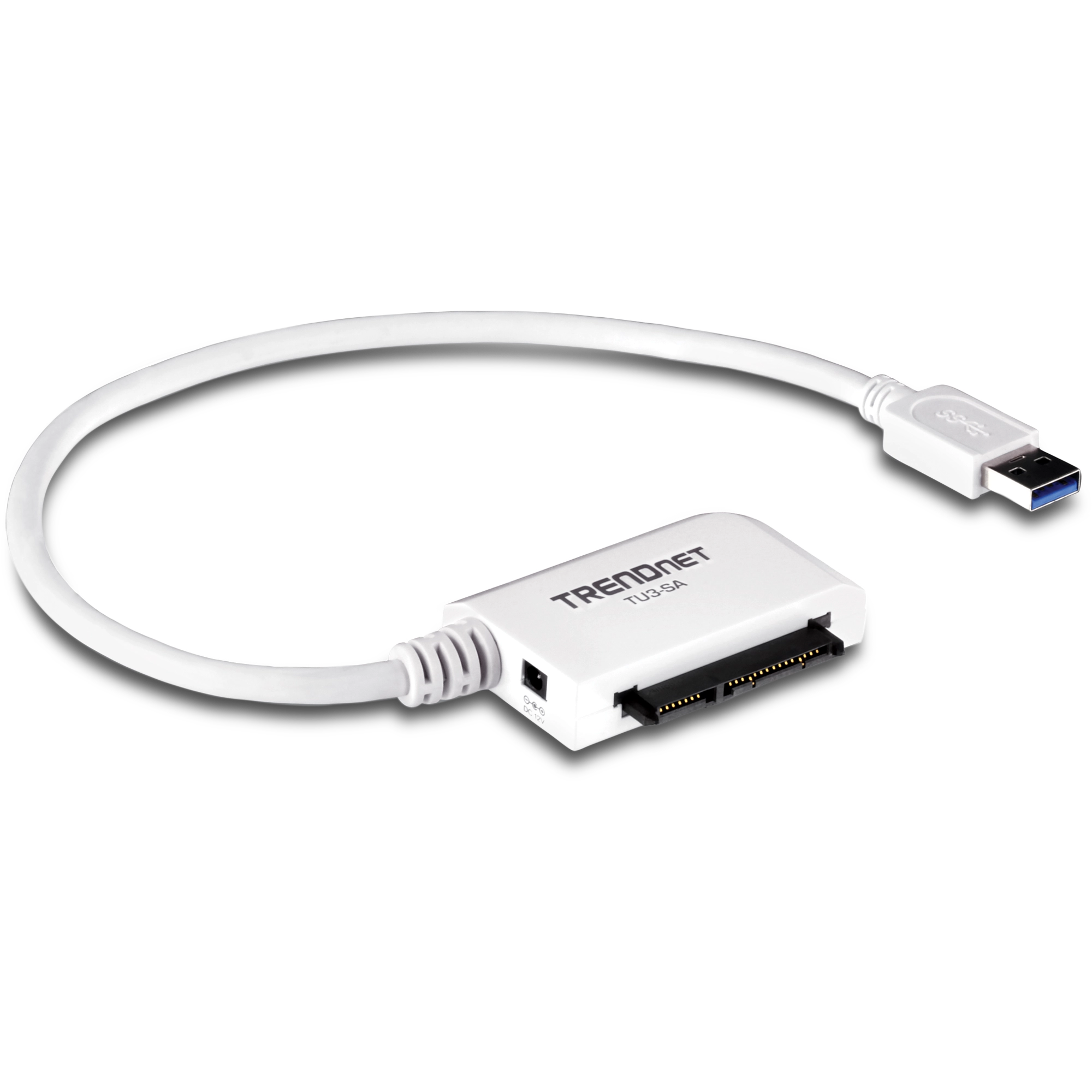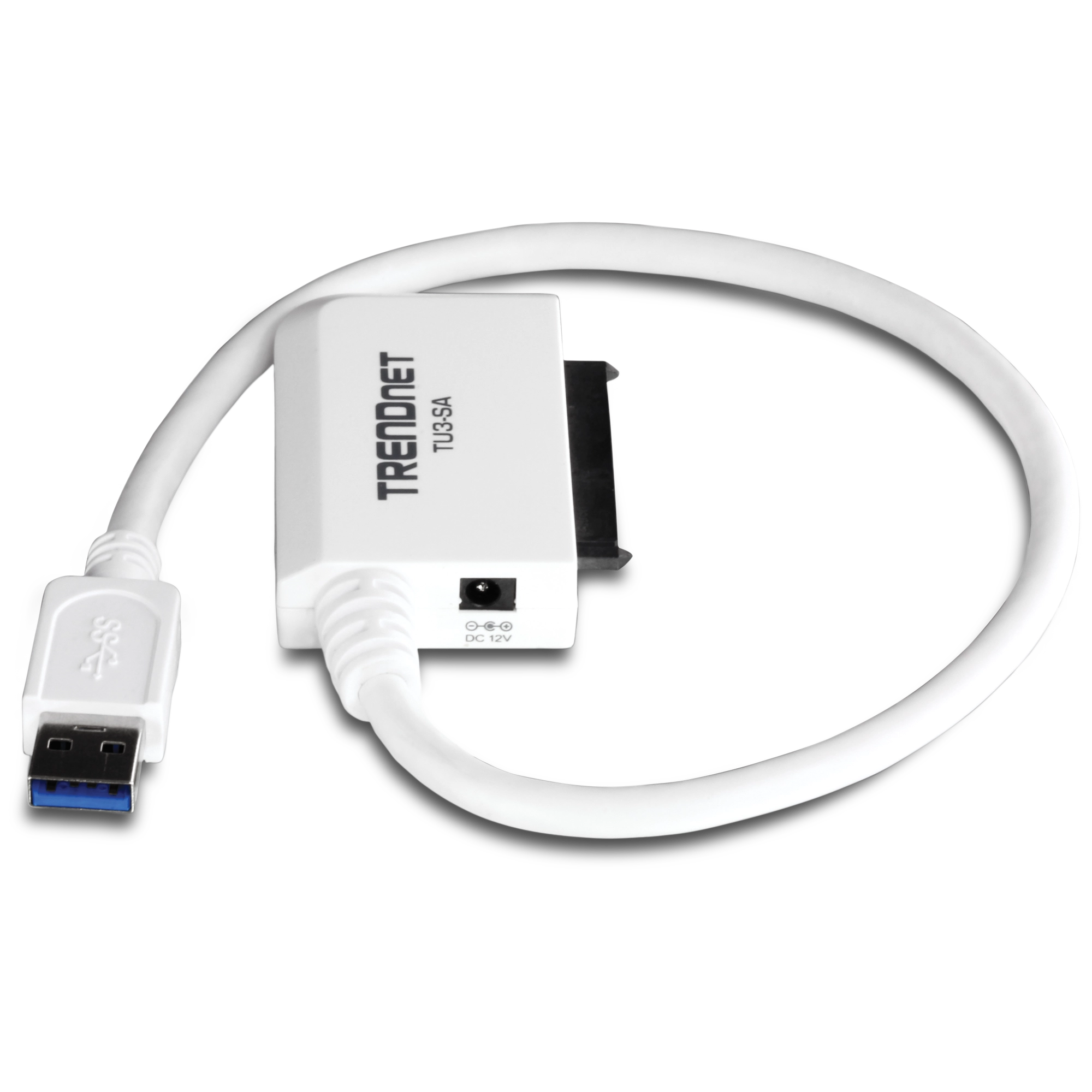USB 3.0 to SATA Adapter
TU3-SA (Version v1.0R)
- Super speed 5Gbps transfer rates
- Compatible with SATA I/II HDDs and SSDs
- Backward compatible with USB 2.0 Type A ports
- Compatible with Windows-based computers
DISCONTINUED PRODUCT
The TU3-SA (Version v1.0R) has been discontinued. For a list of discontinued products, click here.Datasheet
Filename: EN_spec_TU3-SA(v1.0R).pdf
Date: 12/23/2013
File Size: 383.92 KB
Filename: FR_spec_TU3-SA(v1.0R).pdf
Date: 12/23/2013
File Size: 393.04 KB
Filename: GE_spec_TU3-SA(v1.0R).pdf
Date: 12/23/2013
File Size: 392.30 KB
Filename: SP_spec_TU3-SA(v1.0R).pdf
Date: 12/23/2013
File Size: 404.81 KB
Filename: RU_spec_TU3-SA(v1.0R).pdf
Date: 12/23/2013
File Size: 383.05 KB
Filename: IT_spec_TU3-SA(v1.0R).pdf
Date: 12/23/2013
File Size: 386.24 KB
Quick Installation Guide
Filename: EN_Web_TU3-SA(1.01).pdf
Date: 2/24/2011
File Size: 1.49 MB
Filename: FR_Web_TU3-SA(1.01).pdf
Date: 2/24/2011
File Size: 1.41 MB
Filename: GE_Web_TU3-SA(1.01).pdf
Date: 2/24/2011
File Size: 1.10 MB
Filename: PO_Web_TU3-SA(1.01).pdf
Date: 2/24/2011
File Size: 1.07 MB
Filename: SP_Web_TU3-SA(1.01).pdf
Date: 2/24/2011
File Size: 1.10 MB
Filename: RU_Web_TU3-SA(1.01).pdf
Date: 2/24/2011
File Size: 1.50 MB
Filename: EST_Web_TU3-SA(1.01).pdf
Date: 2/24/2011
File Size: 874.25 KB
Product Images
Access your device manager and ensure it is installed properly.
To access the Device Manager on Windows 7 and Vista, click on Start and type in "device manager" then press enter. Double click on Universal Serial Bus controllers. Ensure that the USB Mass Storage Device is listed without any ye...
For Windows 7/Vista, right click on Computer or My Computer and select Manage. When the Computer Management screen appears, click on Disk Management. Right click on the hard drive and click New Simple Volume. Follow the New Simple Volume wizard and then click Finish.
For Windows XP, go to Start...
Verify that the computer meets the minimum requirements.
2.5" or 3.5" SATA I/II Hard Drive
USB Port: 3.0, 2.0, 1.1
Note: Hard Drive is NOT included.
Ensure that you have securely connected the power adapter into the unit and have connected the power cord into a known working power outlet....
| Hardware | |
| Interface |
|
|---|---|
| Connectors |
|
| Data Rate |
|
| System Compatibility |
|
| Power Mode |
|
| Power Consumption |
|
| Power Adapter |
|
| Dimension |
|
| Weight |
|
| Operating Temperature |
|
| Humidity |
|
| Certifications |
|
PACKAGE CONTENTS |
|
All references to speed are for comparison purposes only. Product specifications, size, and shape are subject to change without notice, and actual product appearance may differ from that depicted herein.