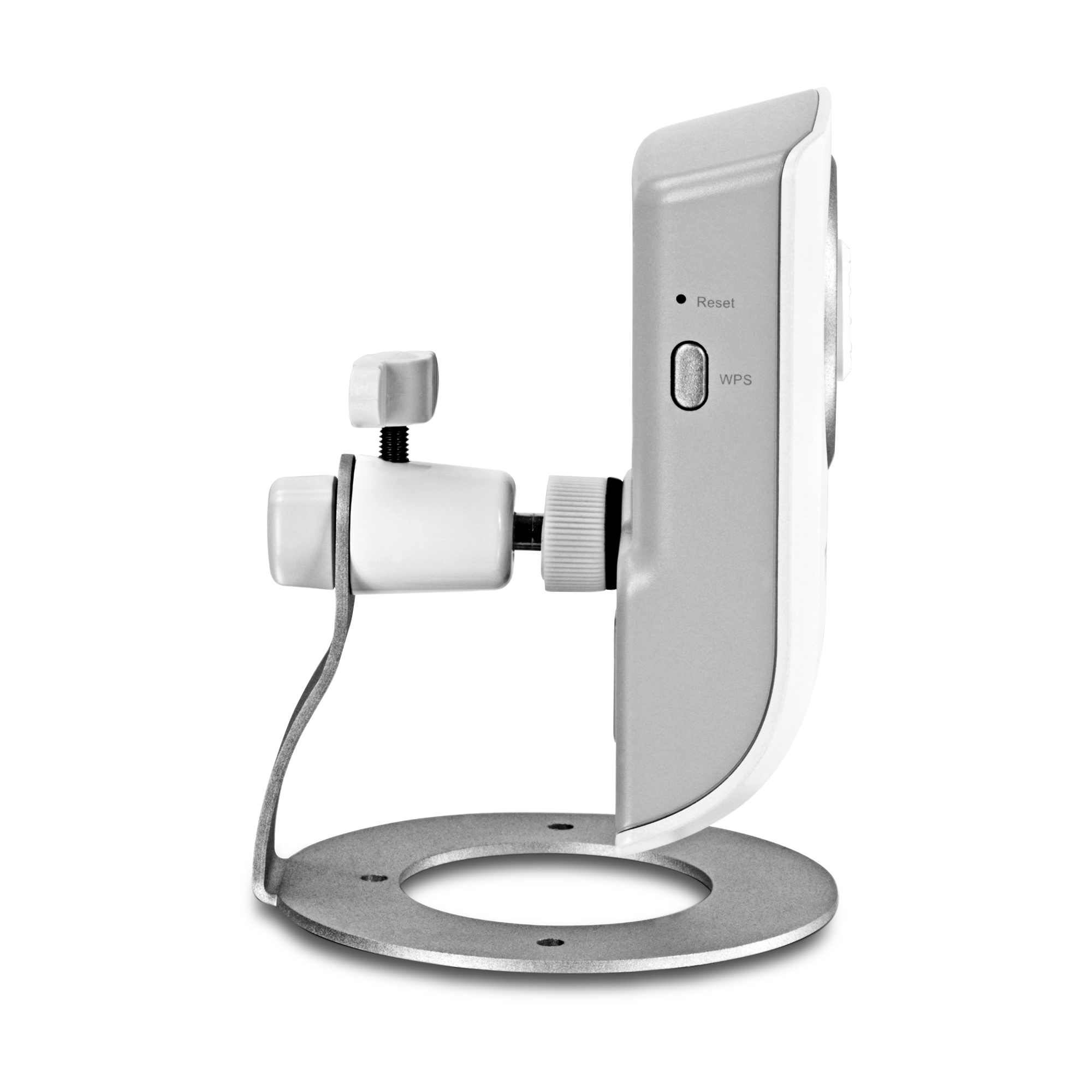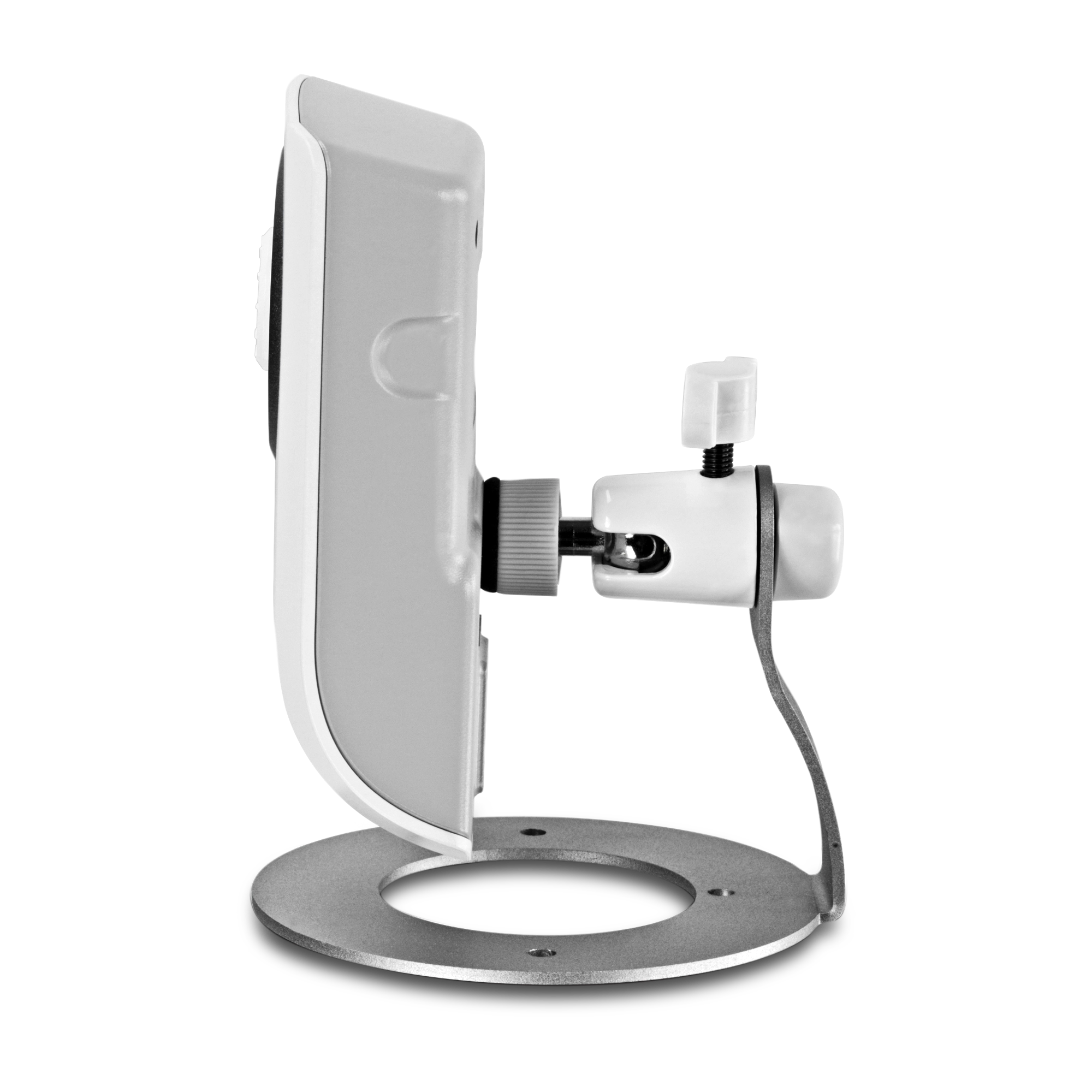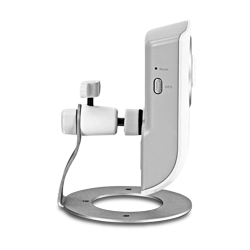Wireless Day / Night Network Camera
TV-IP551WI (Version v1.0R)
- Night vision of up to 7.5 meters*
- High speed wireless n connection
- Program motion detection recording, recording schedules, email alerts and more with complimentary software
- One-way audio
- Wall / ceiling mounting kit
DISCONTINUED PRODUCT
The TV-IP551WI (Version v1.0R) has been discontinued. It has been replaced by the TV-IP324PI (Version v1.0R). For a list of discontinued products, click here.Utility
Filename: setupwizard(1.2.3.2904).zip
SHA-1 Checksum: 111694484772DF57FE9771FA93D540C8F1BF3013
Date: 7/27/2017
File Size: 1.29 MB
Firmware
DO NOT upgrade firmware on any TRENDnet product using wireless connection. Firmware upgrade over wireless connection may damage the product. Please perform firmware upgrade with "wired" network connection only |
Version: v1.07.01
Date: 10/2015
Note:
- Digital certificate update
- Security update
Filename: FW_TV-IP551WI_V1(1.07.01).zip
SHA-1 Checksum: E65A201378CD147F8BE898258A107D7E5F260FD4
Date: 7/27/2017
File Size: 3.72 MB
Software
Software Version: 2.5.9
Release Date: 4/2017
Notes:
- Fixed TV-IP420P P/T issue
Filename: TRENDnetViewPro(2.5.9).zip
SHA-1 Checksum: 7CD1D9AE621816395E9FE9644B651F3696388215
Date: 7/27/2017
File Size: 41.15 MB
Datasheet
Filename: EN_spec_TV-IP551WI(V1.0R).pdf
Date: 7/25/2012
File Size: 1,013.96 KB
Filename: FR_spec_TV-IP551WI(v1.0R).pdf
Date: 7/27/2012
File Size: 1,017.24 KB
Filename: GE_spec_TV-IP551WI(V1.0R).pdf
Date: 7/27/2012
File Size: 1.06 MB
Filename: PO_spec_TV-IP551WI(V1.0R).pdf
Date: 8/8/2012
File Size: 1.00 MB
Filename: SP_spec_TV-IP551WI(V1.0R).pdf
Date: 6/25/2012
File Size: 1.03 MB
Filename: RU_spec_TV-IP551WI(v1.0R).pdf
Date: 7/27/2012
File Size: 1,012.30 KB
Filename: IT_spec_TV-IP551WI(V1.0R).pdf
Date: 7/27/2012
File Size: 1.04 MB
Quick Installation Guide
Filename: EN_Web_TV-IP551WI(1.0).pdf
Date: 3/16/2012
File Size: 2.93 MB
Filename: FR_Web_TV-IP551WI(1.0).pdf
Date: 3/16/2012
File Size: 2.96 MB
Filename: GE_Web_TV-IP551WI(1.0).pdf
Date: 3/16/2012
File Size: 2.93 MB
Filename: PO_Web_TV-IP551WI(1.0).pdf
Date: 3/16/2012
File Size: 2.92 MB
Filename: SP_Web_TV-IP551WI(1.0).pdf
Date: 3/16/2012
File Size: 2.93 MB
Filename: RU_Web_TV-IP551WI(1.0).pdf
Date: 3/16/2012
File Size: 3.46 MB
Filename: EST_Web_TV-IP551WI(1.0).pdf
Date: 3/16/2012
File Size: 2.92 MB
Filename: PL_Web_TV-IP551WI(V1.0R).pdf
Date: 4/19/2013
File Size: 3.08 MB
Filename: RO_Web_TV-IP551WI(V1.0R).pdf
Date: 4/19/2013
File Size: 3.13 MB
Filename: NL_Web_TV-IP551WI(V1.0R).pdf
Date: 4/19/2013
File Size: 2.95 MB
Filename: HG_Web_TV-IP551WI(V1.0R).pdf
Date: 4/19/2013
File Size: 3.14 MB
Filename: BG_Web_TV-IP551WI(V1.0R).pdf
Date: 4/19/2013
File Size: 3.04 MB
Filename: Ukrainian_QIG_TV-IP551W_IP551WI(V1.0R).pdf
Date: 7/8/2013
File Size: 2.04 MB
User's Guide
Filename: UG_TV-IP551W_TV-IP551WI(v1.0R).pdf
Date: 4/10/2012
File Size: 4.20 MB
Filename: UG_TRENDnetVIEW_Pro.pdf
Date: 10/3/2013
File Size: 5.74 MB
Product Images
Motion detected recording is accomplished through the use of SecurView Pro.
Please refer to page 17 of the SecurView Pro user's guide. It is included on the CD and available for download from our website here.
TV-IP551W:
https://www.TRENDnet.com/downloads/list_subcategory.asp?SUBTYPE_ID=1539...
TV-IP551W: Download the firmware file from our website here.
https://www.TRENDnet.com/downloads/list_subcategory.asp?SUBTYPE_ID=1539
Included with the firmware update are step-by-step instructions on how to update the firmware.
TV-IP551WI: Download the firmware file from our website her...
Press and hold in the reset button on the side of the camera for 3 seconds to reset the camera to default values. Note: The reset button is recessed. Use a paperclip or similar object to reach the button.
...
TV-IP551W
Power: This LED indicator will be solid blue when the camera is powered on.
Link: This LED indicator will blink orange when there is an active network connection.
TV-IP551WI
Power: This LED indicator will be solid blue when the camera is powered on.
Link: This LED indicator...
OverviewPlease ensure you have followed the quick installation guide and have the camera setup and accessible on your home/office network. The following instructions are going to outline how to make a SecurView camera accessible over the Internet. We will start by assigning a unique static IP addres...
| Camera | |
| General |
|
|---|---|
| Audio |
|
| Day/Night |
|
| HARDWARE | |
| Network |
|
| LED |
|
| WPS Button |
|
| Reset Button |
|
| Power Consumption |
|
| Power |
|
| Dimension |
|
| Weight |
|
| Temperature |
|
| Humidity |
|
| Certifications |
|
| REQUIREMENT | |
| Management Interface |
|
| To Run software |
|
| TRENDnetVIEW Software |
|
| Record/Playback/Motion Detection/Audio |
|
| WIRELESS | |
| Standard |
|
| Frequency |
|
| Modulation |
|
| Antenna |
|
| Date Rate |
|
| Security |
|
| Output Power |
|
| Receiving Sensitivity |
|
| Channels |
|
| MANAGEMENT | |
| Accounts |
|
| Remote Login |
|
| Backup/Restore |
|
| SETTINGS | |
| Image |
|
| Video Setting |
|
| Recording |
|
| Snapshot |
|
| Port Settings |
|
| Time |
|
PACKAGE CONTENTS |
|
All references to speed are for comparison purposes only. Product specifications, size, and shape are subject to change without notice, and actual product appearance may differ from that depicted herein.