Search FAQs
Browse by Product
How do I setup motion detection in the TV-302PI?
FAQ ID: 2999 Product: TV-IP302PIUpdated:8/5/2013 12:02:36 PM
Login to the TV-IP302PI by entering https://192.168.10.30 into the address bar of your browser.

You will be prompted to log in to the camera. The default username is admin and the password is the one created during the initial installation.

Click Setup > Motion Detection.
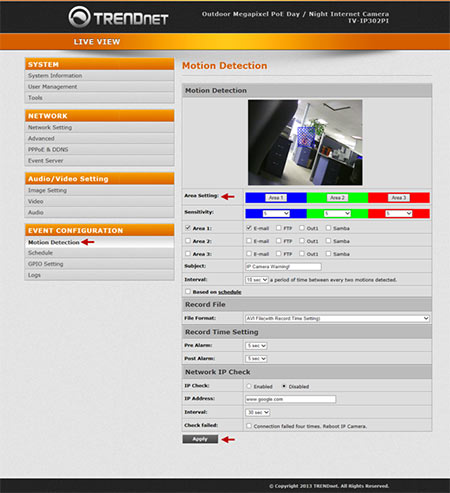
Click Area 1, Area 2, or Area 3 then draw the motion detection area on the live screen.
Related FAQs:
Attachments:
No attachments found.

