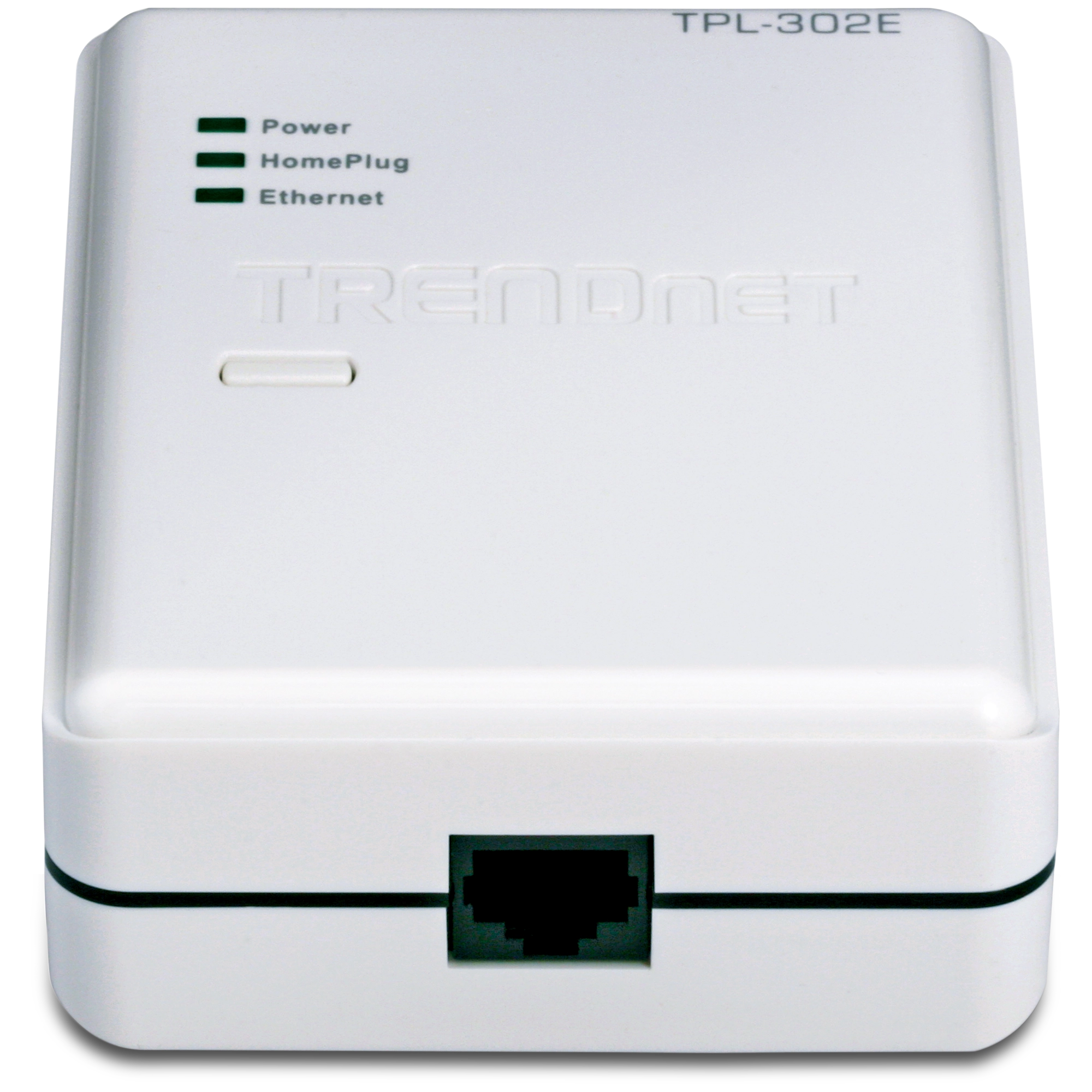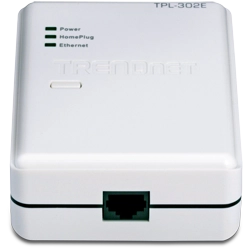Adaptateur Fast Ethernet Powerline AV 200 Mbps
TPL-302E (Version 1.0R)
- Mise en réseau haut débit dans l'ensemble du bâtiment depuis n'importe quelle prise électrique
- Utilisez un périphérique pour émettre et jusque 15 TPL-302E pour recevoir un signal en réseau
- Le cryptage de pointe (AES) assure une sécurité sans faille des données
DISCONTINUED PRODUCT
The TPL-302E (Version 1.0R) has been discontinued. It has been replaced by the TPL-422E (Version v1.0R). For a list of discontinued products, click here.Utilitaires
Nom de fichier: Utility_TPL-302E.zip
SHA-1 Checksum: BE68AB42E75AE77FF11E71E3B15BEC86F8C28E8C
Date: 7/28/2017
Taille du fichier: 28.60 MB
Feuilles de données
Nom de fichier: EN_Spec_TPL-302E.pdf
Date: 5/21/2008
Taille du fichier: 284.58 KB
Nom de fichier: FR_Spec_TPL-302E.pdf
Date: 5/21/2008
Taille du fichier: 291.47 KB
Nom de fichier: GE_Spec_TPL-302E.pdf
Date: 5/21/2008
Taille du fichier: 290.98 KB
Nom de fichier: SP_Spec_TPL-302E.pdf
Date: 5/21/2008
Taille du fichier: 290.70 KB
Nom de fichier: RU_Spec_TPL-302E.pdf
Date: 5/21/2008
Taille du fichier: 914.76 KB
Guide d'installation rapide
Nom de fichier: EN_WEB_QIG_TPL-302E.pdf
Date: 3/8/2010
Taille du fichier: 965.19 KB
Nom de fichier: FR_WEB_QIG_TPL-302E.pdf
Date: 3/8/2010
Taille du fichier: 966.61 KB
Nom de fichier: GE_WEB_QIG_TPL-302E.pdf
Date: 3/8/2010
Taille du fichier: 965.20 KB
Nom de fichier: PO_WEB_QIG_TPL-302E.pdf
Date: 5/16/2013
Taille du fichier: 960.12 KB
Nom de fichier: SP_WEB_QIG_TPL-302E.pdf
Date: 3/8/2010
Taille du fichier: 965.05 KB
Nom de fichier: RU_WEB_QIG_TPL-302E.pdf
Date: 3/8/2010
Taille du fichier: 1.48 MB
Nom de fichier: EST_Web_TPL-302E.pdf
Date: 3/8/2010
Taille du fichier: 970.96 KB
Guide de l'utilisateur
Nom de fichier: UG_TPL-302E_v1.0R.pdf
Date: 2/26/2008
Taille du fichier: 1.21 MB
Images produit
Open the Powerline AV Utility. Select Network ID from the left column. In the "Device Selection" drop down menu select a remote TPE-302E. Enter in the new Network ID and input the remote Device Access Key located on the back of the remote TPE-302e you are changing and click "Save Changes".
The n...
200Mbps is theoretical data transfer rate over the network. Actual data throughput varies due to data transfer overhead and environmental factors such as signal noise and network traffics. Power fluctuations can also influence the actual throughput of the unit. You must use TPL-302E throughout your ...
No it will not. The TPL-302E can work adjacent to phone lines, other Powerline devices, and wireless devices because it uses different cabling (electrical cable)....
The TPL-302E is able to connect up to 200Mbps, up from the 85Mbps of the TPL-202E. The TPL-302E is also Vista compatible and offers a 128bit AES encryption whereas the TPL-202E only offers 56bit DES encryption. The TPL-302E is not compatible however with other TRENDnet Powerline devices as the TPL-2...
TPL-302E is only compatible with other TPL-302E units.
We highly recommend using TPL-302E in your Powerline network. Powerline product from other vendors is generally not supported....
Yes you can plug the TPL-302E into any outlet of a household/office. A surge protector however is not supported and will not work with the TPL-302E or any other TRENDnet Powerline devices....
The TPL-302E is not designed to work through different power phases. However taking a few units to do a site survey for the location is recommended....
No, the TPL-302E is designed to work within a common circuit breaker and not to penetrate it.
Maximum electrical cabling length is 300 meters (984 feet) between any TPL-302E adapters. Exact electrical cable length that runs through your home or office is usually unknown. We recommend using 2 TPL-302E to test data communication in intended location to ensure compatibility....
There is a maximum of 16 units that can be installed in a pure Powerline network. You may create a network using TPL-302E alone. In most cases, users may want to install TPL-302E and coexist with wired or wireless network. ...
TPL-302E uses Powerline technology to enable computers to share files and network resources over standard electrical wires already installed in homes and offices. TPL-302E can greatly reduce time and cost to network computers where installing new network cables can be difficult or impossible. TPL-30...
The Ethernet port on the TPL-302E is Auto-MDI/MDIX allowing users to connect with a straight-through or crossover Ethernet cable....
The TPL-302E is compatible with Ethernet switches, game consoles, and any other Ethernet enabled device....
The TPL-302E Ethernet Bridge is a pass-through device that does not use an IP Address. The device connected can use either dynamic or static IP addressing....
Surge Protectors are not compatible with Powerline devices. Noise filters on surge protectors detect network traffic as interference and filter it out before it reaches your PC....
The TPL-302E is ultra portable and will allow users to plug the Powerline Ethernet Bridge into any power outlet in the household....
Each Powerline network is password protected, and only devices knowing the password can connect. The Network password also ensures the each Powerline network is privatized to a single household....
No, the TPL-302E is not backwards compatible with Homeplug 1.0 or Homeplug 1.0 Turbo devices.
To connect the remote computer you would require two TPL-302E Powerline Ethernet Bridges.
One TPL-302E Powerline Ethernet Bridge connects to a LAN port on the back of your Cable/DSL Internet Router (e.g. TW100-S4WICA) with a standard CAT-5 Ethernet cable. Next plug the TPL-302E into a power outlet...
The TPL-302E can be used in combination with a standard Ethernet switch (e.g. TE100-S5) to add network access for two more computers....
The Homeplug AV standard limits users to a maximum of 16 Powerline devices per Powerline network.
| Matériel | |
| Normes | IEEE 802.3, IEEE 802.3u HomePlug AV |
| Interface | Port RJ45 Auto-MDIX 10/100Mbps Broches d'alimentation |
| Bande de fréquence | De 2 à 30 MHz |
| Modulation | QAM, QPSK, BPSK, ROBO |
| Vitesse | Ligne de courant : Jusque 200Mbps LAN: 10/100Mbps |
| SE supportés | Windows 2000/XP (32/64-bit) /Vista(32bit) |
| Noeuds | Jusque 16 noeuds client |
| Cryptage | 128-bit AES |
| Voyants lumineux | Power, Powerline, Ethernet |
| Dimension (L x W X H) | 78 x 30 x 102 mm (3 x 1.2 x 4 pouces) |
| Poids | 140g (5 oz.) |
| Alimentation | Entrée : 100 à 240VAC, 160mA |
| Consommation | 4.2 watts (max.) |
| Température | De 0 à 40° C |
| Humidité (en fonctionnement) | Entre 0 et 90%, pas de condensation |
| Certifications | FCC, CE |
CONTENU DE L'EMBALLAGE |
|
Toutes les références au débit ne sont données qu’à titre de comparaison. Les spécifications, la taille et la forme du produit sont sujettes à modification sans avis préalable, et l’apparence réelle du produit peut différer de celle illustrée ici.