Adaptateur USB Bluetooth® et sans fil G
TBW-103UB (Version 1.0)
- Utilisez BluetoothTM et la technologie sans fil g en même temps
- Mettez vos périphériques BluetoothTM et WiFi en réseau avec un seul adaptateur
- Une antenne extensible optimise la puissance du signal sans fil
DISCONTINUED PRODUCT
The TBW-103UB (Version 1.0) has been discontinued. It has been replaced by the TBW-106UB (Version v2.0R). For a list of discontinued products, click here.Utilitaires
Nom de fichier: Utility_Driver_TBW-103UB.zip
Date: 12/28/2005
Taille du fichier: 17.31 MB
Feuilles de données
Nom de fichier: EN_Spec_TBW-103UB.pdf
Date: 6/21/2006
Taille du fichier: 604.25 KB
Nom de fichier: FR_Spec_TBW-103UB.pdf
Date: 6/21/2006
Taille du fichier: 605.83 KB
Nom de fichier: GE_Spec_TBW-103UB.pdf
Date: 6/21/2006
Taille du fichier: 607.52 KB
Nom de fichier: SP_Spec_TBW-103UB.pdf
Date: 6/21/2006
Taille du fichier: 606.15 KB
Nom de fichier: RU_Spec_TBW-103UB.pdf
Date: 6/21/2006
Taille du fichier: 613.45 KB
Guide d'installation rapide
Nom de fichier: EN_QIG_TBW-103UB.pdf
Date: 1/8/2007
Taille du fichier: 1.05 MB
Nom de fichier: FR_QIG_TBW-103UB.pdf
Date: 1/8/2007
Taille du fichier: 1.05 MB
Nom de fichier: GE_QIG_TBW-103UB.pdf
Date: 1/8/2007
Taille du fichier: 1.05 MB
Nom de fichier: PO_QIG_TBW-103UB.pdf
Date: 6/21/2007
Taille du fichier: 1.50 MB
Nom de fichier: SP_QIG_TBW-103UB.pdf
Date: 1/8/2007
Taille du fichier: 1.05 MB
Nom de fichier: RU_QIG_TBW-103UB.pdf
Date: 1/8/2007
Taille du fichier: 1.20 MB
Guide de l'utilisateur
Frequently Asked Questions (FAQ)
Nom de fichier: FAQ_BT_to_Mobile_File_dial-up_networking.pdf
Date: 6/27/2006
Taille du fichier: 716.43 KB
Nom de fichier: FAQ_BT_to_Mobile_File_Transfer.pdf
Date: 6/27/2006
Taille du fichier: 617.46 KB
Images produit
Step 1 Please consult with your Mobile Phone's manufacturer,
make sure your Mobile Phone supports the "Bluetooth Dial-up Networking Service"
and turn on the phone's "Bluetooth" service.
Below is an example on how to turn on the Mobile Phone's Bluetooth service
with "Motorola Razor V3" phone....
Step 1 Please consult with your Mobile Phone's manufacturer,
make sure your Mobile Phone supports the "Bluetooth Dial-up Networking Service"
and turn on the phone's "Bluetooth" service.
Below is an example on how to turn on the Mobile Phone's Bluetooth service
with "Motorola Razor V3" phone....
There are a number of factors that can impact the range of wireless devices.
Keep the number of obstructions to a minimum. Each obstruction can reduce
the range of a wireless device. Position the wireless devices in a manner
that will minimize the amount of obstructions between them.
...
The Wireless Zero Configuration service is not running.
Click on Start then Run.
Type in "services.msc", without the quotes and hit enter.
This will open the services window. Double click on the Wireless zero configuration
service.
Make sure the Startup type is set to Automatic and cli...
They will be located in your "My Documents" folder. Double click on My Documents then the Bluetooth folder then the Share folder....
Step 1 Double-click the Bluetooth icon in your System Tray.
Step 2 Click the orange ball to search for Bluetooth devices.
Step 3 Double Click the Bluetooth enabled device. All available Bluetooth
services are highlighted in yellow for your convenience. Double-click the Bluetooth
service y...
The TBW-103UB has a Station (Infrastructure mode) and an Access Point (Ad-hoc) mode.
Step 1 Double-click on the wireless icon in your System Tray.
Step 2 Select "802.11g USB 2.0 WLAN Dongle" from the Network Adapter drop
down menu. Next double-click the SSID you wish to connect to within the Available
Network window.
Step 3 The following window will pop-up. If this is th...
Step 1 Double-click on the wireless icon in your System Tray.
Step 2 Select "802.11g USB 2.0 WLAN Dongle" from the Network Adapter drop
down menu. Next double-click the SSID you wish to connect to within the Available
Network window.
Step 3 The following window will pop-up. If this is th...
Step 1 Double-click on the wireless icon in your System Tray
Step 2 Select "802.11g USB 2.0 WLAN Dongle" from the Network Adapter drop
down menu. Next double-click the SSID you wish to connect to within the Available
Network window.
Step 3 Verify the connection status by checking the Li...
| Matériel | |
| Interface |
|
|---|---|
| Dimensions (LxlxH) : |
|
| Poids |
|
| Température |
|
| Humidité |
|
| Sécurité des émissions |
|
| Sans fil | |
| Technique de modulation |
|
| Fréquence |
|
| Débit des données (récupération automatique) : |
|
| Transmission de l'alimentation |
|
| Sensibilité du récepteur |
|
| Encodage |
|
| Canaux |
|
| Bluetooth | |
| Technique de modulation |
|
| Fréquence |
|
| Débit des données |
|
| Portée |
|
| Cryptage |
|
| Solution de mise en réseau | |
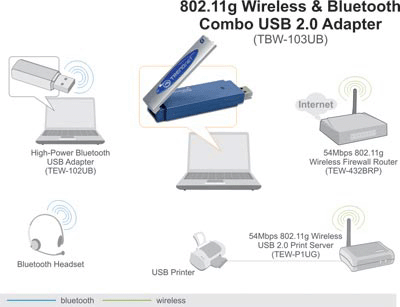
CONTENU DE L'EMBALLAGE |
|
Toutes les références au débit ne sont données qu’à titre de comparaison. Les spécifications, la taille et la forme du produit sont sujettes à modification sans avis préalable, et l’apparence réelle du produit peut différer de celle illustrée ici.












