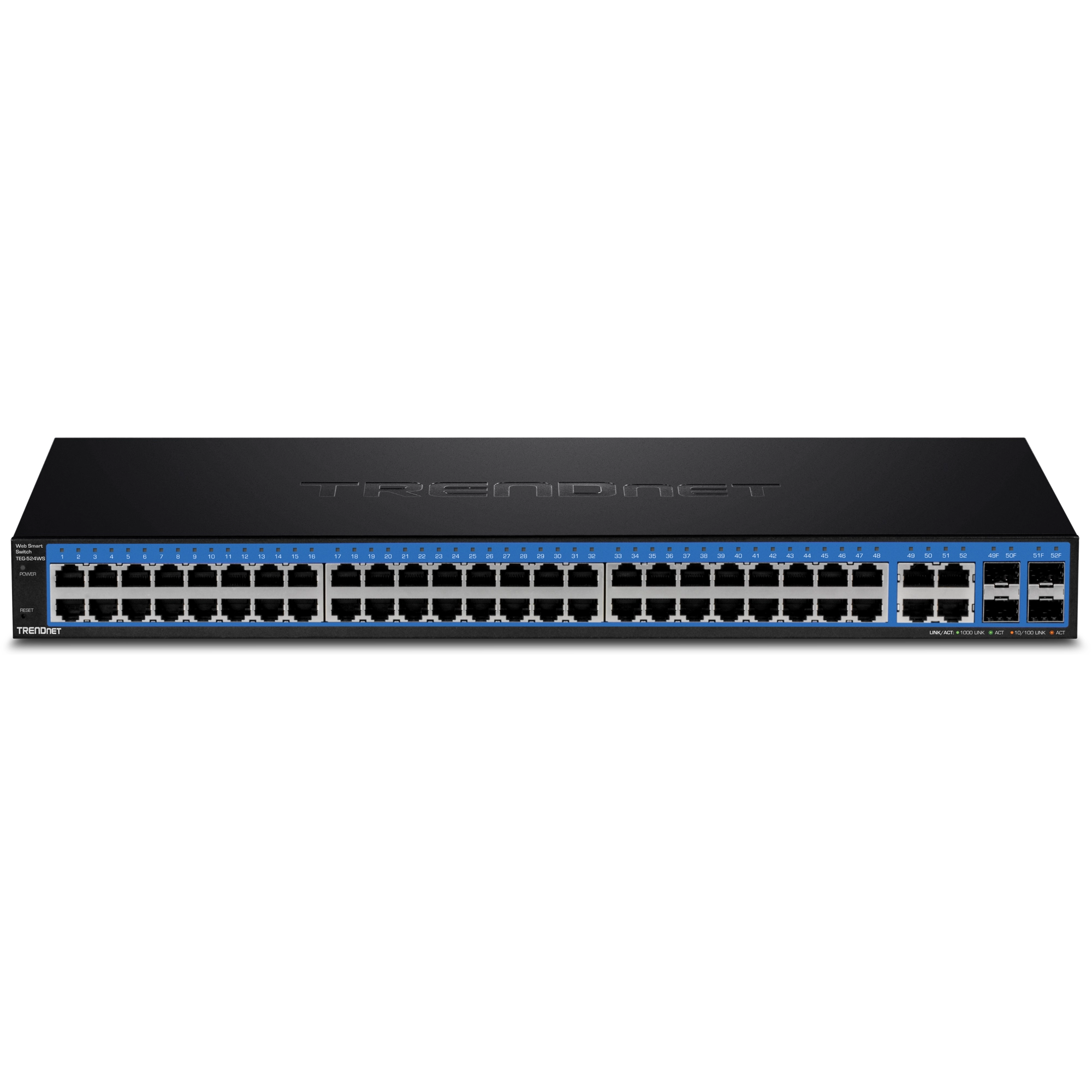Notes de version:
Version: 2.0.5
OS Compatibility: Windows 10/11 64-bit
Important Note: Please uninstall any previous versions of the TRENDnet AP and TRENDnet Management software utilities before installing this software utility. - Added compatibility for both specific Hive cloud supported access point and web smart switches devices
- Added batch multi-device Hive cloud registration feature
Nom de fichier: TRENDnet_Management_Utility(2.0.5).zip
SHA-1 Checksum: 3C8C4215DF5C530F5A27F0FF774BB2526E8D7860
Date: 3/18/2024
Taille du fichier: 69.05 MB
Firmware Version: v3.01.027
Release Date: 3/2024
Note:
Nom de fichier: TEG-284WS_FW_3.01.027.zip
SHA-1 Checksum: 1DDF149BB267DA0BE3D0088F0E7D7EB863191D8E
Date: 3/6/2024
Taille du fichier: 12.35 MB
Firmware Version: v3.01.025
Release Date: 07/2023
Note:
***If upgrading from firmware version 1.00.010, firmware version 1.10.026 must be loaded first, then firmware version 2.10.024 afterwards. (Additional firmware files are included in the firmware v3.01.012 download.)***
*It is recommended to manually reset the device to factory default and to clear web browser cache after the loading firmware file 1.00.010 and 2.10.024 *
Fixes
- Fixed PoE Utilization table
Nom de fichier: FW_TEG-524WS_fw_3.01.025.zip
SHA-1 Checksum: 51E37C968FEE70455CCBBB92B421D72FF661CBFA
Date: 7/21/2023
Taille du fichier: 12.34 MB
Firmware Version: v3.01.012
Release Date: 08/2021
Note:
* This download includes Firmware version 3.0.012, Firmware version 2.10.024 and Firmware version 1.10.026.
** If your firmware version is between firmware version 1.00.xx 1.00.023, please install firmware version 1.10.026 before upgrading to firmware version 2.10.024.
***If your firmware version is between firmware version 2.0.xx to 2.10.011, please install firmware version 2.10.024 first before upgrading to firmware version 3.01.012
If it is the first time upgrading the switch from 1.00.010 to 2.10.010 or above, it is recommended to manually reset the device to factory default and clear web browser cache after the loading firmware file.
- New GUI
- Add Ping Watchdog feature
- Adds Cloud enabled feature (TRENDnet Hive)
- Adds capability to backup, copy, restore config functions on Hive
- Adds capability to configure additional QoS functions
- Sync time settings from Hive
- Bug Fixes
Nom de fichier: TEG-524WS_FW_3-01-012.zip
SHA-1 Checksum: 9A08C519FA84DCDC95CA8F7865F9F4411BEC7651
Date: 5/5/2022
Taille du fichier: 33.15 MB
Version: 3.00.002
Release Date: 3/2022
Note: - Added auto firmware upgrade feature
Nom de fichier: MIB_TEG-524WS_v1(3.00.002).zip
Date: 3/10/2022
Taille du fichier: 111.64 KB
Nom de fichier: EN_datasheet_TEG-524WS_(v1.5R).pdf
Date: 8/4/2021
Taille du fichier: 502.50 KB
Nom de fichier: FR_datasheet_TEG-524WS_(v1.5R).pdf
Date: 8/4/2021
Taille du fichier: 480.27 KB
Nom de fichier: GE_datasheet_TEG-524WS_(v1.5R).pdf
Date: 8/4/2021
Taille du fichier: 475.13 KB
Nom de fichier: PO_datasheet_TEG-524WS_(v1.5R).pdf
Date: 8/4/2021
Taille du fichier: 481.61 KB
Nom de fichier: SP_datasheet_TEG-524WS_(v1.5R).pdf
Date: 8/4/2021
Taille du fichier: 479.71 KB
Nom de fichier: IT_datasheet_TEG-524WS_(v1.5R).pdf
Date: 8/4/2021
Taille du fichier: 478.65 KB
Nom de fichier: TRENDnet_Hive_User_Guide_08172021.pdf
Date: 10/6/2021
Taille du fichier: 2.45 MB
Nom de fichier: Web_Smart_Switch_Series_User_Guide_11122020.pdf
Date: 1/11/2021
Taille du fichier: 4.13 MB
PNG Image
Taille du fichier: : 1.29 MB
Date: : 9/17/2021
PNG Image
Taille du fichier: : 850.13 KB
Date: : 9/17/2021
PNG Image
Taille du fichier: : 927.16 KB
Date: : 9/17/2021
You will find management login and default settings in the quick installation guide and user's guide. Included with the Switch is a hard copy of the quick installation guide. The user's guide is available for download from our website under the Support section....
Only managed or web smart PoE Switches will have reset instruction. Unmanaged PoE Switches are not configurable and do not have settings to reset. Your Switch will have a reset button. This button is typically recessed and located on the front or the back of the Switch. You will need a small pin or ...
A Switch cannot share an IP address provided by your ISP with multiple devices. You will need a Router to share your Internet service with multiple devices. The Switch can be used to expand the amount of available ports on your network....
| Normes | - IEEE 802.1d
- IEEE 802.1p
- IEEE 802.1Q
- IEEE 802.1s
- IEEE 802.1w
- IEEE 802.1X
- IEEE 802.1ab
- IEEE 802.3
- IEEE 802.3u
- IEEE 802.3x
- IEEE 802.3z
- IEEE 802.3ab
- IEEE 802.3ad
- IEEE 802.3az
|
|---|
| Interface du périphérique | - 48 ports Gigabit
- 4 ports Gigabit partagés (RJ-45/SFP)
- Voyants LED
|
|---|
| Débit de transfert des données | - Ethernet: 10Mb/s (half duplex), 20Mb/s (full duplex)
- Fast Ethernet: 100Mb/s (half duplex), 200Mb/s (full duplex)
- Ethernet Gigabit: 2000Mb/s (full duplex)
|
|---|
| Performance | - Matrice de commutation 104Gb/s
- Tampon RAM: 1.5MB
- Tableau des adresses MAC Entrées de 16K
- Trame Jumbo: 10KB
- Prévention du blocage en tête de ligne
- Débit de transmission: 77,4Mb/s (paquets de 64 octets)
|
|---|
| Gestion | - HTTP/HTTPS (SSL v2/3 TLS) Outils d'interface utilisateur graphique (GUI) basé Internet
- SNMP v1, v2c, v3
- RMON v1
- Adresse MAC Unicast statique
- Activer/désactiver l'économie d'énergie 802.3az
- LLDP et LLDP-MED
- Test virtuel de diagnostic du câble
- IPv6: Découverte du voisin IPv6, IP statique IPv6, DHCPv6, configuration automatique
|
|---|
| Hive Cloud Management | - Configure, monitor, and manage through the TRENDnet Hive Cloud Management Portal remotely via PC or Mac web browser
- Multi-device management
- Provisioning through scheduled batch firmware or configuration updates for multiple switches
- Event/hardware network monitoring (CPU/memory utilization)
- Configure features such as IP address settings, VLANs, spanning tree, loopback detection, IGMP snooping, link aggregation, and bandwidth control through cloud management
|
|---|
| MIB | - TABLEAU DE ROUTAGE IP MIB RFC 1354
- MIB RMON RFC 1271
- MIB IPV4 RFC 1213
- MIB IPV6 RFC 2465
- MIB GVRP IEEE 802.1Q-VLAN
- IEEE 802.3ad
- LLDP-MIB IEEE 802.1ab
- SURVEILLANCE MIB IGMP RFC 2933
- SURVEILLANCE MIB MLD RFC 3019
- VLAN PRIVE MIB IEEE 802.1Q
- MIB RFC DHCPSNOOP 2026
- MIB QOS RFC 4323
- MIB SNMP RFC 3415
- MIB STP RFC 4318
- MIB PNAC IEEE 802.1x
- MIB VLAN IEEE 802.1q
- MIB DNS RFC 1611
- MIB ACL
- LARGEUR DE BANDE CTRL MIB
- MIB LBD
- MIB MIROIR
- MIB VOISIN IPv6
- MIB SNTP
- STORM CTRL MIB
- STATISTIQUES MIB
- Outils MIB
- VLAN VOCAL MIB
- MIB DOS
|
|---|
| Arborescence | - IEEE 802.1D STP (protocole Spanning Tree)
- IEEE 802.1w RSTP (protocole spanning tree rapide)
- IEEE 802.1s MSTP (protocole spanning tree multiple)
|
|---|
| Agrégation de liens | - Agrégation de liens statique
- LACP dynamique 802.3ad
|
|---|
| Quality of Service (QoS) | - Classe de service 802.1p (CoS)
- DSCP (services de points de code différentiés)
- Contrôle de la largeur de bande par port
- Programmation de la file d'attente: priorité stricte, Weighted Round Robin (WRR)
|
|---|
| VLAN | - Assignation VLAN à plusieurs gestionnaires
- VLAN asymétrique
- Repérage VLAN 802.1Q
- GVRP dynamique
- Jusqu'à 256 groupes VLAN, Gamme d'ID de 1 à 4094
- VLAN privé (ports protégés)
- VLAN vocal (10 OUI définis par utilisateur)
|
|---|
| Multidiffusion | - Filtrage IGMP v1, v2, v3 (par VLAN)
- Adresse statique de multidiffusion
- Jusqu'à 256 entrées de multidiffusion
|
|---|
| Port miroir | - RX, TX, ou les deux
- Un vers un
|
|---|
| Cryptage | - Contrôle d'accès au réseau basé sur le port 801.1X, RADIUS, TACACS+
- Authentification de l'utilisateur Dial in local
- Surveillance DHCP (par VLAN)
- Détection des boucles
- Détection des adresses dupliquées
- Hôtes approuvés
- Dénis de service (DoS)
|
|---|
| ACL IPv4 L2-L4 & IPv6 | - Adresse MAC
- VLAN ID
- Type Ether (IPv4 uniquement)
- Protocole IP 0-255
- Port TCP/UDP 1-65535
- 802.1p
- DSCP (IPv4 uniquement)
- Adresse IPv6 (IPv6 uniquement)
|
|---|
| Compatibilité | - Utilitaire optionnel : Windows® 10, 8.1, 8, 7, Vista, XP, Windows® 2003/2008 Server
|
|---|
| Fonctions spéciales | - Conception sans ventilateur
- IPv6
- Economie d'énergie 802.3az
- Installable dans une armoire informatique
|
|---|
| Alimentation | - Entrée: Alimentation interne 100 – 240V AC, 50/60 Hz
- Consommation: 34,9 Watts (max.)
|
|---|
| MTBF | |
|---|
| Température de fonctionnement | |
|---|
| Humidité en fonctionnement | |
|---|
| Dimensions | - 440 x 210 x 44mm (17,4 x 8,3 x 1,74 pounce)
- Installable dans une armoire informatique d'une hauteur de 1U
|
|---|
| Poids | |
|---|
| Certifications | |
|---|
| Garantie | |
|---|
CONTENU DE L'EMBALLAGE |
- TEG-524WS
- Guide d'installation rapide
- CD-ROM (utilitaire & guide de l'utilisateur)
- Cordon d'alimentation (1,8m, 6 pieds)
- Kit de montage sur rack
|
Toutes les références au débit ne sont données qu’à titre de comparaison. Les spécifications, la taille et la forme du produit sont sujettes à modification sans avis préalable, et l’apparence réelle du produit peut différer de celle illustrée ici.
Non disponible en Europe