Search FAQs
Browse by Product
How do I configure my TV-VS1(P) to email snapshots?
FAQ ID: 2514 Product: TV-VS1Updated:10/3/2011 2:28:35 PM
Log in to the camera and click on Setup then click on Event Server>Email on the left hand side. Enter your email server and user information here.
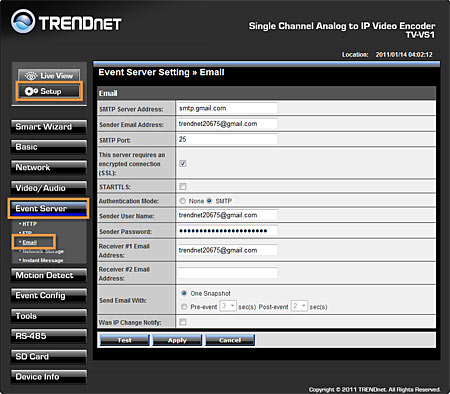
After applying the email server information click on EventConfig on the left hand side. You have three options, Motion Detection, Scheduled uploading and GPIO trigger. You also have Schedule profiles where you can customize schedules.
- Schedule Profile: Click on Add and define a name for the profile. After you name the profile, click on it to define the schedule.
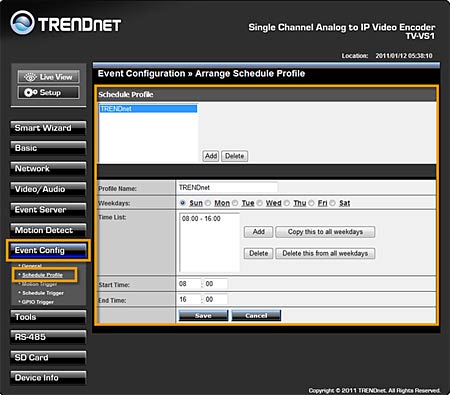
- Motion Detect Trigger: Check to enable it, choose your profile and check send email. Note: The default schedule is always. You can set custom schedules under Event Config>Schedule Profile.
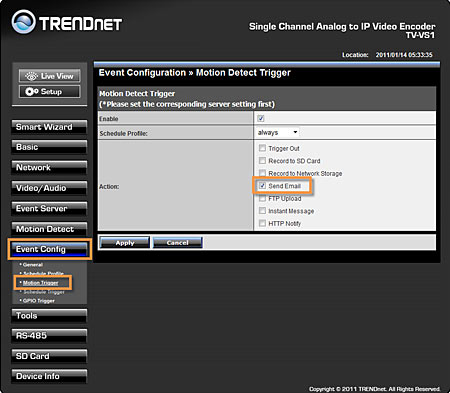
- Schedule Trigger: Under Email Schedule check to enable it, select your profile and define the interval that the camera will use when emailing snapshots. Note: The default schedule is always. You can set custom schedules under Event Config>Schedule Profile.
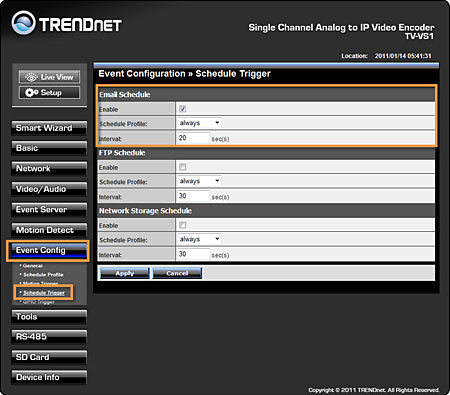
- GPIO Trigger: Check to enable it and then place a check mark in Send Email. Note: The default schedule is always. You can set custom schedules under Event Config>Schedule Profile.
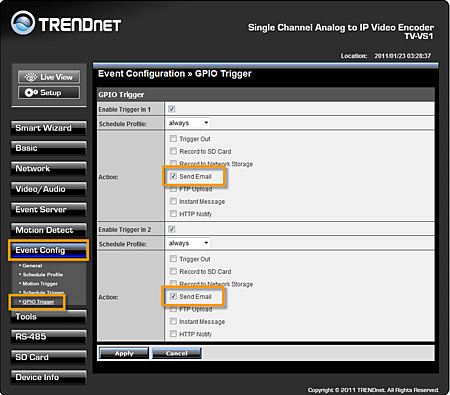
Related FAQs:
Attachments:
No attachments found.

