Search FAQs
Browse by Product
How do I reset my TV-IP302PI back to factory defaults?
FAQ ID: 2996 Product: TV-IP302PIUpdated:8/5/2013 12:02:08 PM
- Remove power from the camera.
- Take the included electronic wire, plug one side of the wire into "Default" and the other side into "GND" on the terminal block as shown in the picture below.
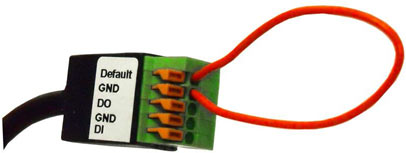
- Resupply power to the camera. Wait for approximately 30 seconds for the camera to reboot
- Remove the electronic wire after the camera finishes booting.
Related FAQs:
Attachments:
No attachments found.

