Search FAQs
Browse by Product
How do I verify that the TU3-ETG is installed?
FAQ ID: 3022 Product: TU3-ETGUpdated:9/17/2013 11:06:34 AM
Press the Windowskey+R on your keyboard to open the command prompt. Type in devmgmt.msc and then click OK.
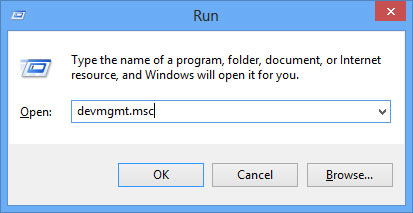
Double click the Network Adapters category to expand it. If properly installed you will see ASIX AX88179 USB 3.0 to Gigabit Ethernet Adapter listed.
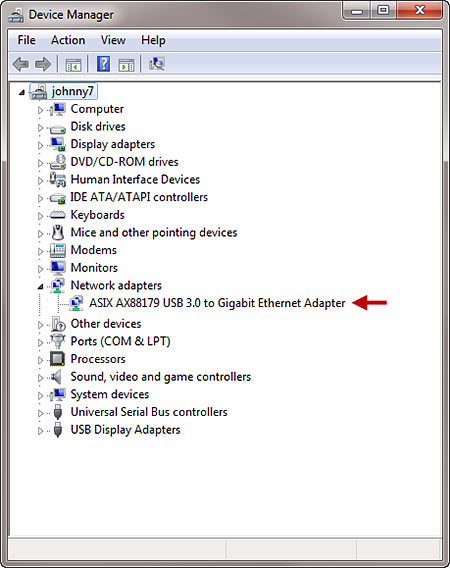
Related FAQs:
Attachments:
No attachments found.

