Search FAQs
Browse by Product
Why am I only seeing a black and white image?
FAQ ID: 3150 Product: TV-IP743SICUpdated:1/22/2015 2:34:47 PM
The camera by default has an automatic Day/Night detection system. The camera will operate in color while in Day mode and black and white while in Night mode. If the lighting environment is not sufficient to activate day mode please log into the camera using a web browser and change the sensitivity setting.
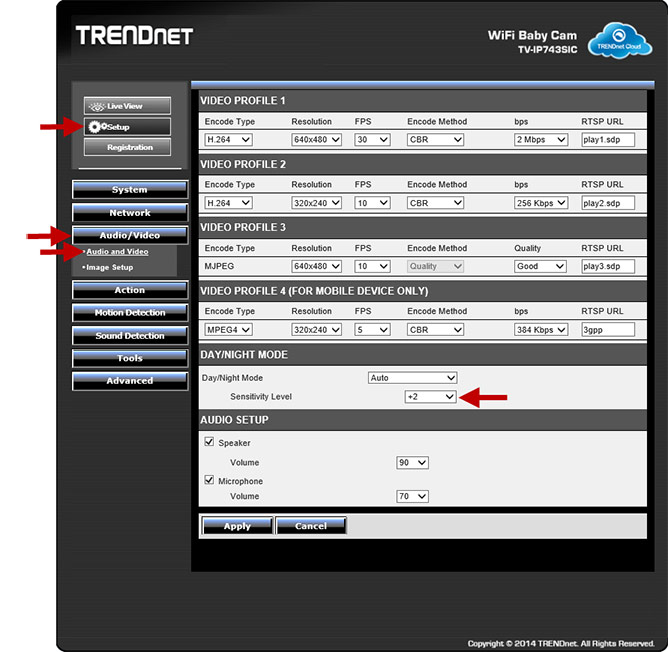
Open your web browser and type in the custom URL located on the device label.
Example: https://xxxxxxxx.cam.TRENDnetcloud.com.
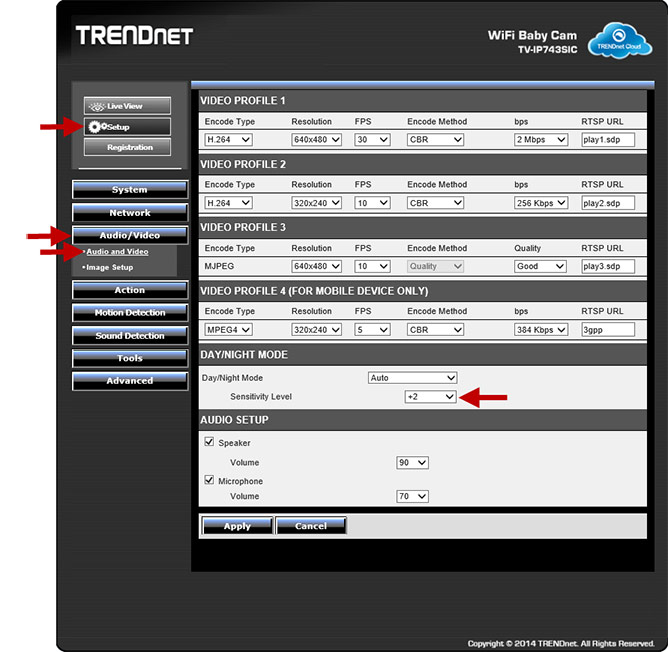
Related FAQs:
- How do I setup motion detection with email alerts?
- Why can’t I seem to get the plug-in installed using Google Chrome?
- When I access my camera remotely; why can’t I connect in Mode 1 with configuration and management options?
- How do I reset the TV-IP743SIC?
- How do I setup sound recording with the TV-743SIC?
Attachments:
No attachments found.

