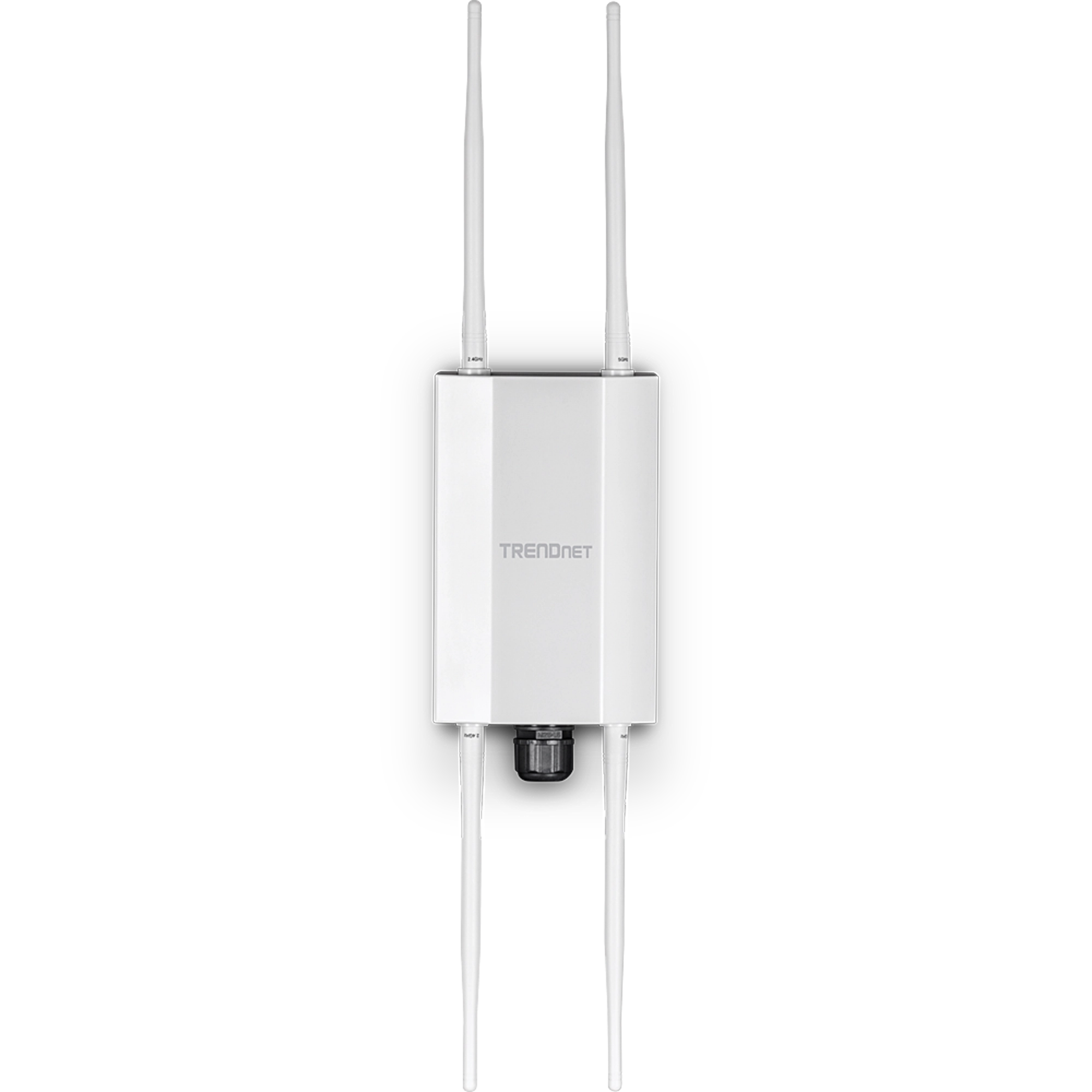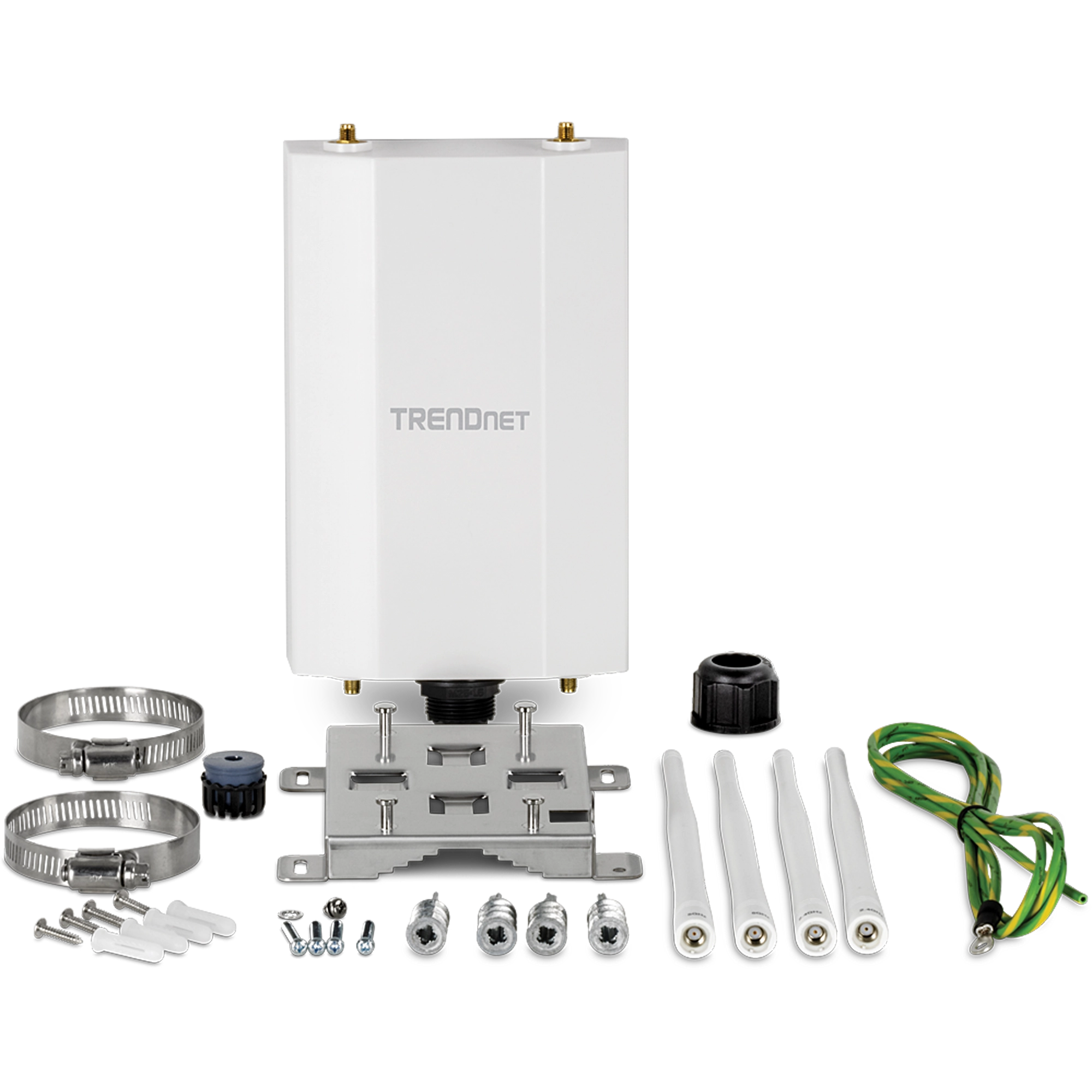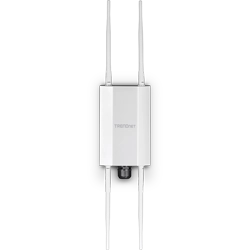Aktualisieren Sie die Firmware von TRENDnet-Produkten NICHT über eine drahtlose Verbindung.
Wenn die Firmware über eine drahtlose Verbindung aktualisiert wird, kann das Produkt Schaden nehmen. Führen Sie Aktualisierungen deshalb bitte nur über verdrahtete Verbindungen durch. |
Firmware Version: 1.0.4.02
Release Date: 2/2025
Notes: - Added support for Captive Portal in Hive cloud.
- Fixed client statistics information displayed in Hive cloud dashboard.
- Moved Ping Watchdog to Management section.
- Updated support for TLS 1.3.
If upgrading from 1.0.3.06, it is highly recommended to reset the device to factory default after loading this firmware version.
Dateiname: FW_TEW-941APBO_v1(1.0.4.02).zip
SHA-1 Checksum: 9D09D04BD641E667D15087B6ED23DBA1DE49AAAE
Datum: 2/18/2025
Dateigröße: 40.78 MB
Model: TEW-941APBO
Hardware Version: v1.0R
MIB Version: 1.00
Release Date: 1/2024
Notes:
Dateiname: MIB_TEW-941APBO_v1(1.00).zip
Datum: 1/30/2024
Dateigröße: 11.52 KB
Dateiname: EN_datasheet_TEW-941APBO_(v1.0R).pdf
Datum: 2/6/2024
Dateigröße: 993.27 KB
Dateiname: FR_datasheet_TEW-941APBO_(v1.0R).pdf
Datum: 2/6/2024
Dateigröße: 960.18 KB
Dateiname: GE_datasheet_TEW-941APBO_(v1.0R).pdf
Datum: 2/6/2024
Dateigröße: 896.87 KB
Dateiname: PO_datasheet_TEW-941APBO_(v1.0R).pdf
Datum: 2/6/2024
Dateigröße: 917.10 KB
Dateiname: SP_datasheet_TEW-941APBO_(v1.0R).pdf
Datum: 2/6/2024
Dateigröße: 955.17 KB
Dateiname: IT_datasheet_TEW-941APBO_(v1.0R).pdf
Datum: 2/6/2024
Dateigröße: 945.58 KB
Dateiname: English_TEW-941APBO_v1.0R_121123.pdf
Datum: 1/24/2024
Dateigröße: 6.06 MB
Dateiname: French_TEW-941APBO_v1.0R_121123.pdf
Datum: 1/24/2024
Dateigröße: 6.69 MB
Dateiname: Spanish_TEW-941APBO_v1.0R_121123.pdf
Datum: 1/24/2024
Dateigröße: 6.71 MB
Dateiname: UG_TEW-941APBO_(v1.0R).pdf
Datum: 7/15/2024
Dateigröße: 2.57 MB
PNG Image
Dateigröße: : 1.72 MB
Datum: : 1/9/2024
PNG Image
Dateigröße: : 1.31 MB
Datum: : 1/9/2024
PNG Image
Dateigröße: : 3.67 MB
Datum: : 1/9/2024
PNG Image
Dateigröße: : 1.99 MB
Datum: : 1/9/2024
PNG Image
Dateigröße: : 4.89 MB
Datum: : 1/9/2024
PNG Image
Dateigröße: : 5.15 MB
Datum: : 1/9/2024
PNG Image
Dateigröße: : 3.80 MB
Datum: : 1/9/2024
PNG Image
Dateigröße: : 6.83 MB
Datum: : 1/9/2024
PNG Image
Dateigröße: : 3.74 MB
Datum: : 1/9/2024
PNG Image
Dateigröße: : 8.81 MB
Datum: : 5/8/2024
For the TEW-940APBO, locate the reset button on the included injector. Press and hold in the reset button for 10 to reset the TEW-940APBO to defaults. The TEW-940APBO2K will reset to default paired settings for the kit. The TEW-941APBO does not have a reset button. Please ensure you record and save ...
You will find more detailed information on our website under Support. You will also find additional materials under the Downloads section, including quick installation guides and firmware updates....
Each wireless access point is going to support various specifications. To take full advantage of your wireless access point, your wireless devices or clients must support the same specifications. For example, to take advantage of a new 802.11ax high speed access point, your connecting devices must a...
You will find your access points default management login information and Wi-Fi settings on a sticker included with the access point. You can also find this information on the device label typically located on the back or bottom of the access point. The Wi-Fi name or SSID is your wireless network na...
| Standards | - IEEE 802.3
- IEEE 802.3u
- IEEE 802.3x
- IEEE 802.3ab
- IEEE 802.3at
- IEEE 802.3bz
- IEEE 802.1Q
- IEEE 802.11a
- IEEE 802.11b
- IEEE 802.11g
- IEEE 802.11n (5 GHz: bis zu 300 Mbps, 2,4 GHz: bis zu 300 Mbps)*
- IEEE 802.11r*
- IEEE 802.11v
- IEEE 802.11ac (5 GHz: bis zu 867 Mbps)*
- IEEE 802.11ax (5 GHz: bis zu 1201 Mbps, 2,4 GHz: bis zu 573 Mbps)*
|
|---|
| Hardware-Schnittstelle | - 1x PoE+-2,5G-LAN-Port (Stromeingang)
- 4 x RP-SMA (Buchse) Antennenanschlüsse
- LED-Anzeige
|
|---|
| Funktionen | - Unterstützung von 802.11ax WiFi 6
- Gehäuse mit Schutzklasse IP67
- MU-MIMO
- Airtime-Fairness
- Frequenzsteuerung
- 802.1Q VLAN-Zuordnung per SSID
- IPv6-Unterstützung
- LEDs ein/aus
- 802.11k intelligente Funkressourcenverwaltung
- RSSI Threshold (Client-Signalstärke und Verbindungssteuerung)
- LLDP
- Bonjour/UPnP
|
|---|
| Modos de operação | - Access Point
- Client Bridge
- Repeater
|
|---|
| Verwaltung/Kontrolle | - Webbasierte Verwaltung (HTTP/HTTPS)
- Befehlszeilenschnittstelle (Telnet/SSH)
- SNMP v2c/v3
- Spanning Tree Protokoll (STP)
- Event Logging
- Ping-Test
- Traceroute
- Leistungsdurchsatztest
- Zeitplan für die Aktivierung/Deaktivierung des WiFi-Radios
- Ping-Watchdog/Gateway-Verbindungsüberwachung
- Neustart und geplanter automatischer Neustart
- Scan der Kanalauslastung/AP-Erkennung
|
|---|
| Hive Cloud Management | - Konfigurieren, überwachen und verwalten Sie über das TRENDnet Hive Cloud Management-Portal per Fernzugriff über einen PC, Mac-Webbrowser oder über die mobile App.
- Multi-Geräte-Verwaltung
- Bereitstellung durch geplante Batch-Updates der Firmware oder Konfiguration für mehrere Switches
- Ereignis-/Hardware-Netzwerküberwachung (CPU-/Speicherauslastung)
- Konfigurieren Sie Funktionen wie IP-Adresseinstellungen, WiFi-Einstellungen, Betriebsmodi und LED-Steuerung über Cloud-Management
|
| Zugriffskontrolle | - Drahtlose Verschlüsselung:OWE (Opportunistic Wireless Encryption), WPA/WPA2/WPA3-RADIUS (Unternehmen), WPA-PSK/WPA2-PSK/WPA3-SAE (Privat)
- MAC-Filter (max. Einträge:32)
- Max. Client-Limit
- Client-Isolierung/getrennte Stationen
|
|---|
| QoS | - WMM
- Bandbreitenkontrolle pro SSID
|
|---|
| SSID | - Bis zu 8 SSIDs je Wirelessfrequenz (16 insgesamt) je Access Point
|
|---|
| Frequenz | - 2.4GHz: 2.412 – 2.472GHz
- 5GHz: 5.180 – 5.825GHz
|
|---|
| Wireless-Kanäle | - 2.4GHz: 1–11
- 5GHz: 36, 40, 44, 48, 149, 153, 157, 161 and 165
|
|---|
| Modulation | - DBPSK/DQPSK/CCK für DSSS Verfahren
- BPSK/QPSK/16-QAM/64-QAM/256-QAM/1024-QAM für OFDM/OFDMA-Technik
|
|---|
| Antennengewinn | - 2,4 GHz:2x 5 dBi external
- 5 GHz:2x 5 dBi external
|
|---|
| Antennengewinn | - 2,4 GHz H-Ebene
- 2,4 GHz E-Ebene
- 5 GHz H-Ebene
- 5 GHz E-Ebene
|
| Drahtlose Ausgangsleistung | - 802.11a:21 dBm (max.)
- 802.11b:19 dBm (max.)
- 802,11g:19 dBm (max.)
- 802.11n (2,4 GHz):19 dBm (max.)
- 802.11n (5 GHz):21 dBm (max.)
- 802.11ac:21 dBm (max.)
- 802.11ax (2,4 GHz):19 dBm (max.)
- 802.11ax (5 GHz):21 dBm (max.)
|
|---|
| Empfangsempfindlichkeit | - 802.11a:-73 dBm (typisch) bei 54 Mbps
- 802.11b:-88 dBm (typisch) bei 11 Mbps
- 802,11g:-74 dBm (typisch) bei 54 Mbps
- 802.11n (2,4 GHz):-74 dBm (typisch) bei 300 Mbps
- 802.11n (5 GHz):-72 dBm (typisch) bei 300 Mbps
- 802.11ac:-58 dBm (typisch) bei 867 Mbps
- 802.11ax (2,4 GHz):-59 dBm (typisch) bei 573 Mbps
- 802.11ax (5 GHz):-53 dBm (typisch) bei 1201 Mbps
|
|---|
| Leistung | - IEEE 802.3at Typ 2 PoE+ PD Klasse 4
- Max. Verbrauch: 25 Watt
|
|---|
| Betriebstemperatur | - -22° – 60° C (-7.6° – 140° F)
|
|---|
| Betriebsfeuchtigkeit | - Max. 90% nicht-kondensierend
|
|---|
| Zertifizierungen | |
|---|
| Maße | - 122 x 205 x 45 mm (4,8 x 8,07 x 1,77 in.)
|
|---|
| Gewicht | |
| Garantie | |
|---|
PACKUNGSINHALT |
- TEW-941APBO
- 2 x Abnehmbare 2,4 GHz 5 dBi Antennen
- 2 x Abnehmbare 5 GHz 5 dBi Antennen
- IP67 wetterfeste Kabelverschraubung
- Befestigungshardware
- Schnellinstallationsanleitung
|
Haftungsausschluss
**Die maximalen drahtlosen Signalraten beziehen sich auf die theoretischen IEEE 802.11-Spezifikationen.Der tatsächliche Datendurchsatz und die Abdeckung variieren je nach Störungen, Netzverkehr, Baumaterialien und anderen Bedingungen.Für eine maximale Leistung von bis zu 867 Mbps verwenden Sie einen 802.11ac Wireless-Adapter mit 867 Mbps.Für eine maximale Leistung von bis zu 300 Mbps verwenden Sie einen 802.11n Wireless-Adapter mit 300 Mbps.Für eine maximale Leistung von bis zu 1201 Mbps verwenden Sie einen 802.11ax 5-GHz-Wireless-Adapter mit 1201 Mbps.Für eine maximale Leistung von bis zu 573 Mbps verwenden Sie einen 802.11ax 2,4-GHz-Wireless-Adapter mit 573 Mbps.Multi-User MIMO (MU-MIMO) erfordert die Nutzung mehrerer MU-MIMO-fähiger Wireless-Adapter.
Alle erwähnten Geschwindigkeiten dienen ausschließlich dem Vergleich. Produktspezifikationen, Größe und Form unterliegen unangekündigten Änderungen, und das tatsächliche Aussehen des Produkts kann von dieser Beschreibung abweichen.