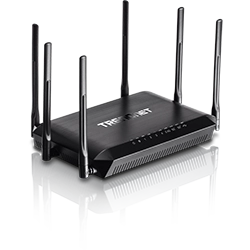AC3200 Tri Band Wireless Router
TEW-828DRU (Version v1.1R)
- Drei simultane WiFi-Frequenzen maximieren die Netzwerkgeschwindigkeiten Ihrer Geräte
- AC3200: 1300 Mbps AC1 + 1300 Mbps AC2 + 600 Mbps N Frequenzen
- Smart Connect gruppiert automatisch langsamere und schnellere AC-Geräte auf separaten WiFi-AC-Frequenzen
- Praktisch werkseitig verschlüsseltes WiFi
- Nur Gigabit-Kabelanschlüsse
- SuperSpeed USB 3.0 und USB 2.0 Share Ports
- Extrem leistungsfähiger 1 GHz Dual Core Prozessor
- Erstellen isolierter Gastnetzwerke
- Vereinbar mit DD-WRT Open-Source Firmware**
DISCONTINUED PRODUCT
The TEW-828DRU (Version v1.1R) has been discontinued. It has been replaced by the TEW-829DRU (Version v1.0R). For a list of discontinued products, click here.Firmware
Aktualisieren Sie die Firmware von TRENDnet-Produkten NICHT über eine drahtlose Verbindung. Wenn die Firmware über eine drahtlose Verbindung aktualisiert wird, kann das Produkt Schaden nehmen. Führen Sie Aktualisierungen deshalb bitte nur über verdrahtete Verbindungen durch. |
Version: 1.0.9.0
Date: 5/2020
Note:
- Fixed KR00K security vulnerability
Dateiname: FW_TEW-828DRU_v1(1.0.9.0).zip
SHA-1 Checksum: 882FFABC3E107BBD24AFE5E3D66C2E105B13545D
Datum: 5/4/2020
Dateigröße: 13.49 MB
Datenblätter
Dateiname: EN_datasheet_TEW-828DRU_(v1.1R).pdf
Datum: 4/6/2017
Dateigröße: 6.34 MB
Dateiname: FR_datasheet_TEW-828DRU_(v1.1R).pdf
Datum: 4/6/2017
Dateigröße: 3.99 MB
Dateiname: GE_datasheet_TEW-828DRU_(v1.1R).pdf
Datum: 4/26/2017
Dateigröße: 4.01 MB
Dateiname: PO_datasheet_TEW-828DRU_(v1.1R).pdf
Datum: 4/6/2017
Dateigröße: 3.89 MB
Dateiname: SP_datasheet_TEW-828DRU_(v1.1R).pdf
Datum: 4/6/2017
Dateigröße: 4.17 MB
Dateiname: RU_datasheet_TEW-828DRU_(v1.1R).pdf
Datum: 4/6/2017
Dateigröße: 3.94 MB
Dateiname: IT_datasheet_TEW-828DRU_(v1.1R).pdf
Datum: 4/6/2017
Dateigröße: 4.07 MB
Kurzanleitung zur Installation
Dateiname: EN_Web_TEW-828DRU(V1.0R).pdf
Datum: 4/6/2017
Dateigröße: 2.36 MB
Dateiname: FR_Web_TEW-828DRU(V1.0R).pdf
Datum: 4/6/2017
Dateigröße: 2.35 MB
Dateiname: SP_Web_TEW-828DRU(V1.0R).pdf
Datum: 4/6/2017
Dateigröße: 2.35 MB
Bedienungsanleitung
Produktbild(er)
Log in to the TEW-828DRU by entering https://TEW-828DRUor https://192.168.10.1into the address line of your browser.
For added security, the router is preconfigured with a unique password. You can find the password on a sticker on the front of the router and on the label on the bottom of the rou...
Log in to the TEW-828DRU by entering https://TEW-828DRUor https://192.168.10.1into the address line of your browser.
For added security, the router is preconfigured with a unique password. You can find the password on a sticker on the front of the router and on the label on the bottom of the rou...
Log in to the TEW-828DRU by entering https://TEW-828DRUor https://192.168.10.1into the address line of your browser.
For added security, the router is preconfigured with a unique password. You can find the password on a sticker on the front of the router and on the label on the bottom of the rou...
Log in to the TEW-828DRU by entering https://TEW-828DRUor https://192.168.10.1into the address line of your browser.
For added security, the router is preconfigured with a unique password. You can find the password on a sticker on the front of the router and on the label on the bottom of the ro...
For added security, the router is preconfigured with unique management and wireless passwords. The default settings are located on a sticker on the front of the router and on the bottom label.
...
The reset button is located on the back of the TEW-828DRU. Press and hold in the reset button for 10 seconds to reset your router to default settings.
...
Connect a computer to one of the LAN ports on the TEW-828DRU. Log in to it by entering https://TEW-828DRUor https://192.168.10.1 into the address line of your browser.
The username is admin. For added security, the router is preconfigured with a unique password. You can find the password on a st...
To connect at 802.11ac performance you must have an 802.11ac adapter, for example the TEW-805UB. https://www.TRENDnet.com/products/product-detail.asp?prod=100_TEW-805UB Please also ensure the router is secured using WPA2 encryption levels. By default the TEW-828DRU is preconfigured with this se...
| Standards |
|
|---|---|
| Hardwareschnittstelle |
|
| Besondere Funktionen |
|
| Zugriffskontrolle |
|
| Quality of Service |
|
| Internet-Verbindungsarten |
|
| Verwaltung / Kontrolle |
|
| Routing |
|
| Frequenz |
|
| Modulation |
|
| Medienzugriffsprotokoll |
|
| Antennengewinn |
|
| Wireless-Ausgangsleistung |
|
| Empfangsempfindlichkeit |
|
| Wireless-Kanäle |
|
| Leistung |
|
| Betriebstemperatur |
|
| Betriebsfeuchtigkeit |
|
| Zertifizierungen |
|
| Maße |
|
| Gewicht |
|
| Garantie |
|
PACKUNGSINHALT |
|
*Maximale Wireless-Signalraten wurden den IEEE 802.11 theoretischen Spezifikationen entnommen. Tatsächlicher Datendurchsatz und Empfang ist je nach Störungen, Netzwerkverkehr, Gebäudematerialien und anderen Bedingungen unterschiedlich. Für maximale Leistung von bis zu 1.3 Gbps, bitte mit einem 802.11ac Wireless Adapter verwenden. Für 802.11n 2.4 GHz TurboQAM™ Geschwindigkeiten müssen Clients TurboQAM™ unterstützen.
** Das bezugliche Firmware wurde nicht bei TRENDnet hergestellt. Um das Firmware zubenutzen, sind das Wissen und Erfahrung mit offenem Quellcode. TRENDnet gibt keine Unterstutzung fur dieses Firmware. Wenn ist das Firmware verwendet, hebt die TRENDnet Garantie auf. Dieses Firmware kann Ihr Gerät beschädigen. Sie benutzen dieses Firmware auf eigenes Risiko.
** Das bezugliche Firmware wurde nicht bei TRENDnet hergestellt. Um das Firmware zubenutzen, sind das Wissen und Erfahrung mit offenem Quellcode. TRENDnet gibt keine Unterstutzung fur dieses Firmware. Wenn ist das Firmware verwendet, hebt die TRENDnet Garantie auf. Dieses Firmware kann Ihr Gerät beschädigen. Sie benutzen dieses Firmware auf eigenes Risiko.
Alle erwähnten Geschwindigkeiten dienen ausschließlich dem Vergleich. Produktspezifikationen, Größe und Form unterliegen unangekündigten Änderungen, und das tatsächliche Aussehen des Produkts kann von dieser Beschreibung abweichen.


.webp)
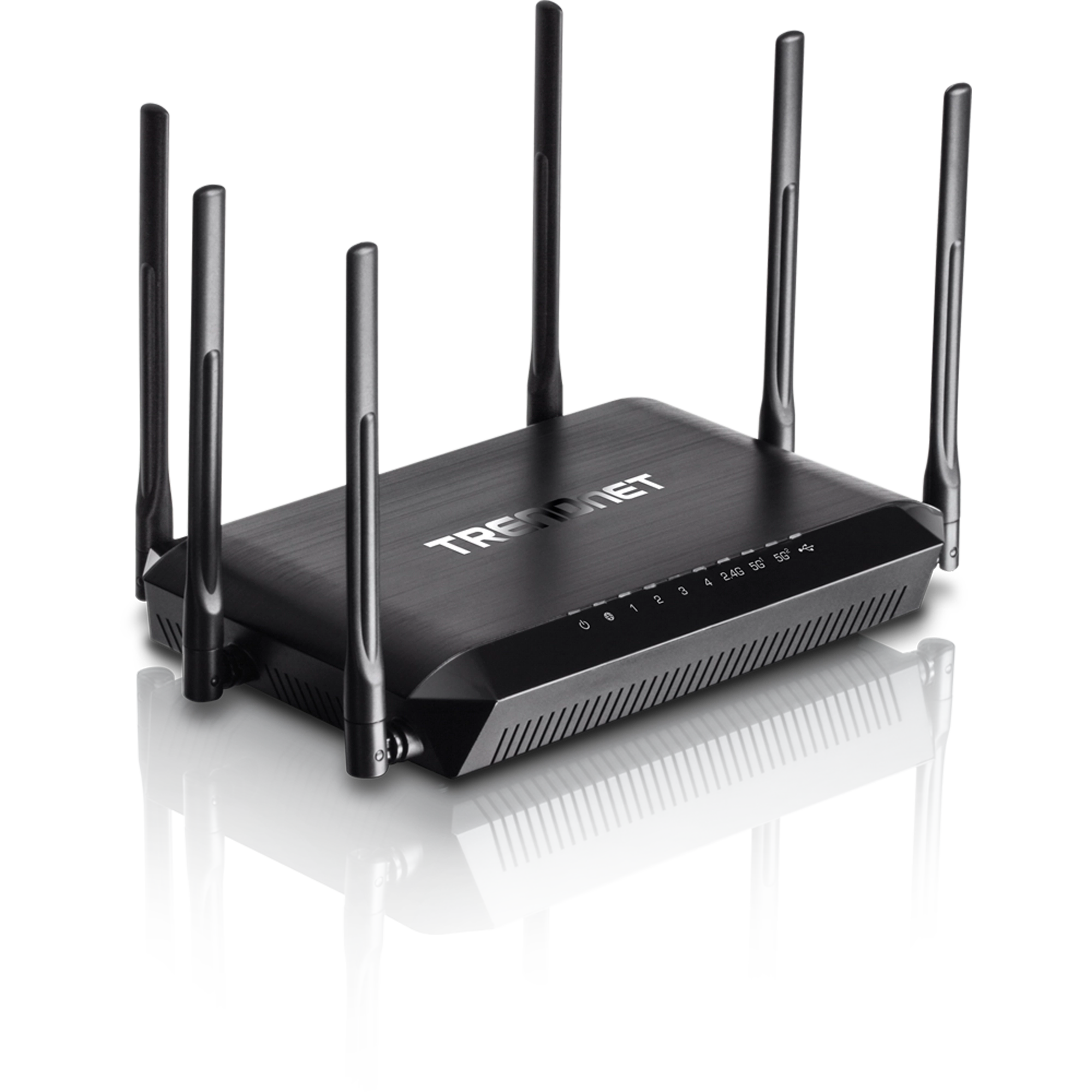
.webp)