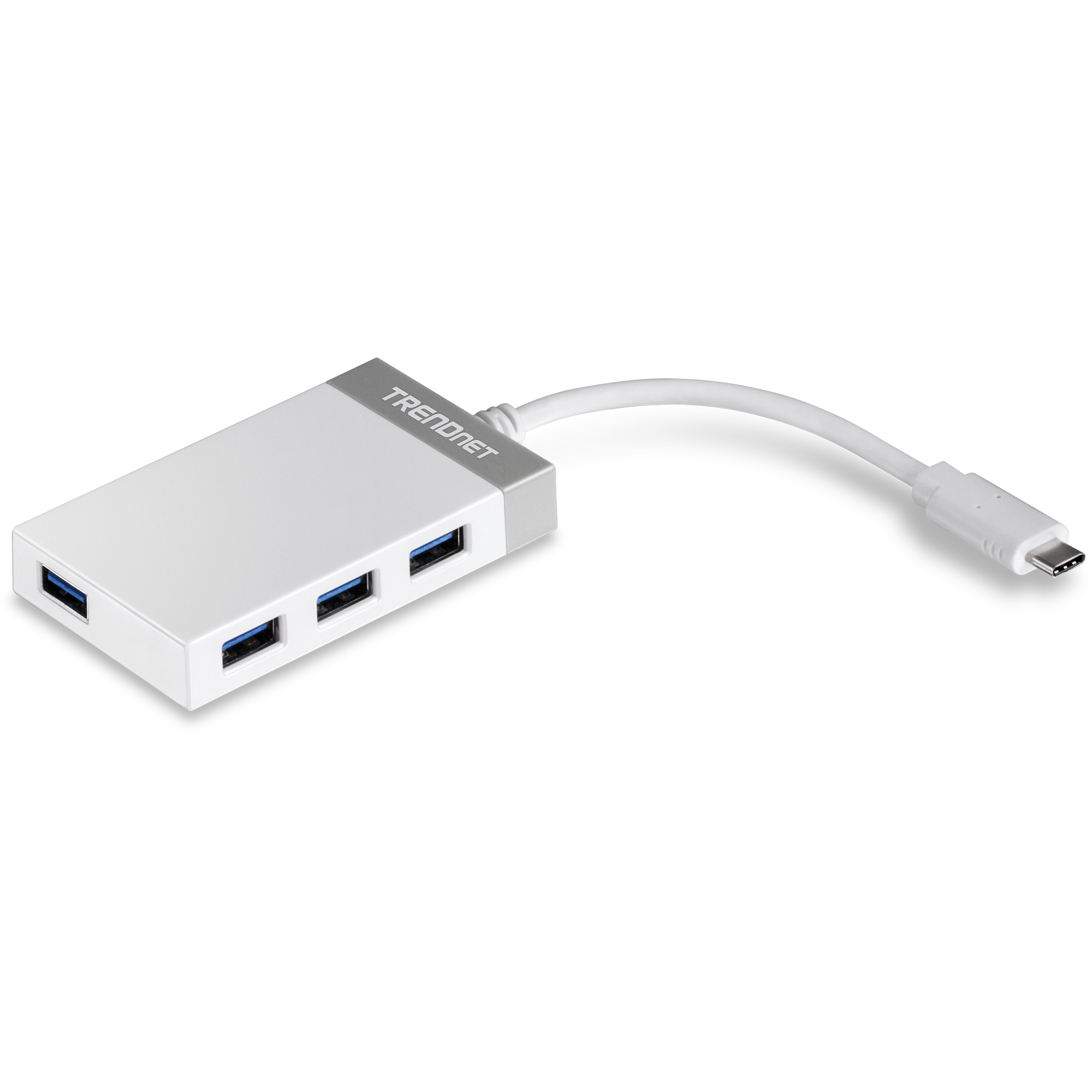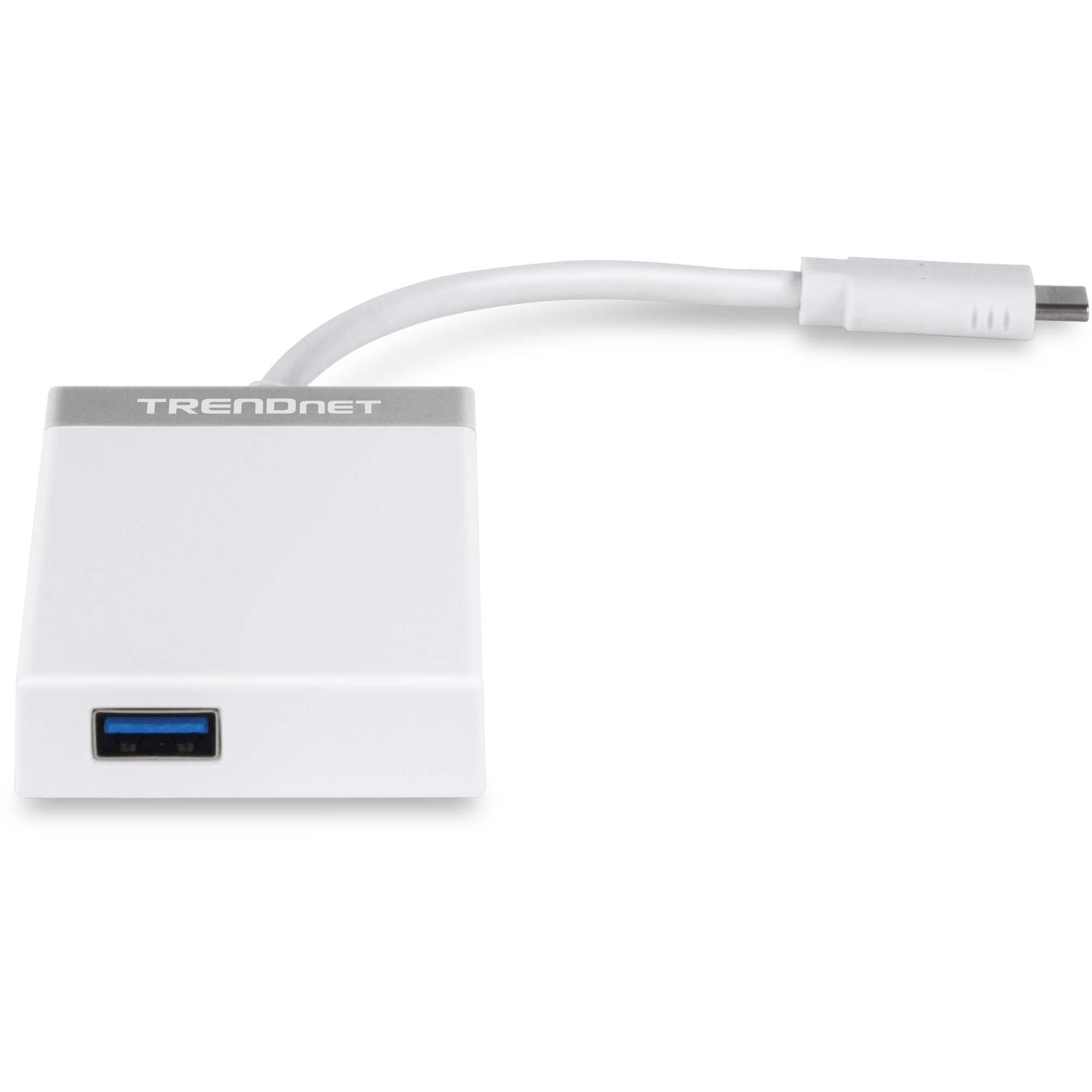4-Port USB-C Mini Hub
TUC-H4E (Version v2.0R)
- Keine CD-Installation
- Fügen Sie einem USB-C Computer vier USB 3.0 Ports hinzu
- Praktisches 12,5cm (4,9 Zoll) integriertes USB-C Kabel
- Stromversorgung über USB-Port – Kein Netzteil erforderlich
- Kompaktes Design für einfache Verwendung unterwegs
- NDAA-konform

Datenblätter
Dateiname: EN_datasheet_TUC-H4E_(v2.0R).pdf
Datum: 6/25/2018
Dateigröße: 417.63 KB
Dateiname: FR_datasheet_TUC-H4E_(v2.0R).pdf
Datum: 6/25/2018
Dateigröße: 426.91 KB
Dateiname: GE_datasheet_TUC-H4E_(v2.0R).pdf
Datum: 6/25/2018
Dateigröße: 419.67 KB
Dateiname: PO_datasheet_TUC-H4E_(v2.0R).pdf
Datum: 6/25/2018
Dateigröße: 424.34 KB
Dateiname: SP_datasheet_TUC-H4E_(v2.0R).pdf
Datum: 6/25/2018
Dateigröße: 423.90 KB
Dateiname: RU_datasheet_TUC-H4E_(v2.0R).pdf
Datum: 6/25/2018
Dateigröße: 434.97 KB
Dateiname: IT_datasheet_TUC-H4E_(v2.0R).pdf
Datum: 6/25/2018
Dateigröße: 418.84 KB
Kurzanleitung zur Installation
Dateiname: TUC-H4E_TU3-H4E(V2.0R)_pdf.pdf
Datum: 9/28/2021
Dateigröße: 2.98 MB
Produktbild(er)
Click Start > Control Panel > Appearance and Personalization > Display > Screen Resolution or Right click on your desktop and select screen resolution. Select your main display and in the multiple displays drop down menu select duplicate these displays.
You can also press the Windows key on your...
Click Start > Control Panel > Appearance and Personalization > Display > Screen Resolution or Right click on your desktop and select screen resolution. Select your main display and in the multiple displays drop down menu select extend these displays.
You can also press the Windows key on your ke...
Windows® 10 Mac OS® 10.11, 10.10, 10.9, 10.8, 10.7, 10.6
When you are in extended mode and the secondary monitor is off the desktop still spans both monitors. It is possible that your cursor has move to the secondary monitor. Connect or turn on the secondary monitor to locate the mouse cursor. Alternately you can disconnect the adapter or disable extended...
| Standards |
|
|---|---|
| Schnittstelle |
|
| Maximale Datenrate |
|
| Sonderfunktionen |
|
| Systemkompatibilität |
|
| Betriebstemperatur |
|
| Betriebsfeuchtigkeit |
|
| Zertifizierungen |
|
| Maße |
|
| Garantie |
|
PACKUNGSINHALT |
|
Alle erwähnten Geschwindigkeiten dienen ausschließlich dem Vergleich. Produktspezifikationen, Größe und Form unterliegen unangekündigten Änderungen, und das tatsächliche Aussehen des Produkts kann von dieser Beschreibung abweichen.