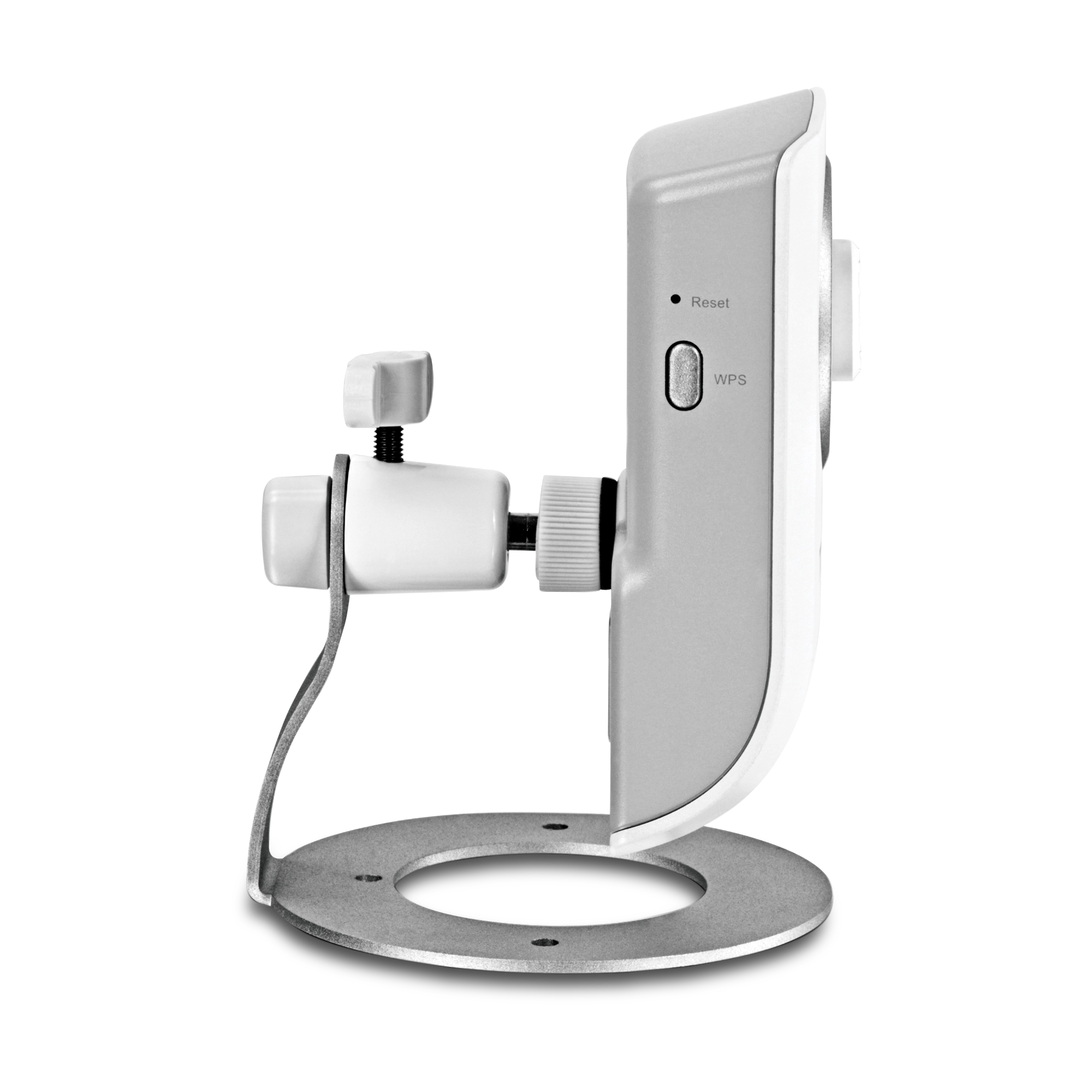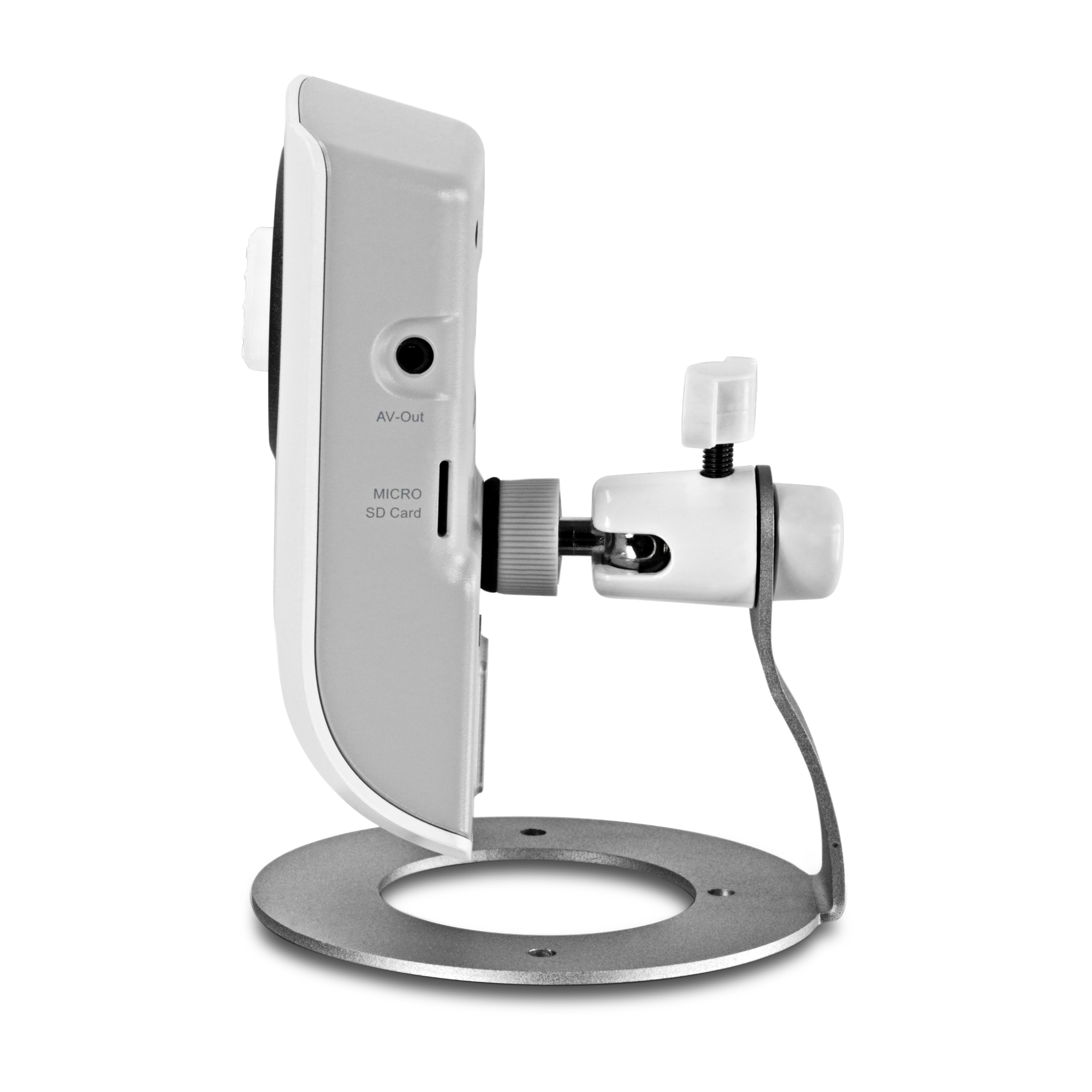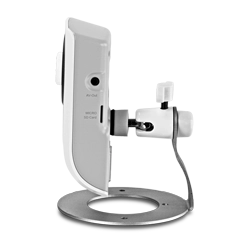Megapixel HD Wireless-N Internetkamera für Tag- und Nachtaufnahmen
TV-IP572WI (Version v1.0R)
- Megapixel-Auflösung bis zu 1280 x 800 (WXGA)
- Sichtweite bei Nacht bis zu 7,5 m *
- Sehr schnelle Wireless-N-Verbindung
- Programmierbare Bewegungsmelderaufnahmen, zeitplangesteuerte Aufnahmen, Email Warnungen und vieles mehr mit hochwertiger Zu - satzsoftware
- 2-Wege Audio
DISCONTINUED PRODUCT
The TV-IP572WI (Version v1.0R) has been discontinued. It has been replaced by the TV-IP324PI (Version v1.0R). For a list of discontinued products, click here.Hilfsprogramme
Dateiname: setupwizard(1.2.3.2904).zip
SHA-1 Checksum: 111694484772DF57FE9771FA93D540C8F1BF3013
Datum: 7/27/2017
Dateigröße: 1.29 MB
Firmware
Aktualisieren Sie die Firmware von TRENDnet-Produkten NICHT über eine drahtlose Verbindung. Wenn die Firmware über eine drahtlose Verbindung aktualisiert wird, kann das Produkt Schaden nehmen. Führen Sie Aktualisierungen deshalb bitte nur über verdrahtete Verbindungen durch. |
Version: 1.1.3
Date: 10/2015
Note:
- digital certificate update
Dateiname: FW_TV-IP572PI_572WI(1.1.3).zip
SHA-1 Checksum: 52183DC05CC21FAA9D8D0E37BFF28DCA8969EF24
Datum: 7/27/2017
Dateigröße: 11.67 MB
Software
Software Version: 2.5.9
Release Date: 4/2017
Notes:
- Fixed TV-IP420P P/T issue
Dateiname: TRENDnetViewPro(2.5.9).zip
SHA-1 Checksum: 7CD1D9AE621816395E9FE9644B651F3696388215
Datum: 7/27/2017
Dateigröße: 41.15 MB
Datenblätter
Dateiname: EN_spec_TV-IP572WI(V1.0R).pdf
Datum: 12/14/2016
Dateigröße: 1.38 MB
Dateiname: FR_spec_TV-IP572WI(V1.0R).pdf
Datum: 12/14/2016
Dateigröße: 1.36 MB
Dateiname: GE_spec_TV-IP572WI(V1.0R).pdf
Datum: 12/14/2016
Dateigröße: 1.40 MB
Dateiname: PO_spec_TV-IP572WI(v1.0R).pdf
Datum: 12/14/2016
Dateigröße: 1.38 MB
Dateiname: SP_spec_TV-IP572WI(V1.0R).pdf
Datum: 12/14/2016
Dateigröße: 1.38 MB
Dateiname: RU_spec_TV-IP572WI(V1.0R).pdf
Datum: 12/14/2016
Dateigröße: 1.35 MB
Dateiname: IT_spec_TV-IP572WI(V1.0R).pdf
Datum: 12/14/2016
Dateigröße: 1.37 MB
Kurzanleitung zur Installation
Dateiname: EN_Web_TV-IP572WI(V1.0R)_04272012.pdf
Datum: 5/11/2012
Dateigröße: 1.50 MB
Dateiname: FR_Web_TV-IP572WI(V1.0R)_04272012.pdf
Datum: 5/11/2012
Dateigröße: 1.33 MB
Dateiname: GE_Web_TV-IP572WI(V1.0R)_04272012.pdf
Datum: 5/11/2012
Dateigröße: 1.33 MB
Dateiname: PO_Web_TV-IP572WI(V1.0R)_12102012.pdf
Datum: 12/10/2012
Dateigröße: 2.11 MB
Dateiname: SP_Web_TV-IP572WI(V1.0R)_04272012.pdf
Datum: 5/11/2012
Dateigröße: 1.33 MB
Dateiname: RU_Web_TV-IP572WI(V1.0R)_04272012.pdf
Datum: 5/11/2012
Dateigröße: 1.86 MB
Dateiname: EST_Web_TV-IP572WI(V1.0R)_04272012.pdf
Datum: 5/11/2012
Dateigröße: 1.30 MB
Dateiname: PL_Web_TV-IP572WI(V1.0R).pdf
Datum: 4/19/2013
Dateigröße: 3.18 MB
Dateiname: POL_Web_TV-IP572WI(V1.0R)_04272012.pdf
Datum: 5/11/2012
Dateigröße: 1.33 MB
Dateiname: RO_Web_TV-IP572WI(V1.0R).pdf
Datum: 4/19/2013
Dateigröße: 3.40 MB
Dateiname: RO_Web_TV-IP572WI(V1.0R)_04272012.pdf
Datum: 5/11/2012
Dateigröße: 1.58 MB
Dateiname: NL_Web_TV-IP572WI(V1.0R).pdf
Datum: 4/19/2013
Dateigröße: 3.06 MB
Dateiname: HG_Web_TV-IP572WI(V1.0R).pdf
Datum: 4/19/2013
Dateigröße: 3.24 MB
Dateiname: BL_Web_TV-IP572WI(V1.0R).pdf
Datum: 4/19/2013
Dateigröße: 3.11 MB
TrendnetVIEW Pro Kurzanleitung zur Installation
Dateiname: EN_Web_TRENDnetVIEW_Pro.pdf
Datum: 6/24/2014
Dateigröße: 1.63 MB
Dateiname: FR_Web_TRENDnetVIEW_Pro.pdf
Datum: 6/24/2014
Dateigröße: 1.63 MB
Dateiname: GE_Web_TRENDnetVIEW_Pro.pdf
Datum: 6/24/2014
Dateigröße: 1.62 MB
Dateiname: SP_Web_TRENDnetVIEW_Pro.pdf
Datum: 6/24/2014
Dateigröße: 1.62 MB
Dateiname: RU_Web_TRENDnetVIEW_Pro.pdf
Datum: 6/24/2014
Dateigröße: 1.64 MB
Dateiname: POL_Web_TRENDnetVIEW_Pro.pdf
Datum: 6/24/2014
Dateigröße: 1.64 MB
Dateiname: RO_Web_TRENDnetVIEW_Pro.pdf
Datum: 6/24/2014
Dateigröße: 1.65 MB
Dateiname: NL_Web_TRENDnetVIEW_Pro.pdf
Datum: 6/24/2014
Dateigröße: 1.63 MB
Dateiname: HU_Web_TRENDnetVIEW_Pro.pdf
Datum: 6/24/2014
Dateigröße: 1.64 MB
Dateiname: BUL_Web_TRENDnetVIEW_Pro.pdf
Datum: 6/24/2014
Dateigröße: 1.62 MB
TrendnetVIEW App Kurzanleitung zur Installation
Dateiname: TRENDnetVIEW_App_(iOS).pdf
Datum: 6/24/2014
Dateigröße: 1.90 MB
Dateiname: TRENDnetVIEW_App_(Android).pdf
Datum: 6/24/2014
Dateigröße: 1.90 MB
Bedienungsanleitung
Dateiname: UG_TV-IP572W_TV-IP572WI(v1.0R).pdf
Datum: 9/21/2012
Dateigröße: 5.18 MB
Dateiname: UG_TRENDnetVIEW_Pro.pdf
Datum: 6/11/2014
Dateigröße: 7.92 MB
Produktbild(er)
OverviewPlease ensure you have followed the quick installation guide and have the camera setup and accessible on your home/office network. The following instructions are going to outline how to make a SecurView camera accessible over the Internet. We will start by assigning a unique static IP addres...
The speakers need to have an external power source with a 3.5mm jack.
Motion detected recording is accomplished through the use of SecurView Pro.
Please refer to page 17 of the SecurView Pro user's guide. It is included on the CD and available for download from our website here.
TV-IP572W:
https://www.TRENDnet.com/downloads/list_subcategory.asp?SUBTYPE_ID=1557
T...
TV-IP572W: Download the firmware file from our website here.
https://www.TRENDnet.com/downloads/list_subcategory.asp?SUBTYPE_ID=1557
Included with the firmware update are step-by-step instructions on how to update the firmware.
TV-IP572WI: Download the firmware file from our website here.
htt...
Press and hold in the reset button on the side of the camera for 3 seconds to reset the camera to default values. Note: The reset button is recessed. Use a paperclip or similar object to reach the button.
...
TV-IP572W
Power: This LED indicator will be solid blue when the camera is powered on.
Link: This LED indicator will blink orange when there is an active network connection.
TV-IP572WI
Power: This LED indicator will be solid blue when the camera is powered on.
Link: This LED indicator ...
| KAMERA | |
| Allgemein |
|
|---|---|
| Audio |
|
| Hardware | |
| Netzwerk |
|
| LED-Anzeige |
|
| SD-Kartenslot |
|
| WPS Taste |
|
| Rücksetztaste |
|
| Stromverbrauch |
|
| Stromversorgung |
|
| Abmessungen |
|
| Gewicht |
|
| Temperatur |
|
| Luftfeuchtigkeit |
|
| Zulassungen |
|
| ANFORDERUNGEN | |
| Verwaltungsoberfläche |
|
| Benötigte Software |
|
| TRENDnetVIEW Software |
|
| DRAHTLOSE VERBINDUNG | |
| Standard |
|
| Frequenzbereich |
|
| Modulationen |
|
| Antenna |
|
| Datenrate |
|
| Sicherheit |
|
| Ausgangsleistung |
|
| Empfangsempfindlichkeit |
|
| Kanäle |
|
| VERWALTUNG | |
| Konto |
|
| Externe Anmeldung |
|
| Backup/Wiederherstellung |
|
| Logbuch |
|
| Micro SD |
|
| EINSTELLUNGEN | |
| Bild |
|
| Video-Einstellung |
|
| 3GPP |
|
| Aufnahme |
|
| Reaktion bei Ereignissen |
|
| Port Einstellungen |
|
| Uhrzeit |
|
PACKUNGSINHALT |
|
Alle erwähnten Geschwindigkeiten dienen ausschließlich dem Vergleich. Produktspezifikationen, Größe und Form unterliegen unangekündigten Änderungen, und das tatsächliche Aussehen des Produkts kann von dieser Beschreibung abweichen.