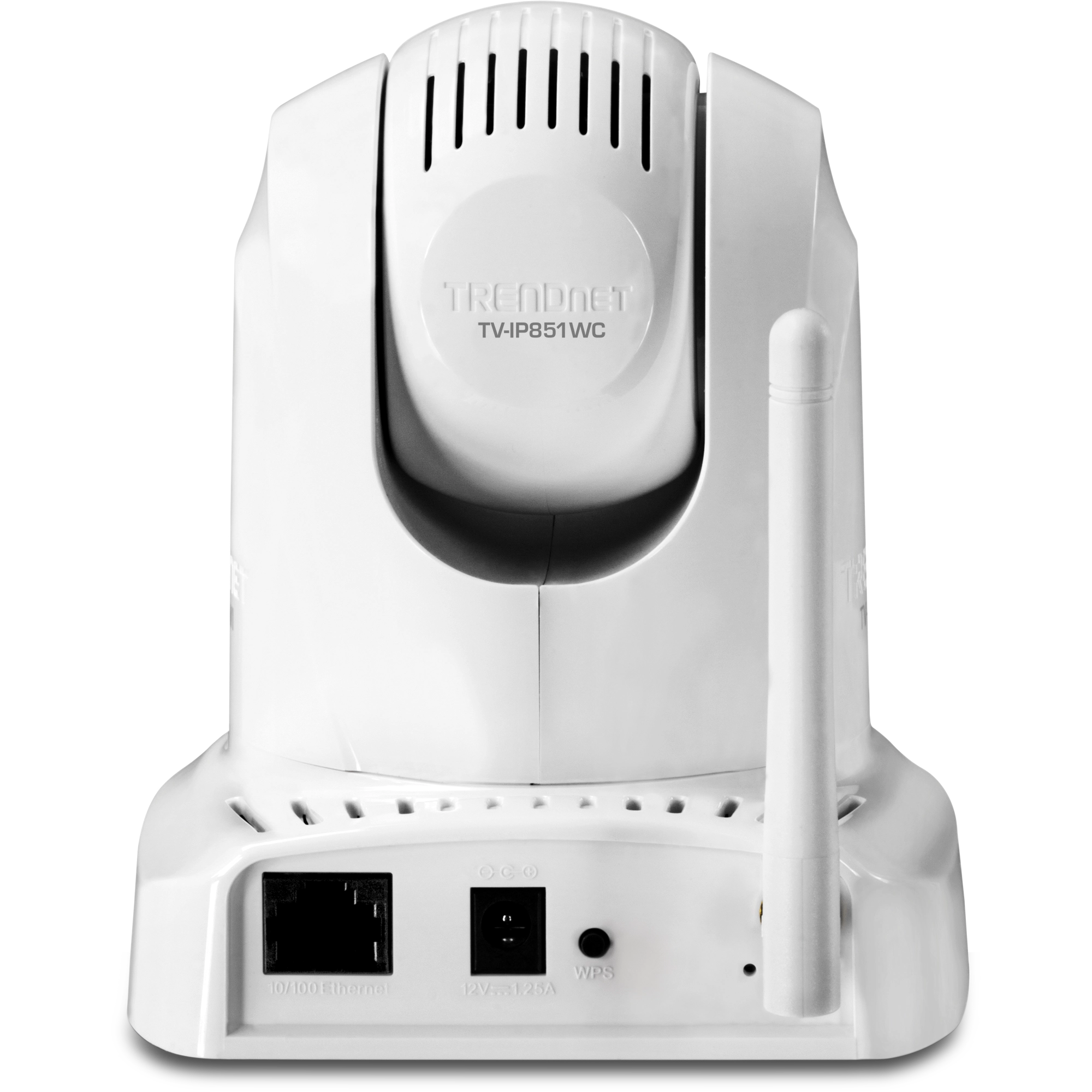Drahtlose Cloud-Kamera mit Schwenk- / Neigekopf und Zoomfunktion
TV-IP851WC (Version v1.0R)
- Anzeige und Ansteuerung der Kamera über kostenlosen Cloud-Dienst von TRENDnet
- Seitlich um 340° schwenkbar und in der Höhe um 115° neigbar
- Sehr schnelle Wireless-N-Verbindung
- Kostenlose Software für Bewegungserkennung, Aufzeichnungspläne, E-Mail-Benachrichtigungen u.a.
- Montagesatz für Wand / Decke
- Kostenlose mobile Anwendung
DISCONTINUED PRODUCT
The TV-IP851WC (Version v1.0R) has been discontinued. It has been replaced by the TV-IP1314PI (Version v1.0R). For a list of discontinued products, click here.Treiber/Hilfsprogramme
Multilanguage Driver / Utility
(English / French / Spanish / German / Russian)
(English / French / Spanish / German / Russian)
Dateiname: TV-IP851WC_v1.0.0.3426.zip
SHA-1 Checksum: CEF18ACC5C22EAFDC7F8FC607E462EDBEEF5A51E
Datum: 7/27/2017
Dateigröße: 2.58 MB
Multilanguage Driver / Utility
(English / French / Spanish / German / Russian)
(English / French / Spanish / German / Russian)
Dateiname: TV-IP851WC_v1.0.0.14.zip
SHA-1 Checksum: 38BA81139C5C529AF05806C0D05CCFDE4E796F0B
Datum: 7/27/2017
Dateigröße: 5.50 MB
Firmware
Aktualisieren Sie die Firmware von TRENDnet-Produkten NICHT über eine drahtlose Verbindung. Wenn die Firmware über eine drahtlose Verbindung aktualisiert wird, kann das Produkt Schaden nehmen. Führen Sie Aktualisierungen deshalb bitte nur über verdrahtete Verbindungen durch. |
Version: 1.03.03
Date: 10/2015
Note:
- Digital certificate update
- Security update
Dateiname: FW_TV-IP851WC_V1(1.03.03).zip
SHA-1 Checksum: 092A0BBD6F56E0BFB28C3964D5B2DF4855A172AE
Datum: 7/27/2017
Dateigröße: 4.17 MB
Software
Software Version: 2.5.9
Release Date: 4/2017
Notes:
- Fixed TV-IP420P P/T issue
Dateiname: TRENDnetVIEWPro_2.5.8.zip
SHA-1 Checksum: 06F5B8A8F91AAA80E77B93DD5E77B5FA2EF4A36F
Datum: 7/27/2017
Dateigröße: 41.34 MB
Mobile Apps
Datenblätter
Dateiname: EN_spec_TV-IP851WC(v1.0R).pdf
Datum: 6/26/2014
Dateigröße: 526.68 KB
Dateiname: FR_spec_TV-IP851WC(v1.0R).pdf
Datum: 6/26/2014
Dateigröße: 503.17 KB
Dateiname: GE_spec_TV-IP851WC(v1.0R).pdf
Datum: 6/26/2014
Dateigröße: 544.09 KB
Dateiname: SP_spec_TV-IP851WC(v1.0R).pdf
Datum: 6/26/2014
Dateigröße: 529.07 KB
Dateiname: RU_spec_TV-IP851WC(v1.0R).pdf
Datum: 6/26/2014
Dateigröße: 569.55 KB
Dateiname: IT_spec_TV-IP851WC(v1.0R).pdf
Datum: 6/26/2014
Dateigröße: 531.01 KB
Kurzanleitung zur Installation
Dateiname: EuropeanQIG_TV-IP851WC(V1.0R).pdf
Datum: 1/25/2013
Dateigröße: 4.85 MB
Dateiname: QIG_TV-IP851WC(V1.0R).pdf
Datum: 1/25/2013
Dateigröße: 6.04 MB
Bedienungsanleitung
Dateiname: UG_SecurViewPro_2.1.4.960.pdf
Datum: 11/6/2012
Dateigröße: 4.66 MB
Dateiname: UG_TV-IP851WC_TV-IP851WIC(v1.0R).pdf
Datum: 3/28/2013
Dateigröße: 6.11 MB
Produktbild(er)
Yes, log in to the camera by entering its URL into the address line of your browser.
Enter the username and password. By default they are both admin.
Click on Administration > Configuration > System then turn off the LED Control and click Save.
...
The cameras device number is located on the back label of the camera under the MAC address.
Example:
...
In order to access the camera in Blue Mode you need to have a port forwarded to the camera. There are 2 ways of accomplishing this.
UPnP Port Forwarding. If your router supports UPnP Port Forwarding make sure that it is enabled. Log in to the camera and click Administration>Configuration>Networ...
Blue Mode: The Blue Mode indicates the camera is connecting directly to the internet or local network. This mode offers configuration and management options.
Green Mode: The Green Mode indicates the camera is connecting to media in a peer-to-peer fashion to the internet or local network. This mod...
Press the privacy button to redirect the cameras view straight down to obstruct its view. Press the button again to return the camera back to its original position....
Motion detected recording is accomplished through the use of SecurView Pro.
Please refer to page 17 of the SecurView Pro user's guide. It is included on the CD and available for download from our website here.
TV-IP851WC:
https://www.TRENDnet.com/downloads/list_subcategory.asp?SUBTYPE_ID=1596...
TV-IP851WC: Download the firmware file from our website here.
https://www.TRENDnet.com/downloads/list_subcategory.asp?SUBTYPE_ID=1596
Included with the firmware update are step-by-step instructions on how to update the firmware.
TV-IP851WIC: Download the firmware file from our website here.
...
Press and hold in the reset button on the side of the camera for 3 seconds to reset the camera to default values. Note: The reset button is recessed. Use a paperclip or similar object to reach the button.
...
TV-IP851W
Power: This LED indicator will be solid blue when the camera is powered on.
Link: This LED indicator will blink orange when there is an active network connection.
TV-IP851WIC
Power: This LED indicator will be solid blue when the camera is powered on.
Link: This LED indicato...
| KAMERA | |
| Allgemein |
|
|---|---|
| Audio |
|
| Schwenk/Neige |
|
| HARDWARE | |
| Netzwerk |
|
| LED-Anzeige |
|
| WPS-Taste |
|
| Rücksetztaste |
|
| Datenschutz-Taste |
|
| Stromverbrauch |
|
| Stromversorgung |
|
| Abmessungen |
|
| Gewicht |
|
| Temperatur |
|
| Luftfeuchtigkeit |
|
| Zulassungen |
|
| SYSTEMANFORDERUNGEN | |
| Verwaltungsoberfläche |
|
| Benötigte Software |
|
| Pro-Software TRENDnetVIEW |
|
| Netzwerkprotokolle |
|
| DRAHTLOSE VERBINDUNG | |
| Standard |
|
| Frequenzbereich |
|
| Antenna |
|
| Datenrate |
|
| Sicherheit |
|
| Ausgangsleistung |
|
| Empfangsempfindlichkeit |
|
| Kanäle |
|
| ANSTEUERUNG | |
| Konto |
|
| Externe Anmeldung |
|
| Backup/Wiederherstellung |
|
| Cloud-Verknüpfung |
|
| EINSTELLUNGEN | |
| Bild |
|
| Video Setting |
|
| Aufnahme |
|
| Schnappschuss |
|
| Port Einstellungen |
|
| Uhrzeit |
|
PACKUNGSINHALT |
|
Alle erwähnten Geschwindigkeiten dienen ausschließlich dem Vergleich. Produktspezifikationen, Größe und Form unterliegen unangekündigten Änderungen, und das tatsächliche Aussehen des Produkts kann von dieser Beschreibung abweichen.