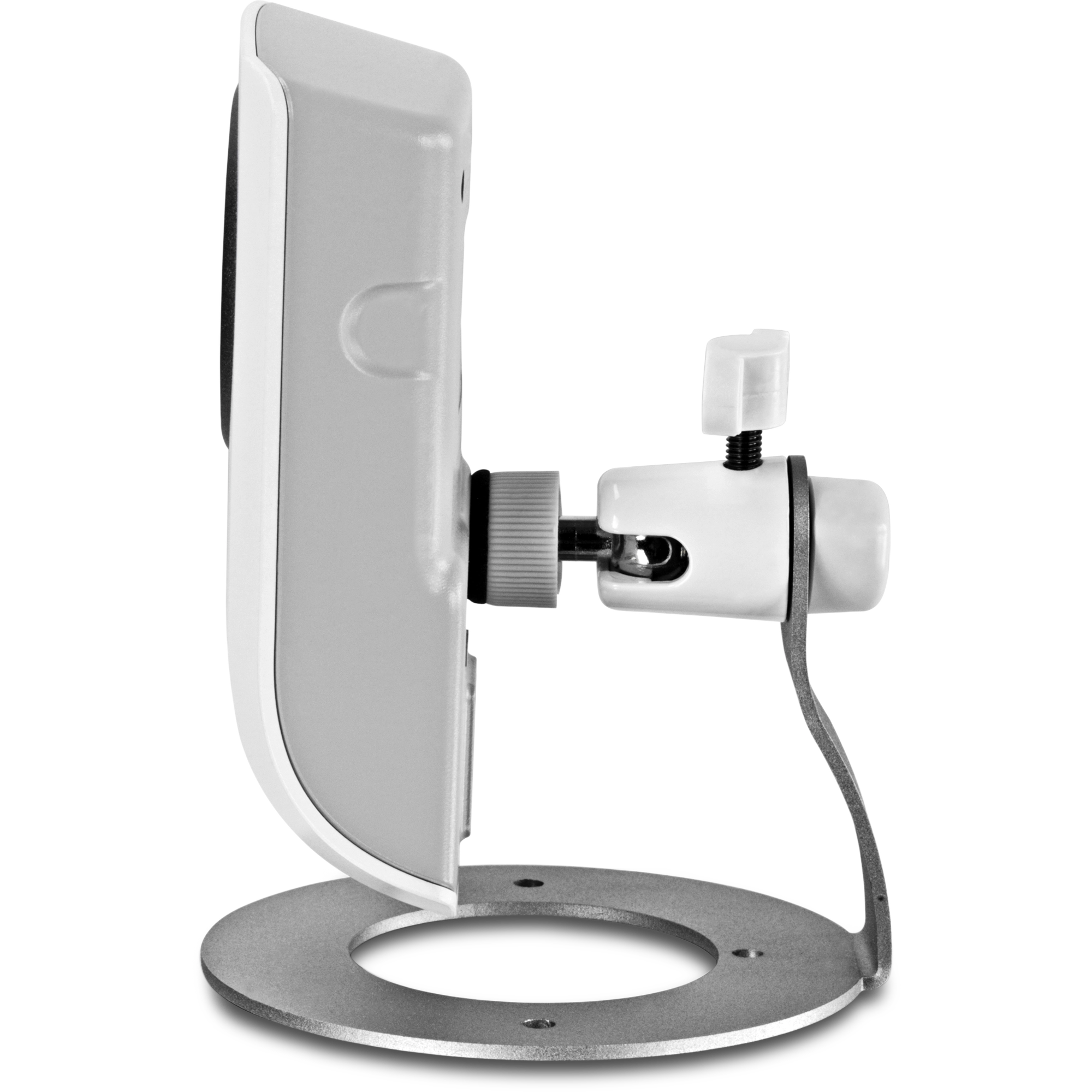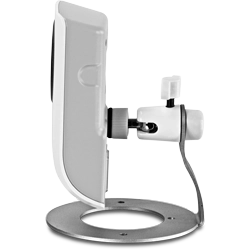Drahtlose Cloud-Kamera
TV-IP751WC (Version v1.0R)
- Kostenloser Cloud-Service von TRENDnet erlaubt einfache Anzeige an externem Standort
- Sehr schnelle Wireless-N-Verbindung
- Programm zur Bewegungserkennung, E-Mail-Benachrichtigungen u.a.
- 1-Wege Audio
- Montagesatz für Wand / Decke
- Kostenlose mobile Anwendung
DISCONTINUED PRODUCT
The TV-IP751WC (Version v1.0R) has been discontinued. It has been replaced by the TV-IP1314PI (Version v1.0R). For a list of discontinued products, click here.Treiber/Hilfsprogramme
Multilanguage Driver / Utility
(English / French / Spanish / German / Russian)
(English / French / Spanish / German / Russian)
Dateiname: TV-IP751WC_v1.0.0.3426.zip
SHA-1 Checksum: 9D0ECD7AD06B2CEA8F457748D9CEB42A9D7B5E2A
Datum: 7/27/2017
Dateigröße: 2.90 MB
Multilanguage Driver / Utility
(English / French / Spanish / German / Russian)
(English / French / Spanish / German / Russian)
Dateiname: TV-IP751WC_v1.0.0.14.zip
SHA-1 Checksum: A32A022634EBB217D696224DA048192962EA182E
Datum: 7/27/2017
Dateigröße: 6.07 MB
Firmware
Aktualisieren Sie die Firmware von TRENDnet-Produkten NICHT über eine drahtlose Verbindung. Wenn die Firmware über eine drahtlose Verbindung aktualisiert wird, kann das Produkt Schaden nehmen. Führen Sie Aktualisierungen deshalb bitte nur über verdrahtete Verbindungen durch. |
Version: 1.03.03
Date: 10/2015
Note:
- Digital certificate update
- Security update
Dateiname: FW_TV-IP751WC_V1(1.03.03).zip
SHA-1 Checksum: A6FD63FAE0066575889339FF972B79CC5EE18537
Datum: 7/27/2017
Dateigröße: 4.16 MB
Software
Software Version: 2.5.9
Release Date: 4/2017
Notes:
- Fixed TV-IP420P P/T issue
Dateiname: TRENDnetViewPro(2.5.9).zip
SHA-1 Checksum: 7CD1D9AE621816395E9FE9644B651F3696388215
Datum: 7/27/2017
Dateigröße: 41.15 MB
Mobile Apps
Datenblätter
Dateiname: EN_spec_TV-IP751WC(v1.0R).pdf
Datum: 7/29/2015
Dateigröße: 1.14 MB
Dateiname: FR_spec_TV-IP751WC(v1.0R).pdf
Datum: 7/29/2015
Dateigröße: 1.11 MB
Dateiname: GE_spec_TV-IP751WC(v1.0R).pdf
Datum: 7/29/2015
Dateigröße: 1.15 MB
Dateiname: SP_spec_TV-IP751WC(v1.0R).pdf
Datum: 7/29/2015
Dateigröße: 1.14 MB
Dateiname: RU_spec_TV-IP751WC(v1.0R).pdf
Datum: 7/29/2015
Dateigröße: 1.13 MB
Dateiname: IT_spec_TV-IP751WC(v1.0R).pdf
Datum: 7/29/2015
Dateigröße: 1.20 MB
Kurzanleitung zur Installation
Dateiname: EuropeanQIG_TV-IP751WC(V1.0R).pdf
Datum: 1/25/2013
Dateigröße: 4.44 MB
Dateiname: QIG_TV-IP751WC(V1.0R).pdf
Datum: 1/25/2013
Dateigröße: 2.17 MB
Dateiname: Ukrainian_QIG_TV-IP751WC(V1.0R).pdf
Datum: 7/8/2013
Dateigröße: 817.06 KB
TrendnetVIEW Pro Kurzanleitung zur Installation
Dateiname: EN_Web_QIG_SecurViewPro.pdf
Datum: 6/25/2014
Dateigröße: 2.05 MB
Dateiname: FR_Web_QIG_SecurViewPro.pdf
Datum: 6/25/2014
Dateigröße: 2.05 MB
Dateiname: GE_Web_QIG_SecurViewPro.pdf
Datum: 6/25/2014
Dateigröße: 2.05 MB
Dateiname: SP_Web_QIG_SecurViewPro.pdf
Datum: 6/25/2014
Dateigröße: 2.38 MB
Dateiname: RU_Web_QIG_SecurViewPro.pdf
Datum: 6/25/2014
Dateigröße: 2.38 MB
Dateiname: PL_Web_QIG_SecurViewPro.pdf
Datum: 6/25/2014
Dateigröße: 2.14 MB
Dateiname: RO_Web_QIG_SecurViewPro.pdf
Datum: 6/25/2014
Dateigröße: 2.27 MB
Dateiname: NL_Web_QIG_SecurViewPro.pdf
Datum: 6/25/2014
Dateigröße: 2.06 MB
Dateiname: HG_Web_QIG_SecurViewPro.pdf
Datum: 6/25/2014
Dateigröße: 2.13 MB
Dateiname: BL_Web_QIG_SecurViewPro.pdf
Datum: 6/25/2014
Dateigröße: 2.14 MB
Bedienungsanleitung
Dateiname: UG_SecurViewPro_2.1.4.960.pdf
Datum: 11/6/2012
Dateigröße: 4.66 MB
Dateiname: UG_TV-IP751WC_TV-IP751WIC_(V1_0R).pdf
Datum: 4/1/2013
Dateigröße: 5.10 MB
Produktbild(er)
Yes, log in to the camera by entering its URL into the address line of your browser.
Enter the username and password. By default they are both admin.
Click on Administration > Configuration > System then turn off the LED Control and click Save.
...
Press and hold in the reset button on the side of the camera for 3 seconds to reset the camera to default values. Note: The reset button is recessed. Use a paperclip or similar object to reach the button.
...
The cameras device number will be on the back of the camera under the MAC address.
Example:
...
In order to access the camera in blue mode you need to have a port forwarded to the camera. There is 2 ways of doing this.
If your router supports UPnP Port Forwarding make sure that it is enabled* then login to the camera and click Administration>Configuration>Network and make sure it is enabl...
Blue Mode: The Blue Mode indicates the camera is connecting directly to the internet or local network. This mode offers configuration and management options.
Green Mode: The Green Mode indicates the camera is connecting to media in a peer-to-peer fashion to the internet or local network. This m...
TV-IP751WC: Download the firmware file from our website here.
https://www.TRENDnet.com/downloads/list_subcategory.asp?SUBTYPE_ID=1586
Included with the firmware update are step-by-step instructions on how to upgrade the firmware.
TV-IP751WIC: Download the firmware file from our website here....
TV-IP751WC
Power: This LED indicator will be solid blue when the camera is powered on.
Link: This LED indicator will blink orange when there is an active network connection.
TV-IP751WIC
Power: This LED indicator will be solid blue when the camera is powered on.
Link: This LED indicat...
| KAMERA | |
| Allgemein |
|
|---|---|
| Audio |
|
| Hardware | |
| Netzwerk |
|
| LED-Anzeige |
|
| WPS-Taste |
|
| Rücksetztaste |
|
| Stromverbrauch |
|
| Stromversorgung |
|
| Abmessungen |
|
| Gewicht |
|
| Temperatur |
|
| Luftfeuchtigkeit |
|
| Zulassungen |
|
| SYSTEMANFORDERUNGEN | |
| Verwaltungsoberfläche |
|
| Benötigte Software |
|
| Pro-Software TRENDnetVIEW |
|
| Netzwerkprotokolle |
|
| DRAHTLOSE VERBINDUNG | |
| Standard |
|
| Frequenzbereich |
|
| Modulationen |
|
| Antenna |
|
| Datenrate |
|
| Datenrate |
|
| Ausgangsleistung |
|
| Empfangsempfindlichkeit |
|
| Kanäle |
|
| ANSTEUERUNG | |
| Konto |
|
| Externe Anmeldung |
|
| Backup/Wiederherstellung |
|
| Cloud-Verknüpfung |
|
| EINSTELLUNGEN | |
| Bild |
|
| Video Setting |
|
| Aufnahme |
|
| Schnappschuss |
|
| Port Einstellungen |
|
| Uhrzeit |
|
PACKUNGSINHALT |
|
Alle erwähnten Geschwindigkeiten dienen ausschließlich dem Vergleich. Produktspezifikationen, Größe und Form unterliegen unangekündigten Änderungen, und das tatsächliche Aussehen des Produkts kann von dieser Beschreibung abweichen.