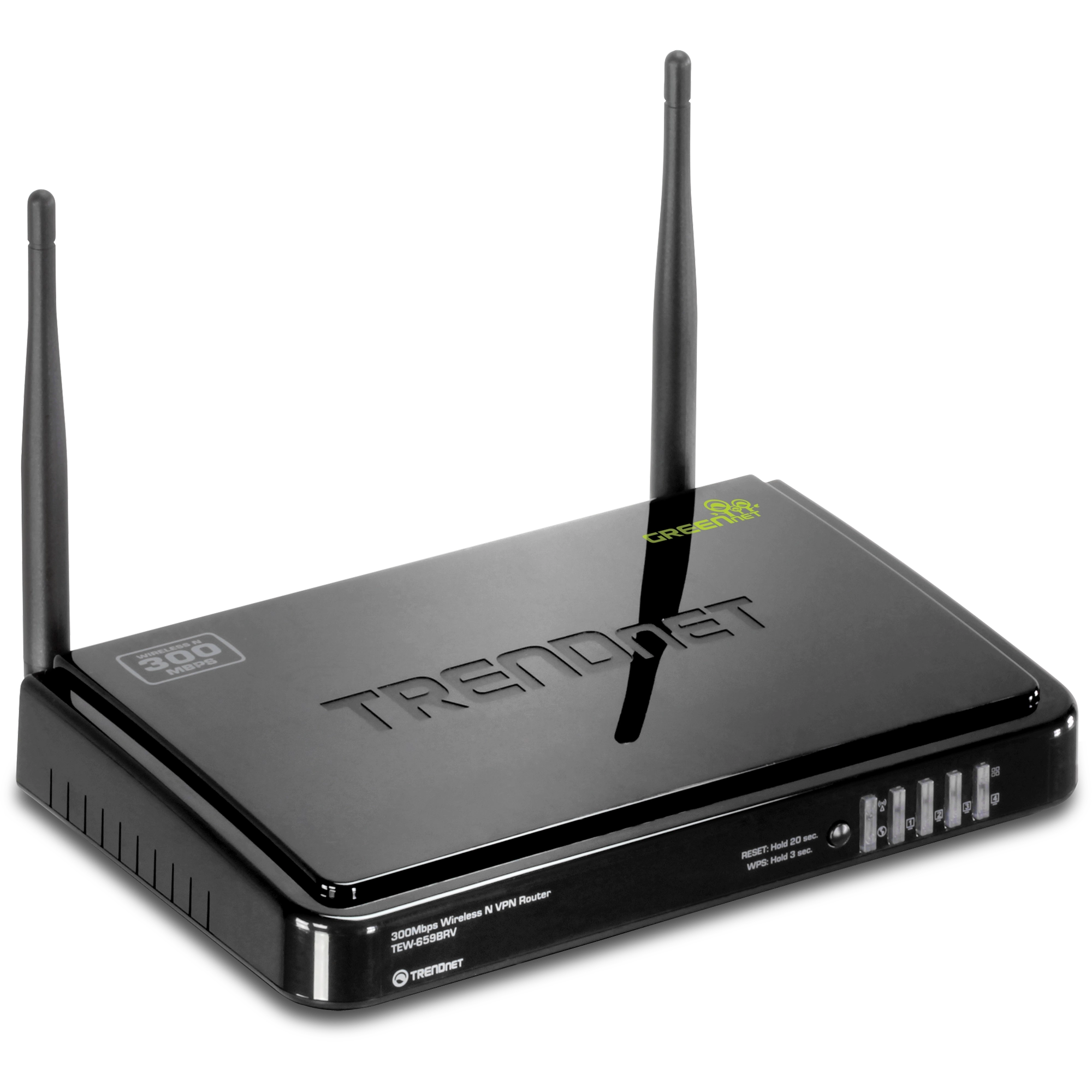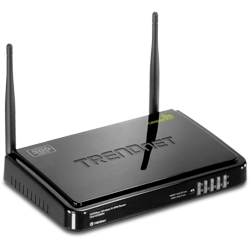300Mbps W-LAN n VPN Router
TEW-659BRV (Version v1.0R)
- Bis zu 80 virtuelle private Netzwerktunnel (VPN) können festgelegt werden
- IPSec, L2TP, und PPTP VPN Pass-Through Unterstützung
- 300Mbps W-LAN n Standard
- One-Touch WPS W-LAN Anbindung
DISCONTINUED PRODUCT
The TEW-659BRV (Version v1.0R) has been discontinued. For a list of discontinued products, click here.Firmware
Aktualisieren Sie die Firmware von TRENDnet-Produkten NICHT über eine drahtlose Verbindung. Wenn die Firmware über eine drahtlose Verbindung aktualisiert wird, kann das Produkt Schaden nehmen. Führen Sie Aktualisierungen deshalb bitte nur über verdrahtete Verbindungen durch. |
Firmware Version: 1.00.02
Release Date: 11/17
Note:
- Erste Ausgabe
Dateiname: FW_TEW-659BRV_v1.0R(1.00.02).zip
SHA-1 Checksum: F15396D666281F00BE0051E66C7BE1BEDBAABB5C
Datum: 7/28/2017
Dateigröße: 5.44 MB
Datenblätter
Dateiname: EN_spec_TEW-659BRV(V1.0R).pdf
Datum: 8/22/2012
Dateigröße: 627.42 KB
Dateiname: FR_spec_TEW-659BRV(V1.0R).pdf
Datum: 8/22/2012
Dateigröße: 606.27 KB
Dateiname: GE_spec_TEW-659BRV(V1.0R).pdf
Datum: 8/22/2012
Dateigröße: 619.37 KB
Dateiname: SP_spec_TEW-659BRV(V1.0R).pdf
Datum: 8/22/2012
Dateigröße: 614.49 KB
Dateiname: RU_spec_TEW-659BRV(V1.0R).pdf
Datum: 8/22/2012
Dateigröße: 573.65 KB
Dateiname: IT_spec_TEW-659BRV(V1.0R).pdf
Datum: 8/22/2012
Dateigröße: 610.99 KB
Kurzanleitung zur Installation
Dateiname: EN_Web_TEW-659BRV(V1.0R).pdf
Datum: 2/10/2012
Dateigröße: 1.89 MB
Dateiname: FR_Web_TEW-659BRV(V1.0R).pdf
Datum: 2/10/2012
Dateigröße: 1.91 MB
Dateiname: GE_Web_TEW-659BRV(V1.0).pdf
Datum: 2/10/2012
Dateigröße: 1.88 MB
Dateiname: PO_Web_TEW-659BRV(1.01).pdf
Datum: 2/10/2012
Dateigröße: 2.89 MB
Dateiname: SP_Web_TEW-659BRV(V1.0R).pdf
Datum: 2/10/2012
Dateigröße: 1.89 MB
Dateiname: RU_Web_TEW-659BRV(V1.0R).pdf
Datum: 2/10/2012
Dateigröße: 2.93 MB
Dateiname: EST_Web_TEW-659BRV(1.01).pdf
Datum: 2/10/2012
Dateigröße: 2.88 MB
Bedienungsanleitung
Produktbild(er)
Please refer to the user's guide. The user's guide is located on the included CD-ROM. It can also be downloaded from our website here.
https://www.TRENDnet.com/downloads/list_subcategory.asp?SUBTYPE_ID=1519
IPSec (Internet Protocol Security): Page 27
Site-to-Site VPN: Page 27
Client-to-Se...
Please refer to page 27 of the user's guide. The user's guide is located on the included CD-ROM. It can also be downloaded from our website here.
https://www.TRENDnet.com/downloads/list_subcategory.asp?SUBTYPE_ID=1519
...
To connect at 300Mbps your wireless client must support 802.11n speeds up to 300Mbps as well. For 802.11n performance you will also need to use WPA2 AES encryption. Using a legacy form of encryption will cause it to fall back to legacy 802.11 modes.
Log in to the wireless router by entering https:...
Log in to the wireless router by entering https://192.168.10.1 into the address line of your browser.
The default System Password is admin.
After you have logged into the router click on Configuration >BasicSetting >Wireless. For 802.11n performance select WPA2-PSK under Authentication. For en...
Log in to the wireless router by entering https://192.168.10.1 into the address line of your browser.
The default System Password is admin.
...
The default System Password for the TEW-659BRV is admin.
Log in to the wireless router by entering https://192.168.10.1 into the address line of your browser.
The default System Password is admin.
After you log into the router click Configuration >ForwardingRules >VirtualServer. Enter in the Server IP address of the computer you want the port forw...
Press and hold the reset button located on the front of the router for 20 seconds.
The Windows 7 operating system offers you a built-in utility to configure and manage your wireless connections. The 8-digit-PIN request only appears when your wireless router's wireless network settings have not been configured. We recommend that the initial configuration of your wireless router be ...
| HARDWARE | |
| Standards | IEEE 802.3 (10BASE-T), IEEE 802.3u (100BASE-TX), IEEE 802.11b/g/n |
| WAN | 1 x 10/100 MBit/s WAN-Port (Internet) |
| LAN | 4 x 10/100 MBit/s Auto-MDIX-LAN-Port |
| Ein/Aus Netzschalter (Power) | Elektronischer Ein/Aus Netzschalter |
| WPS Taste/ Rücksetztaste | Automatische W-LAN Verbindungstaste (3 Sekunden lang gedrückt halten) Werkseinstellung (20 Sekunden lang gedrückt halten) |
| Verbindungsart | Dynamic IP, Static (fixed) IP, PPPoE, PPTP, L2TP |
| Firewall | NAT, SPI, und DoS Prävention |
| VPN | Bis zu 80* Tunnel PPTP/L2TP Server und Client – jeder bis zu 5 Benutzerkonten (mehrfache Logins pro Konto) IPsec/L2TP/PPTP VPN Pass-Through- Bis zu 100 Sitzungen GRE- Bis zu 8 Tunnel |
| IPsec VPN Protokolle | Verschlüsselung(DES, 3DES, AES-128/192/256 bit), Authentifizierung (MD5, SHA1), DH/PFS Gruppen (1-18), Verschlüsselungsmanagement (Manuell/IKE), voreingestelltes Passwort (PSK), Encapsulation (ESP, AH, ESP+AH), Modus (Haupt/Aggressiv), NAT Traversal, NetBIOS über IPsec, XAUTH, Keep-Alive, Dead-Peer-Detection (DPD), Lokal/Remote ID (FQDN, E-Mail, Key ID) |
| PPTP/L2TP VPN Protokolle | Authentifizierung(PAP, CHAP, MS-CHAP v1/2), Verschlüsselung(MPPE-40/56/128 bit) |
| Zugangskontrolle | Virtuelle Server, Packet MAC/IP Packet Filter, URL/Keyword Filter, DMZ Host, One-to-One NAT, UPnP, und IGMPv1/2 Pass-Through |
| Uhrzeit/Zeitplan | Uhrzeit über NTP oder manuell einstellen und Zeitpläne erstellen: W-LAN, virtuell Server, Packet Filter und QoS |
| Routen | Statische und dynamische RIP v1/2 |
| Servicequalität | Servicebasierter IP/(TCP/UDP) Port mit 3 Prioritätsreihen (Hoch, Normal, Niedrig) und WMM |
| Verwaltung/Überwachung | Lokal/Remote Konfiguration, Firmware Upgrade, Backup/Wiederherstellung Konfiguration über Webbrowser Internes System Log, Syslog, E-Mail Warnung, SNMPv1/v2c, Ping-Test Tool und Wake-on-LAN (WoL) |
| LED-Anzeigen | Status, LAN1~LAN4, WAN (Internet), WLAN/WPS |
| Stromversorgung |
|
| Stromverbrauch | 5.4 Watts (max.) |
| Abmessungen L x W x H) | 189 x 118 x 33 mm (7.4 x 4.6 x 1.3zoll) |
| Gewicht | 272 g (9.6unzen) |
| Temperatur |
|
| Feuchtigkeit | Max. 95% ( nicht kondensierend ) |
| Zulassungen | CE, FCC |
| Drahtlose Verbindung | |
| Frequenzbereich | 2.412 ~ 2.472 GHz |
| Access-Point Modus | Access Point (AP) und W-LAN Verteilungssystem (WDS) |
| SSID | Senden mit bis zu 4 SSIDs (WLAN Namens Identifikation) mit unterschiedlichen Wireless-Verschlüsselungen |
| Sicherheit | 64/128-Bit WEP (HEX & ASCII), WPA/WPA2 RADIUS, WPA/WPA2-PSK |
| Antenne | 2 feste 2dBi-antennen |
| modulationen | DSSS, BPSK, QPSK, DBPSK, DQPSK, CCK, OFDM (BPSK/QPSK/16QAM/64QAM) |
| Datenrate |
|
| Ausgangsleistung |
|
| Empfangsempfindlichkeit |
|
| Kanäle | 1~ 11 (FCC), 1~13 (ETSI) |
PACKUNGSINHALT |
|
Alle erwähnten Geschwindigkeiten dienen ausschließlich dem Vergleich. Produktspezifikationen, Größe und Form unterliegen unangekündigten Änderungen, und das tatsächliche Aussehen des Produkts kann von dieser Beschreibung abweichen.