Search FAQs
Browse by Product
How do I change the SSID of my TEW-452BRP?
FAQ ID: 518 Product: TEW-452BRPUpdated:9/20/2005 6:38:20 PM
- Open your web browser and type the IP address of the TEW-452BRP in the address bar. The default IP address is 192.168.1.1. At the login, enter your username (admin) and password (admin).
- Click on “Wireless” on the left hand side and then click on “Basic” at the top of the page.
- Enter in your desired SSID in the SSID field.
- Click Apply to save your settings.
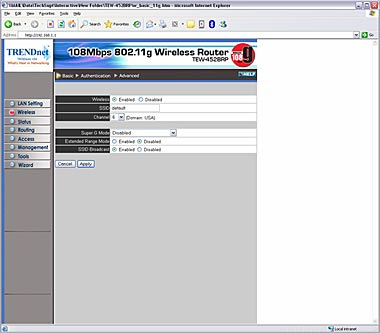
Related FAQs:
Attachments:
No attachments found.

