Search FAQs
Browse by Product
Can I save video to my Network Storage Device?
FAQ ID: 1937 Product: TV-IP312Updated:7/13/2009 2:03:31 PM
Log into the camera and click on Setup then click on Event Server>Network Storage on the left hand side. Enter your Samba server information here.
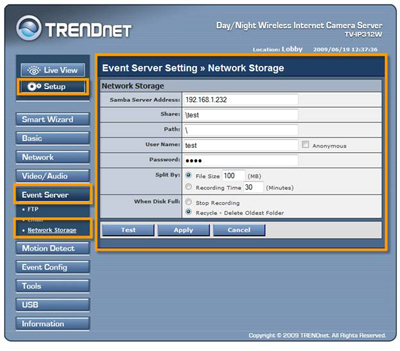
After applying the Samba server information click on Event Config on the left hand side. You have two options, Motion Detection and Scheduled uploading. You also have Schedule profiles where you can customize schedules.
- Schedule Profile: Click on Add and define a name for the profile. After you name the profile, click on it to define the schedule.
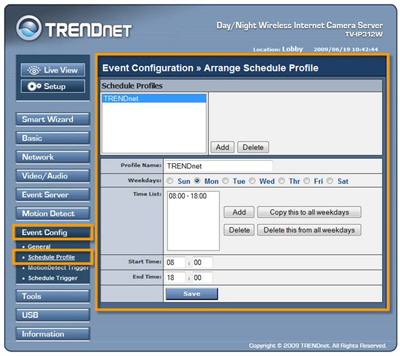
- Motion Detect Trigger: Check to enable it, choose your profile and check Record to Network Storage. (Note: The default schedule is "always". You can set custom schedules under Event Config>Schedule Profile.
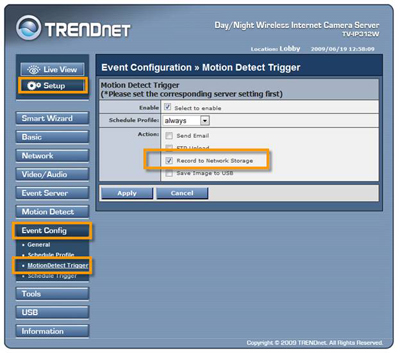
- Schedule Trigger: Under Network Storage Schedule check to enable it, select your profile and define the interval that the camera will record. (Note: The default schedule is "always". You can set custom schedules under Event Config>Schedule Profile. The recording time is defined under Event Config>General. The recording interval under Event Config>General must be lower than the interval set under Event Config>Schedule Trigger.)
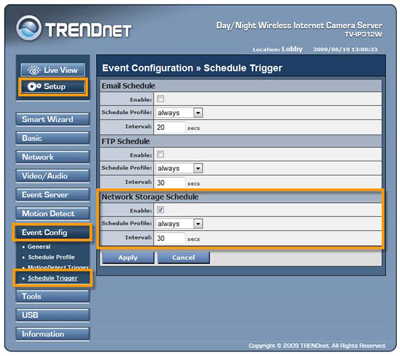
Related FAQs:
Attachments:
No attachments found.

