Search FAQs
Browse by Product
How do I connect to my wireless network?
FAQ ID: 2202 Product: TEW-648UBMUpdated:10/5/2010 1:54:14 PM
Launch the Wireless Configuration Utility by clicking on the icon in your notifications area.
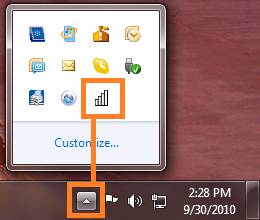
Click on the site survey link to view available wireless networks. Select your network and click Connect.
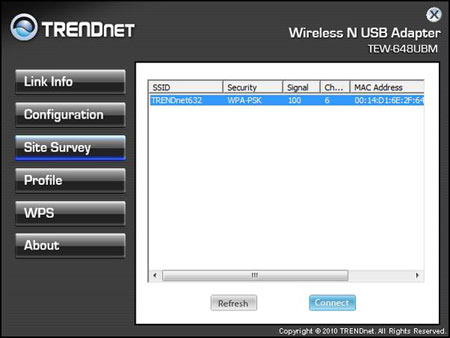
If you have secured your wireless network you will be prompted to enter in the encryption key. Enter it and click Apply.
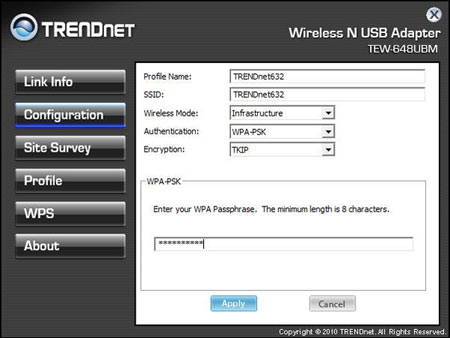
You will now be connected to the wireless network and the parameters will be saved under the profile link.
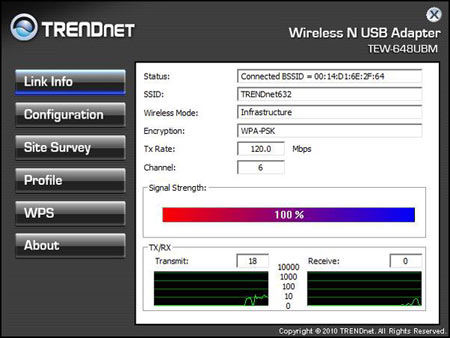
Related FAQs:
Attachments:
No attachments found.

