Search FAQs
Browse by Product
How do I get 5GHz support on Windows 7 and Windows 8 with the TEW-684UB?
FAQ ID: 2876 Product: TEW-648UBUpdated:3/13/2013 9:31:48 AM
Windows 7 and 8 automatically installs a generic driver for the adapter. Please update the driver as follows to regain 5GHz support on Windows 7 and 8.
Press the Windows + R keys on your keyboard to open the Run window. Type in devmgmt.msc then press enter to open your device manager.
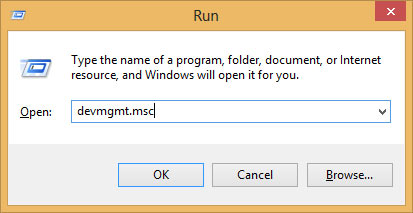
Expand the NetworkAdapters category by clicking on the arrow next to it. Right click on the 802.11n USB Wireless LAN Card and click Properties.
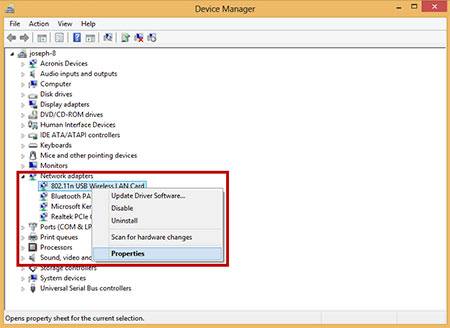
Click on the Driver tab and then click on the Update Driver button.
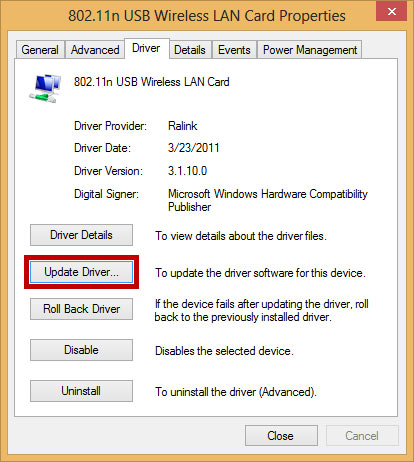
Choose Browse my computer for driver software.
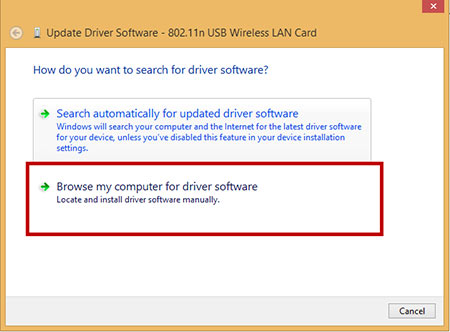
Choose Let me pick from a list of device drivers on my computer.
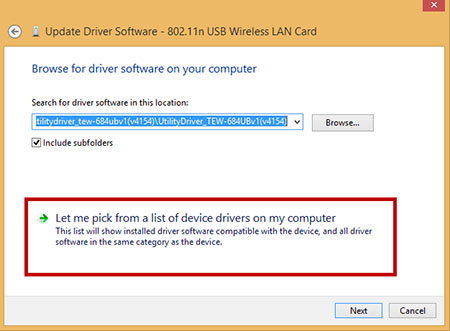
Choose the 802.11n USB Wireless LAN Card (Ralink) option then click Next.
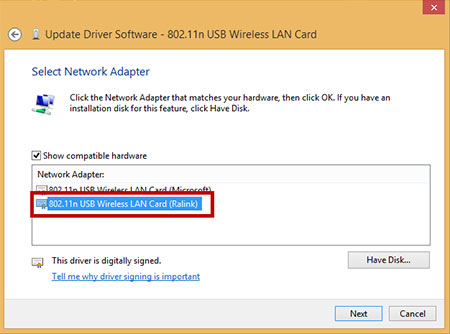
Related FAQs:
No related questions were found.
Attachments:
No attachments found.

