Search FAQs
Browse by Product
How do I extend my display with the TU3-HDMI?
FAQ ID: 3205 Product: TU3-HDMIUpdated:5/13/2015 4:23:55 PM
Click Start > Control Panel > Appearance and Personalization > Display > Screen Resolution or Right click on your desktop and select screen resolution. Select your main display and in the multiple displays drop down menu select extend these displays.
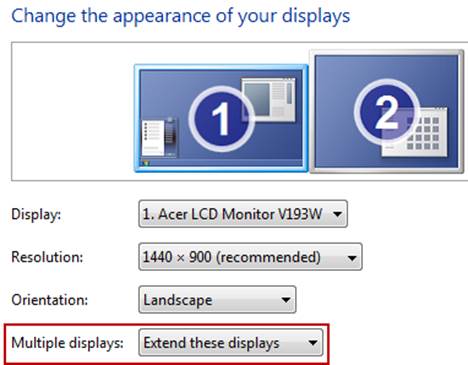
You can also press the Windows key on your keyboard + P and select the desired option to extend or duplicate the display.
Related FAQs:
Attachments:
No attachments found.

