Search FAQs
Browse by Product
How do I connect to my wireless network using the TEW-726EC?
FAQ ID: 2935 Product: TEW-726ECUpdated:5/9/2013 11:06:38 AM
Double click on the Configuration Utility icon in the task bar to open it.

Click on the Available Networks tab to search for available wireless networks. Select your network from the available list and then click Connect.
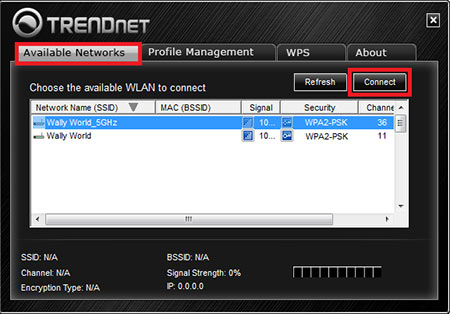
Input your network key then click Connect.
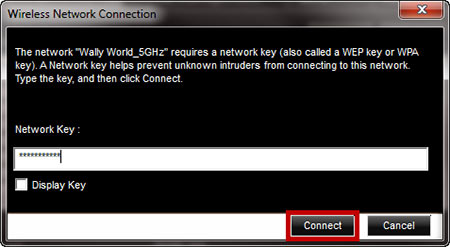
Related FAQs:
No related questions were found.
Attachments:
No attachments found.

