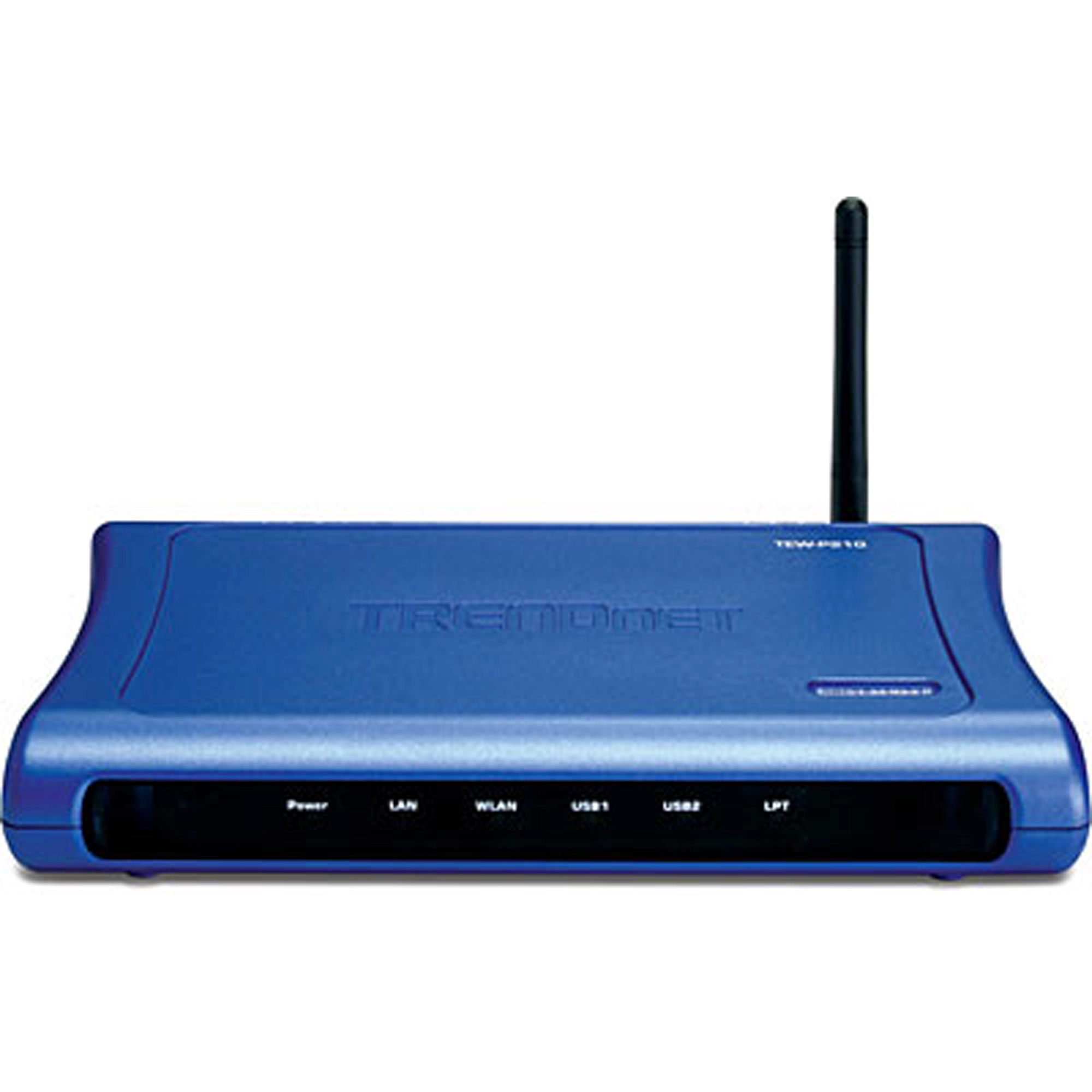Server di stampa wireless 3 porte
TEW-P21G (Version B1.xR)
- trasforma una stampante indipendente USB o parallela in una risorsa di rete condivisa
- utilizza il server di stampa wireless per posizionare la stampante nel luogo più accessibile
- progettato per alloggiare 2 stampanti con porta USB ed 1 stampante con porta parallela
- stampa USB 2.0 ad alta velocità
- gestisci a distanza il server di stampa tramite browser o web utility
DISCONTINUED PRODUCT
The TEW-P21G (Version B1.xR) has been discontinued. For a list of discontinued products, click here.Utilità
Firmware
NON aggiornare il firmware di un prodotto TRENDnet mediante connessione wireless. L'aggiornamento del firmare mediante connessione wireless può danneggiare il prodotto. Eseguire l'aggiornamento del firmware solo con connessione di rete cablata. |
Firmware Version: v3.43
Release Date: 7/2013
Release Note:
- Improved Security
Nome del file: FW_TEW-P21G_(v3.43).zip
SHA-1 Checksum: 7FB349E0D6010B2D7D62481B4993190618BFFD3C
Data: 7/28/2017
Dimensioni del file: 954.62 KB
Scheda tecnica
Nome del file: EN_Spec_TEW-P21G(B1.0R).pdf
Data: 2/9/2012
Dimensioni del file: 443.33 KB
Nome del file: FR_Spec_TEW-P21G(B1.0R).pdf
Data: 2/9/2012
Dimensioni del file: 958.92 KB
Nome del file: GE_Spec_TEW-P21G(B1.0R).pdf
Data: 2/9/2012
Dimensioni del file: 962.59 KB
Nome del file: SP_Spec_TEW-P21G(B1.0R).pdf
Data: 2/9/2012
Dimensioni del file: 960.50 KB
Nome del file: RU_Spec_TEW-P21G(B1.0R).pdf
Data: 2/9/2012
Dimensioni del file: 1.55 MB
Guida rapida per l'installazione
Nome del file: EN_QIG_TEW-P21G.pdf
Data: 6/6/2006
Dimensioni del file: 3.87 MB
Nome del file: FR_QIG_TEW-P21G.pdf
Data: 6/6/2006
Dimensioni del file: 3.87 MB
Nome del file: GE_QIG_TEW-P21G.pdf
Data: 6/6/2006
Dimensioni del file: 3.87 MB
Nome del file: PO_QIG_TEW-P21G.pdf
Data: 12/18/2006
Dimensioni del file: 671.45 KB
Nome del file: SP_QIG_TEW-P21G.pdf
Data: 6/6/2006
Dimensioni del file: 480.23 KB
Nome del file: RU_QIG_TEW-P21G.pdf
Data: 12/18/2006
Dimensioni del file: 4.44 MB
Guida per l'utente
Nome del file: UG_TEW-P21G(B1.xR)Rev2.pdf
Data: 12/1/2008
Dimensioni del file: 4.99 MB
Immagine/i del prodotto
The queue name will be PS-xxxxxx-P1. X being the actual number listed in the Port Name box. It is case sensitive....
Yes, but you must assign the print server an IP address from a Windows based operating system first. Once that is done you can use LPR or LPD printing for the Macs and you can manage the print server by entering its IP address into a web browser. Also the printer must be a postscript printer....
Step 1 Go to Start > Settings > Printers > Add New Printer (WinXP - Start > Printers and Faxes > Add a Printer).
Step 2 Select Local Printer. Make sure to uncheck Automatically detect and install my plug and play printer. Click Next.
Step 3 Select Create a New Port and select St...
In Windows 98/Me you will need to install the LPR client.
For Windows 98/ME you will also need to know the port name that you are printing to (The Port Name is the PS-xxxxxx-P1. X being the actual number listed in the Port Name box).
Installing LPR:
Step 1 Once the file is downloaded and extra...
Step 1 First you will need to know the SSID of your wireless router or access point, along with the Channel. If you are using any type of wireless security like WEP, you will need to know the key values.
Step 2 Launch your web browser (such as the Internet Explorer 6.0 used in this manual). Then,...
First, launch your web browser (such as the Internet Explorer 6.0 used in this manual). Then, type https://192.168.0.1 (the default IP address) in the Address bar and press [Enter] to enter the Management screen of the Configuration Utility. Or use the IP address that you manually assigned to the Pr...
Step 1 Open up the PS-Utility and click on Change IP Address.
Step 2 Change IP Address:
Click this button to bring up the following dialog box, allowing you to change the IP Address. In this dialog box, you can select either Manually Assignor DHCP Assign Automatically. When
completed, click OK....
If you are using Windows XP you will have to disable the built in firewall. But for all operating systems you have to disable any other form of firewall software such as Norton Internet Security, Black Ice, and ZoneAlarm....
Make sure that you have the latest print drivers for you printer.
Launch your web browser (such as the Internet Explorer 6.0 used in this
manual). Then, type https://192.168.0.1 (the default
IP address) in the Address bar and press [Enter] to enter the Management
screen of the Configurati...
Print servers are IEEE1284 bi-directional compatible. This means that data
can be sent and received in both directions between the printer and the print
server.
Toner status, paper level, etc., will not be communicated back to the PC. In
order to get printer status information, the propri...
| Hardware | |
| Standards |
|
|---|---|
| Interfaccia stampante |
|
| Porta LAN |
|
| CPU/ SDRAM / Flash ROM |
|
| LED |
|
| Protocollo di trasporto |
|
| Protocollo TCP/IP supportato |
|
| Supporto OS |
|
| Gestione |
|
| Alimentazione |
|
| Dimensioni |
|
| Peso |
|
| Temperatura |
|
| Umidità |
|
| Certificazione |
|
| Wireless | |
| Frequenza |
|
| Tecnica modulo |
|
| Modalità operative / Codifica |
|
| Antenna |
|
| Velocità dati |
|
| Canali |
|
CONTENUTO DELLA CONFEZIONE |
|
Tutti i riferimenti relativi alla velocità sono solo a scopo comparativo. Le specifiche, le dimensioni e la forma del prodotto sono soggette a modifiche senza preavviso e l'aspetto effettivo può differire da quello raffigurato nel presente documento.