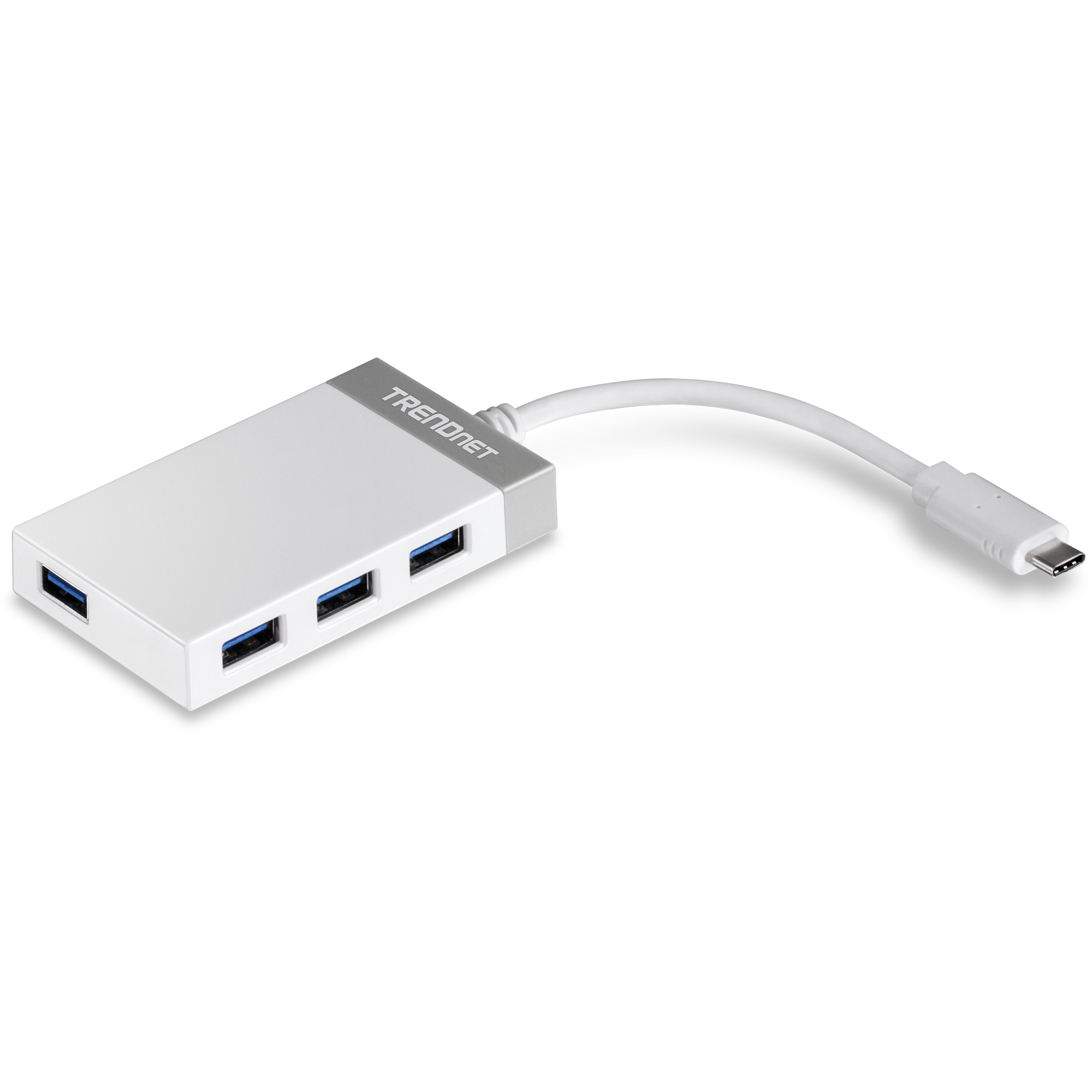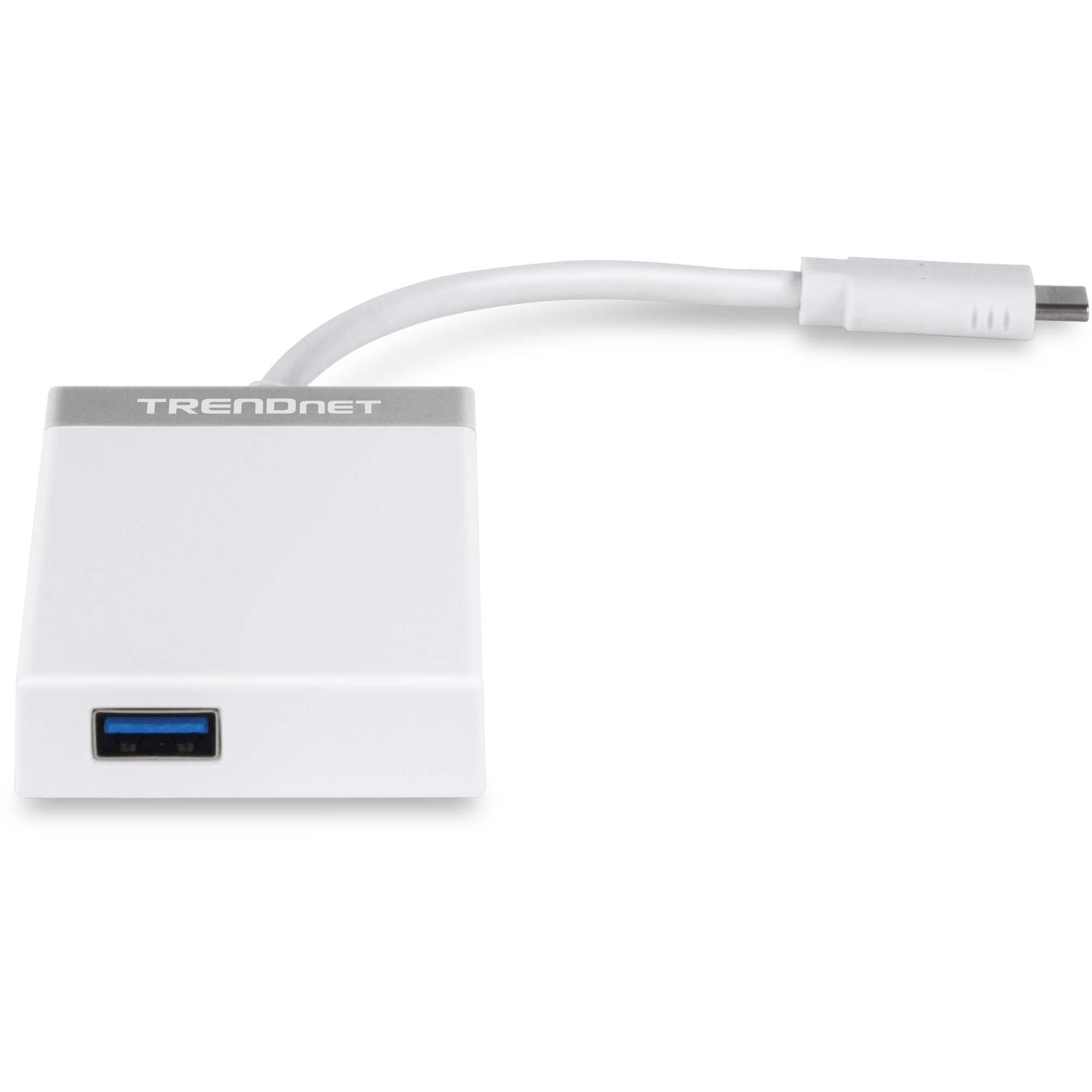Hub Mini USB-tipo C a 4 porte
TUC-H4E (Version V2)
- Non è richiesto alcun CD d'installazione
- Aggiunta di quattro porte USB 3.0 per un computer USB-tipo C
- Pratico cavo USB-tipo C integrato da 12,5 cm (4.9 pollici)
- Alimentazione fornita tramite porta USB - Non è necessario alcun adattatore di alimentazione
- Design compatto per un'agevole utilizzo in movimento
- Conforme a NDAA

Scheda tecnica
Nome del file: EN_datasheet_TUC-H4E_(v2.0R).pdf
Data: 6/25/2018
Dimensioni del file: 417.63 KB
Nome del file: FR_datasheet_TUC-H4E_(v2.0R).pdf
Data: 6/25/2018
Dimensioni del file: 426.91 KB
Nome del file: GE_datasheet_TUC-H4E_(v2.0R).pdf
Data: 6/25/2018
Dimensioni del file: 419.67 KB
Nome del file: PO_datasheet_TUC-H4E_(v2.0R).pdf
Data: 6/25/2018
Dimensioni del file: 424.34 KB
Nome del file: SP_datasheet_TUC-H4E_(v2.0R).pdf
Data: 6/25/2018
Dimensioni del file: 423.90 KB
Nome del file: RU_datasheet_TUC-H4E_(v2.0R).pdf
Data: 6/25/2018
Dimensioni del file: 434.97 KB
Nome del file: IT_datasheet_TUC-H4E_(v2.0R).pdf
Data: 6/25/2018
Dimensioni del file: 418.84 KB
Guida rapida per l'installazione
Nome del file: TUC-H4E_TU3-H4E(V2.0R)_pdf.pdf
Data: 9/28/2021
Dimensioni del file: 2.98 MB
Immagine/i del prodotto
Click Start > Control Panel > Appearance and Personalization > Display > Screen Resolution or Right click on your desktop and select screen resolution. Select your main display and in the multiple displays drop down menu select duplicate these displays.
You can also press the Windows key on your...
Click Start > Control Panel > Appearance and Personalization > Display > Screen Resolution or Right click on your desktop and select screen resolution. Select your main display and in the multiple displays drop down menu select extend these displays.
You can also press the Windows key on your ke...
Windows® 10 Mac OS® 10.11, 10.10, 10.9, 10.8, 10.7, 10.6
When you are in extended mode and the secondary monitor is off the desktop still spans both monitors. It is possible that your cursor has move to the secondary monitor. Connect or turn on the secondary monitor to locate the mouse cursor. Alternately you can disconnect the adapter or disable extended...
| Standards |
|
|---|---|
| Interfaccia |
|
| Velocità Massima Trasmissione Dati |
|
| Caratteristiche speciali |
|
| Compatibilità di sistema |
|
| Temperatura di esercizio |
|
| Umidità di esercizio |
|
| Certificazioni |
|
| Dimensioni |
|
| Garanzia |
|
CONTENUTO DELLA CONFEZIONE |
|
Tutti i riferimenti alla velocità sono solo a scopo comparativo. Specifiche, dimensioni e forma del prodotto possono variare senza preavviso, e l’aspetto reale può differire da quanto mostrato.