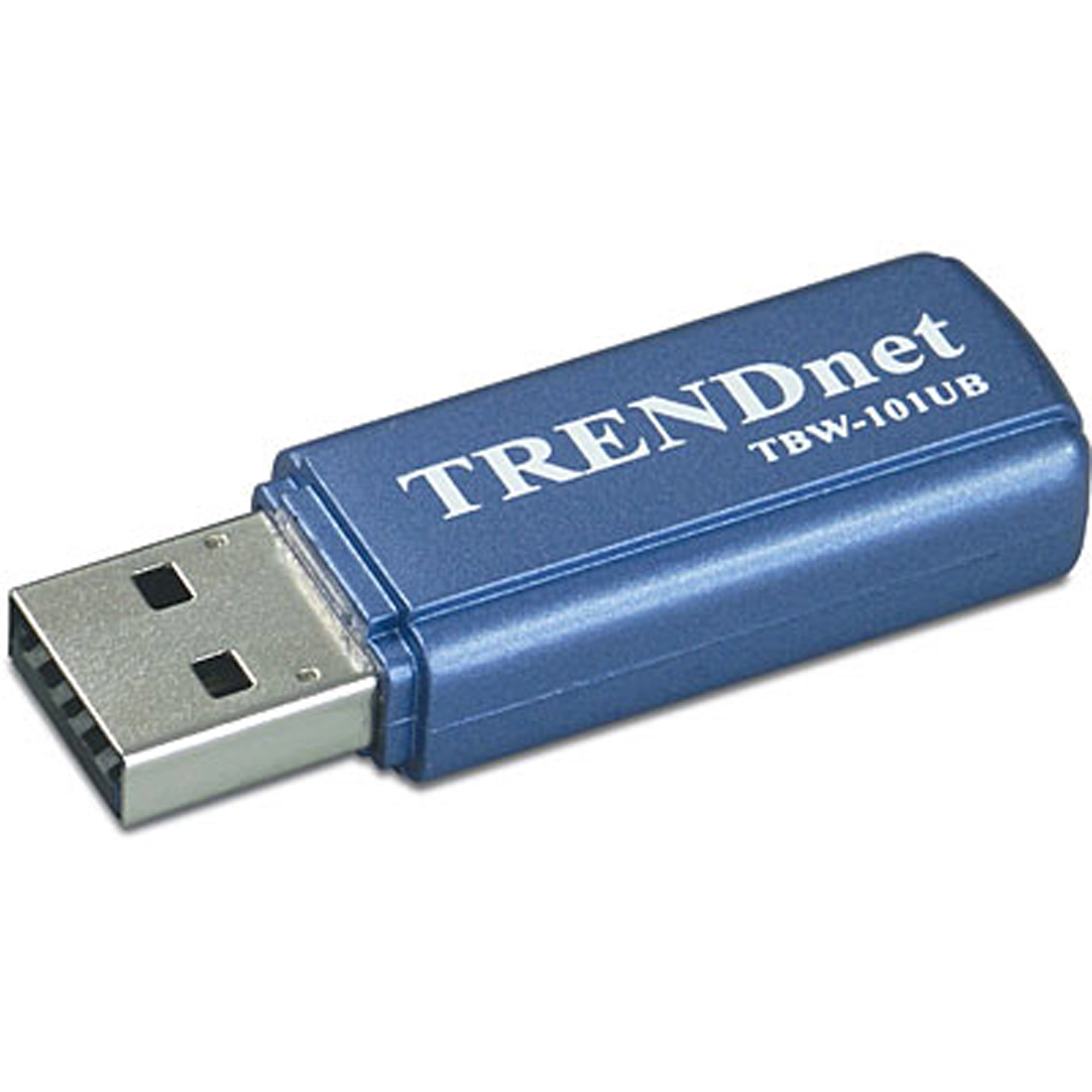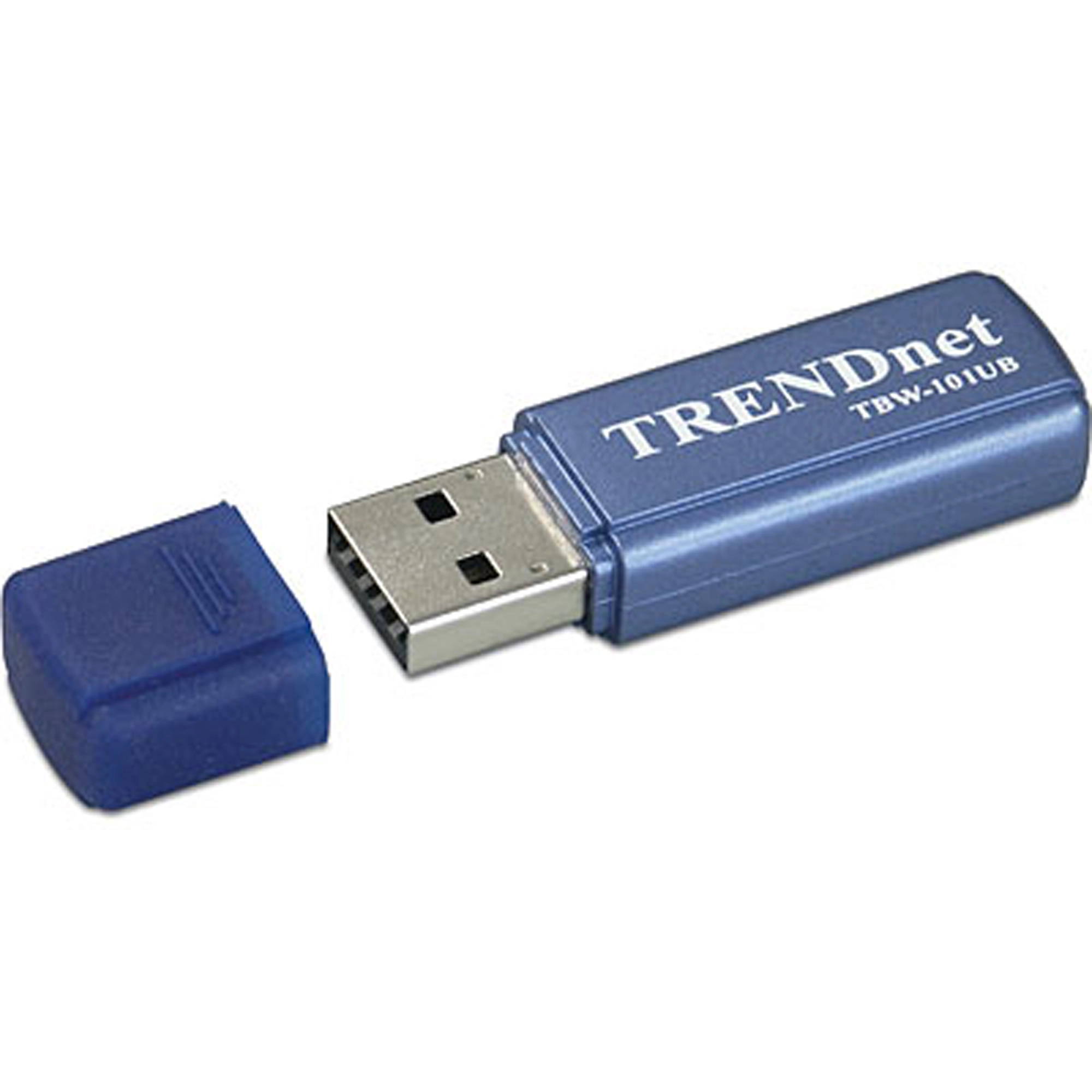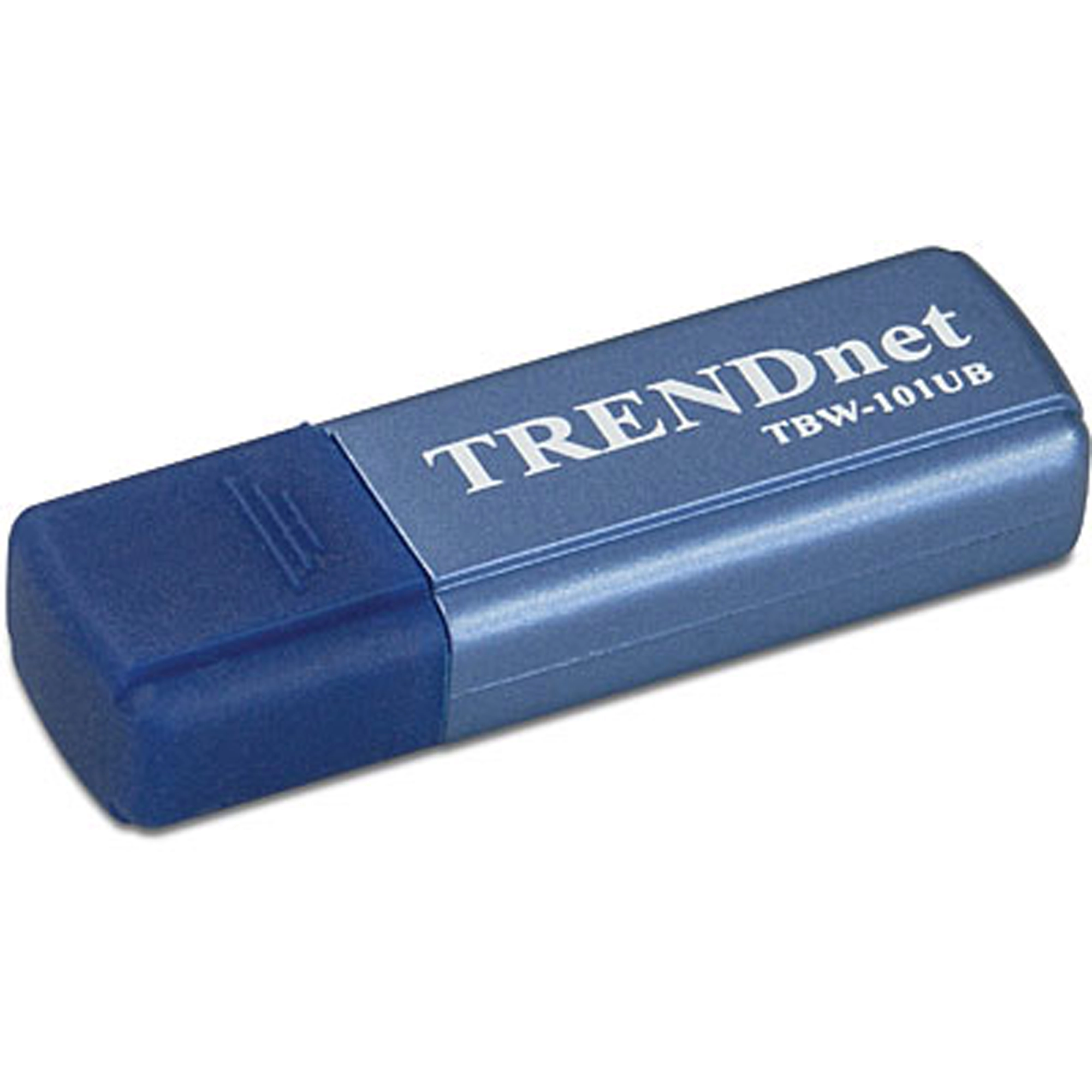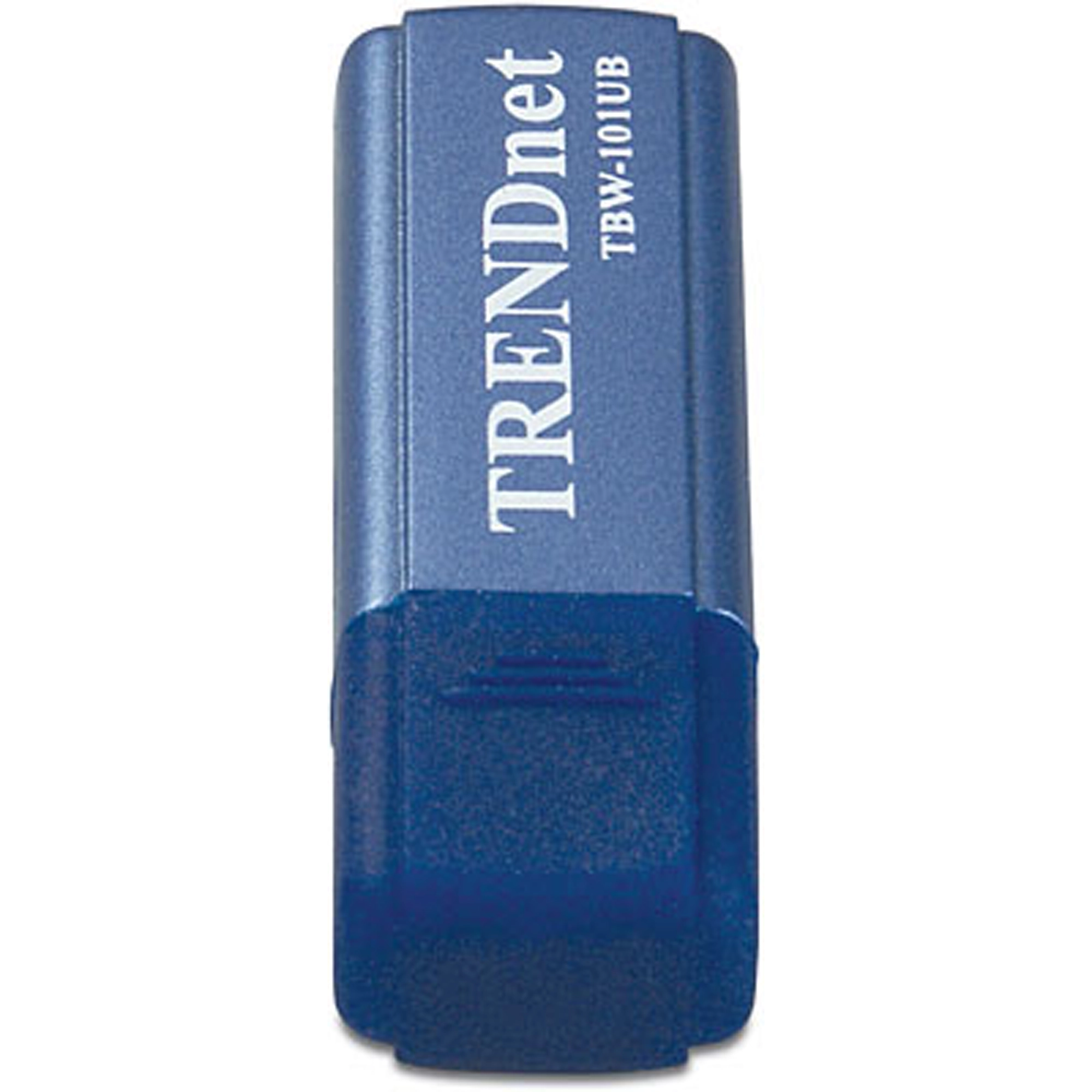Bluetooth USB Adapter
TBW-101UB (Version 2.0)
- Network all of your Bluetooth™ devices in minutes
- Enjoy crystal clear interference-free sound quality from this compact device
- Connect wirelessly up to 10 meters (32.8 ft.) away
DISCONTINUED PRODUCT
The TBW-101UB (Version 2.0) has been discontinued. It has been replaced by the TBW-107UB (Version v2.0R). For a list of discontinued products, click here.Drivers
Scheda tecnica
Nome del file: EN_Spec_TBW-101UB(v2).pdf
Data: 2/7/2006
Dimensioni del file: 292.88 KB
Nome del file: FR_Spec_TBW-101UB(v2).pdf
Data: 2/7/2006
Dimensioni del file: 294.24 KB
Nome del file: GE_Spec_TBW-101UB(v2).pdf
Data: 2/7/2006
Dimensioni del file: 294.39 KB
Nome del file: SP_Spec_TBW-101UB(v2).pdf
Data: 2/7/2006
Dimensioni del file: 293.10 KB
Nome del file: RU_Spec_TBW-101UB(v2).pdf
Data: 2/7/2006
Dimensioni del file: 288.04 KB
Guida rapida per l'installazione
Nome del file: QIG_TBW-101UB_102UB(V2.1)(english).pdf
Data: 4/6/2006
Dimensioni del file: 2.77 MB
Nome del file: QIG_TBW-101UB_102UB(V2.1)(french).pdf
Data: 4/6/2006
Dimensioni del file: 2.77 MB
Nome del file: QIG_TBW-101UB_102UB(V2.1)(german).pdf
Data: 4/6/2006
Dimensioni del file: 2.77 MB
Nome del file: QIG_TBW-101UB_102UB(V2.1)(spanish).pdf
Data: 4/6/2006
Dimensioni del file: 2.77 MB
Nome del file: QIG_TBW-101UB_102UB(V2.1)(russian).pdf
Data: 4/6/2006
Dimensioni del file: 3.49 MB
Guida per l'utente
Nome del file: UG_TBW-101UB_102UB.pdf
Data: 11/29/2005
Dimensioni del file: 5.60 MB
Frequently Asked Questions (FAQ)
Nome del file: FAQ_BT_to_Mobile_File_dial-up_networking.pdf
Data: 5/5/2007
Dimensioni del file: 714.74 KB
Nome del file: FAQ_BT_to_Mobile_File_Transfer.pdf
Data: 5/5/2007
Dimensioni del file: 617.21 KB
Step 1 Please consult with your Mobile Phone's manufacturer,
make sure your Mobile Phone supports the "Bluetooth Dial-up Networking Service"
and turn on the phone's "Bluetooth" service.
Below is an example on how to turn on the Mobile Phone's Bluetooth service
with "Motorola Razor V3" phone....
Step 1 Please consult with your Mobile Phone's manufacturer,
make sure your Mobile Phone supports the "Bluetooth Dial-up Networking Service"
and turn on the phone's "Bluetooth" service.
Below is an example on how to turn on the Mobile Phone's Bluetooth service
with "Motorola Razor V3" phone....
Uninstall the Air2U Bluetooth device in the Device Manager and reinstall the
utility.
Step 1 Right-Click on My Computer and click on Properties.
Step 2 Click on the Hardware tab.
Step 3 Click on the Device Manager
.
Step 4 Double-click on Bluetooth USB.
Step 5 Right-click on the Air2U ...
Please make sure that your Bluetooth devices are enabled and set to be discoverable. Refer to the devices user's guide for instructions....
They will be located in your "My Documents" folder. Double click on My Documents then the Bluetooth folder then the Share folder....
Step 1 Double-click the Bluetooth icon in your System Tray.
Step 2 Click the orange ball to search for Bluetooth devices
Step 3 Double Click the Bluetooth enabled device. All available Bluetooth
services are highlighted in yellow for your convenience. Double-click the Bluetooth
service yo...
You need to make sure your Cell Phone is Bluetooth enhanced and the software for the phone can allow you to transfer files. If yes, find the detail information from the User's Guide on the CD-ROM or additional....
Please find the detail information from the User's Guide on the CD-ROM or additional information from TRENDnet's website....
Please follow the Remove Bluetooth USB Adapter procedures on the User's Guide to remove the Bluetooth USB Adapter and reinstall it Again....
| Hardware | |
| Adapter Standards: |
|
|---|---|
| Antenna: |
|
| Link Mode: |
|
| TX Output |
|
| Supported OS |
|
| Cable Length: |
|
| LED Indicator: |
|
| Operating Voltage: |
|
| Power Consumption: |
|
| Temperature: |
|
| Humidity: |
|
| Dimensions: |
|
| Weight: |
|
| Certification: |
|
| Wireless | |
| Frequency: |
|
| Module Technique: |
|
| Receiving Sensitivity |
|
| Data Rate: |
|
| DateRange: |
|
CONTENUTO DELLA CONFEZIONE |
|
Tutti i riferimenti relativi alla velocità sono solo a scopo comparativo. Le specifiche, le dimensioni e la forma del prodotto sono soggette a modifiche senza preavviso e l'aspetto effettivo può differire da quello raffigurato nel presente documento.