Adattatore USB Bluetooth® e Wireless G
TBW-103UB (Version 1.0)
- utilizza la tecnologia Bluetooth™ e wireless g contemporaneamente
- metti in rete i tuoi apparecchi Bluetooth™ e WiFi con un unico adattatore
- l'antenna estraibile ottimizza la forza del segnale wireless
DISCONTINUED PRODUCT
The TBW-103UB (Version 1.0) has been discontinued. It has been replaced by the TBW-106UB (Version v2.0R). For a list of discontinued products, click here.Utilità
Nome del file: Utility_Driver_TBW-103UB.zip
Data: 12/28/2005
Dimensioni del file: 17.31 MB
Scheda tecnica
Nome del file: EN_Spec_TBW-103UB.pdf
Data: 6/21/2006
Dimensioni del file: 604.25 KB
Nome del file: FR_Spec_TBW-103UB.pdf
Data: 6/21/2006
Dimensioni del file: 605.83 KB
Nome del file: GE_Spec_TBW-103UB.pdf
Data: 6/21/2006
Dimensioni del file: 607.52 KB
Nome del file: SP_Spec_TBW-103UB.pdf
Data: 6/21/2006
Dimensioni del file: 606.15 KB
Nome del file: RU_Spec_TBW-103UB.pdf
Data: 6/21/2006
Dimensioni del file: 613.45 KB
Guida rapida per l'installazione
Nome del file: EN_QIG_TBW-103UB.pdf
Data: 1/8/2007
Dimensioni del file: 1.05 MB
Nome del file: FR_QIG_TBW-103UB.pdf
Data: 1/8/2007
Dimensioni del file: 1.05 MB
Nome del file: GE_QIG_TBW-103UB.pdf
Data: 1/8/2007
Dimensioni del file: 1.05 MB
Nome del file: PO_QIG_TBW-103UB.pdf
Data: 6/21/2007
Dimensioni del file: 1.50 MB
Nome del file: SP_QIG_TBW-103UB.pdf
Data: 1/8/2007
Dimensioni del file: 1.05 MB
Nome del file: RU_QIG_TBW-103UB.pdf
Data: 1/8/2007
Dimensioni del file: 1.20 MB
Guida per l'utente
Frequently Asked Questions (FAQ)
Nome del file: FAQ_BT_to_Mobile_File_dial-up_networking.pdf
Data: 6/27/2006
Dimensioni del file: 716.43 KB
Nome del file: FAQ_BT_to_Mobile_File_Transfer.pdf
Data: 6/27/2006
Dimensioni del file: 617.46 KB
Immagine/i del prodotto
Step 1 Please consult with your Mobile Phone's manufacturer,
make sure your Mobile Phone supports the "Bluetooth Dial-up Networking Service"
and turn on the phone's "Bluetooth" service.
Below is an example on how to turn on the Mobile Phone's Bluetooth service
with "Motorola Razor V3" phone....
Step 1 Please consult with your Mobile Phone's manufacturer,
make sure your Mobile Phone supports the "Bluetooth Dial-up Networking Service"
and turn on the phone's "Bluetooth" service.
Below is an example on how to turn on the Mobile Phone's Bluetooth service
with "Motorola Razor V3" phone....
There are a number of factors that can impact the range of wireless devices.
Keep the number of obstructions to a minimum. Each obstruction can reduce
the range of a wireless device. Position the wireless devices in a manner
that will minimize the amount of obstructions between them.
...
The Wireless Zero Configuration service is not running.
Click on Start then Run.
Type in "services.msc", without the quotes and hit enter.
This will open the services window. Double click on the Wireless zero configuration
service.
Make sure the Startup type is set to Automatic and cli...
They will be located in your "My Documents" folder. Double click on My Documents then the Bluetooth folder then the Share folder....
Step 1 Double-click the Bluetooth icon in your System Tray.
Step 2 Click the orange ball to search for Bluetooth devices.
Step 3 Double Click the Bluetooth enabled device. All available Bluetooth
services are highlighted in yellow for your convenience. Double-click the Bluetooth
service y...
The TBW-103UB has a Station (Infrastructure mode) and an Access Point (Ad-hoc) mode.
Step 1 Double-click on the wireless icon in your System Tray.
Step 2 Select "802.11g USB 2.0 WLAN Dongle" from the Network Adapter drop
down menu. Next double-click the SSID you wish to connect to within the Available
Network window.
Step 3 The following window will pop-up. If this is th...
Step 1 Double-click on the wireless icon in your System Tray.
Step 2 Select "802.11g USB 2.0 WLAN Dongle" from the Network Adapter drop
down menu. Next double-click the SSID you wish to connect to within the Available
Network window.
Step 3 The following window will pop-up. If this is th...
Step 1 Double-click on the wireless icon in your System Tray
Step 2 Select "802.11g USB 2.0 WLAN Dongle" from the Network Adapter drop
down menu. Next double-click the SSID you wish to connect to within the Available
Network window.
Step 3 Verify the connection status by checking the Li...
| Hardware | |
| Interfaccia |
|
|---|---|
| Dimensioni (LxAxP) |
|
| Peso |
|
| Temperatura |
|
| Umidità |
|
| Emissioni di sicurezza |
|
| Wireless | |
| Tecnica modulo |
|
| Frequenza |
|
| Velocità dati (auto fallback) |
|
| Potenza trasmissione |
|
| Sensibilità di ricezione |
|
| Cifratura |
|
| Canales |
|
| Bluetooth | |
| Tecnica modulo |
|
| Frequenza |
|
| Velocità dati |
|
| Range |
|
| Cifratura |
|
| Soluzzione della rete | |
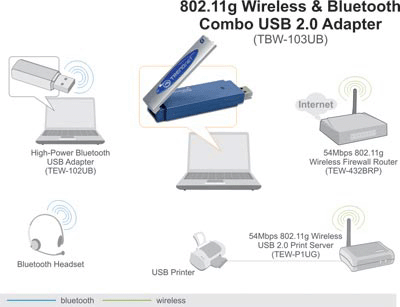
CONTENUTO DELLA CONFEZIONE |
|
Tutti i riferimenti relativi alla velocità sono solo a scopo comparativo. Le specifiche, le dimensioni e la forma del prodotto sono soggette a modifiche senza preavviso e l'aspetto effettivo può differire da quello raffigurato nel presente documento.












