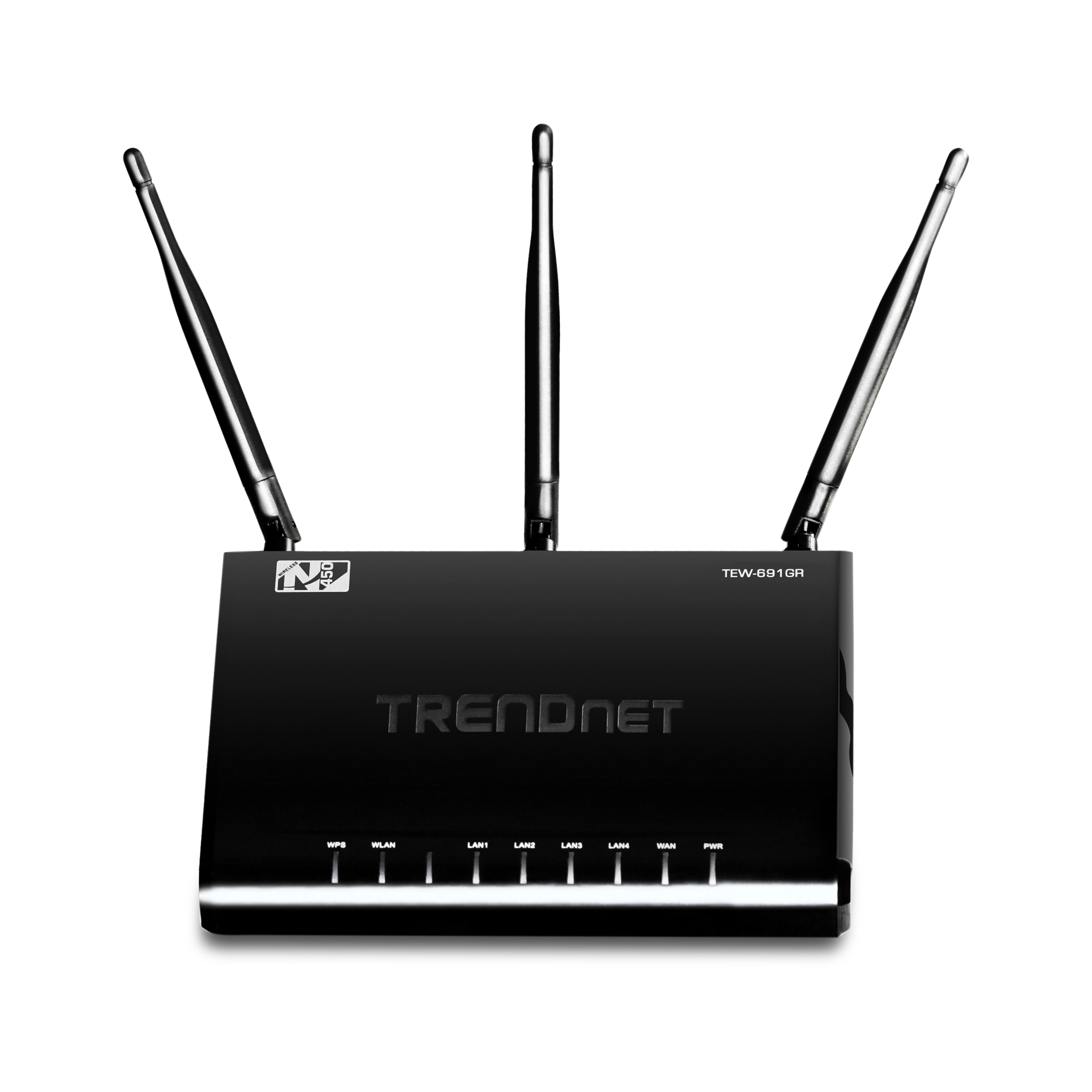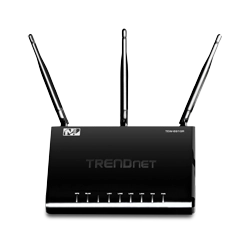Router gigabit wireless N450
TEW-691GR (Version v1.0R)
- Strabiliante velocità e copertura wireless a 450Mbps
- Porte gigabit Ethernet per connessioni cablate ad alte prestazioni
- Video streaming, download di file, chiamate online e videogiochi, tutto in contemporanea
- Connette i computer con un semplice tocco, con la funzione WPS (Wi-Fi Protected Setup)
 |
DISCONTINUED PRODUCT
The TEW-691GR (Version v1.0R) has been discontinued. It has been replaced by the TEW-829DRU (Version v1.0R). For a list of discontinued products, click here.Firmware
NON aggiornare il firmware di un prodotto TRENDnet mediante connessione wireless. L'aggiornamento del firmare mediante connessione wireless può danneggiare il prodotto. Eseguire l'aggiornamento del firmware solo con connessione di rete cablata. |
Firmware:1.1.3.0
Date: 11/2013
Note di emissione:
- Resolved telnet security issue
Nome del file: TEW-691GRv1_(FW1.1.3.0).zip
SHA-1 Checksum: A6DF6CFD3C85FEC3B8B495C192A67647827657D0
Data: 7/28/2017
Dimensioni del file: 3.76 MB
Scheda tecnica
Nome del file: EN_Spec_TEW-691GR(V1.0R).pdf
Data: 10/29/2012
Dimensioni del file: 1.32 MB
Nome del file: FR_Spec_TEW-691GR(V1.0R).pdf
Data: 10/29/2012
Dimensioni del file: 1.35 MB
Nome del file: GE_Spec_TEW-691GR(V1.0R).pdf
Data: 10/29/2012
Dimensioni del file: 1.35 MB
Nome del file: SP_Spec_TEW-691GR(V1.0R).pdf
Data: 10/29/2012
Dimensioni del file: 1.36 MB
Nome del file: RU_Spec_TEW-691GR(V1.0R).pdf
Data: 10/29/2012
Dimensioni del file: 2.33 MB
Nome del file: IT_Spec_TEW-691GR(V1.0R).pdf
Data: 10/29/2012
Dimensioni del file: 1.62 MB
Guida rapida per l'installazione
Nome del file: EN_Web_TEW-691GR(1.01).pdf
Data: 10/29/2012
Dimensioni del file: 3.34 MB
Nome del file: FR_Web_TEW-691GR(1.01).pdf
Data: 10/29/2012
Dimensioni del file: 3.38 MB
Nome del file: GE_Web_TEW-691GR(1.01).pdf
Data: 10/29/2012
Dimensioni del file: 2.83 MB
Nome del file: SP_Web_TEW-691GR(1.01).pdf
Data: 10/29/2012
Dimensioni del file: 2.84 MB
Nome del file: RU_Web_TEW-691GR(1.01).pdf
Data: 5/16/2013
Dimensioni del file: 3.56 MB
Nome del file: EST_Web_TEW-691GR(1.01).pdf
Data: 10/29/2012
Dimensioni del file: 2.58 MB
Nome del file: Dutch_TEW-691GR(1.01).pdf
Data: 10/29/2012
Dimensioni del file: 3.16 MB
Guida per l'utente
Nome del file: UG_TEW-691GR(1.02).pdf
Data: 10/29/2012
Dimensioni del file: 1.21 MB
Immagine/i del prodotto
The following are some general wireless tips to help minimize the impact of interference within an environment.
Assign your network a unique SSID. Do not use anything that would be identifying like "Smith Family Network". Choose something that you would easily identify when searching for availa...
To connect at 450Mbps your wireless clients must also support 450Mbps and the router's channel bandwidth must be set to Auto 20/40MHz. For wireless security you must use WPA2 AES for 802.11n support.
Log in to the TEW-691GR by entering https://192.168.10.1 into the address line of your browser....
Press and hold in the reset button on the back of the router for approximately 15 seconds while the power is on.
The default values are as follows.
IP Address: 192.168.10.1
Username: admin
Password: Leave blank
SSID: TRENDnet or TRENDnet691
Encryption: none
...
Log in to the TEW-691GR by entering https://192.168.10.1 into the address line of your browser.
The default User Name is "admin", without the quotes. There is no password by default. Click "Login
Click Advanced on the left hand side and then click Virtual Server. The following example sho...
The default username is "admin", without the quotes. There is no password by default.
Log in to the TEW-691GR by entering https://192.168.10.1 into the address line of your browser.
The default User Name is "admin", without the quotes. There is no password by default. Click "Login"
...
Log in to the TEW-691GR by entering https://192.168.10.1 into the address line of your browser.
The default User Name is "admin", without the quotes. There is no password by default. Click "OK"
Click Wireless and then Basic. You can define the wireless network parameters here.
...
Log in to the TEW-691GR by entering https://192.168.10.1 into the address line of your browser.
The default User Name is "admin", without the quotes. There is no password by default. Click "OK"
Click Wireless and then Security. Select the highest form of security supported by your wir...
| Hardware | |
| Standards |
|
|---|---|
| LAN | 4 porta 10/100/1000Mbps Auto-MDIX e Porta RJ-45 Auto-Negotiation |
| WAN | 1 porta 10/100/1000Mbps Auto-MDIX |
| Pulsante WPS | Funzione WPS (Wi-Fi Protected Setup) con altri apparecchi compatibili WPS |
| WDS | Attiva/disattiva supporto Wireless Distribution System |
| Esposizione di LED | Power, WLAN, LAN, WPS |
| Adattatoe re | Adattatore d'alimentazione esterno 12V, 1A |
| Consumo elettrico | 450mA (max.) |
| Dimensioni (L x A x P) | 148 x 180 x 32mm (6.2 x 7.1 x 1.0 pollici) |
| Peso | 289g (10oz) |
| Temperatura | esercizio: 0° ~ 40° C (32° ~ 104° F) stoccaggio: -20°C ~ 60°C (-4° ~ 140° F) |
| Umidità | Max. 90% (senza condensa) |
| Certificazione | CE, FCC |
| Senza Fili | |
| Frequenza | 2.412 ~ 2.472 GHz |
| antenna | 3 antenne esterna dipolari 4dBi fisse |
| Modulazione | OFDM: BPSK, QPSK, 16-QAM, 64-QAM DBPSK, DQPSK, CCK |
| Velocità dati |
|
| Cifratura | 64/128-bit WEP, WPA/WPA2-PSK, WPA/WPA2-RADIUS SSID multipli |
| Controllo accesso | filtro indirizzi MAC (fino a 24 immissioni) |
| Potere dell'uscita |
|
| Sensibilità di ricezione |
|
| Canali | 2.4GHz : 1~11 (FCC), 1~13 (ETSI) |
 | |
CONTENUTO DELLA CONFEZIONE |
|
Tutti i riferimenti relativi alla velocità sono solo a scopo comparativo. Le specifiche, le dimensioni e la forma del prodotto sono soggette a modifiche senza preavviso e l'aspetto effettivo può differire da quello raffigurato nel presente documento.