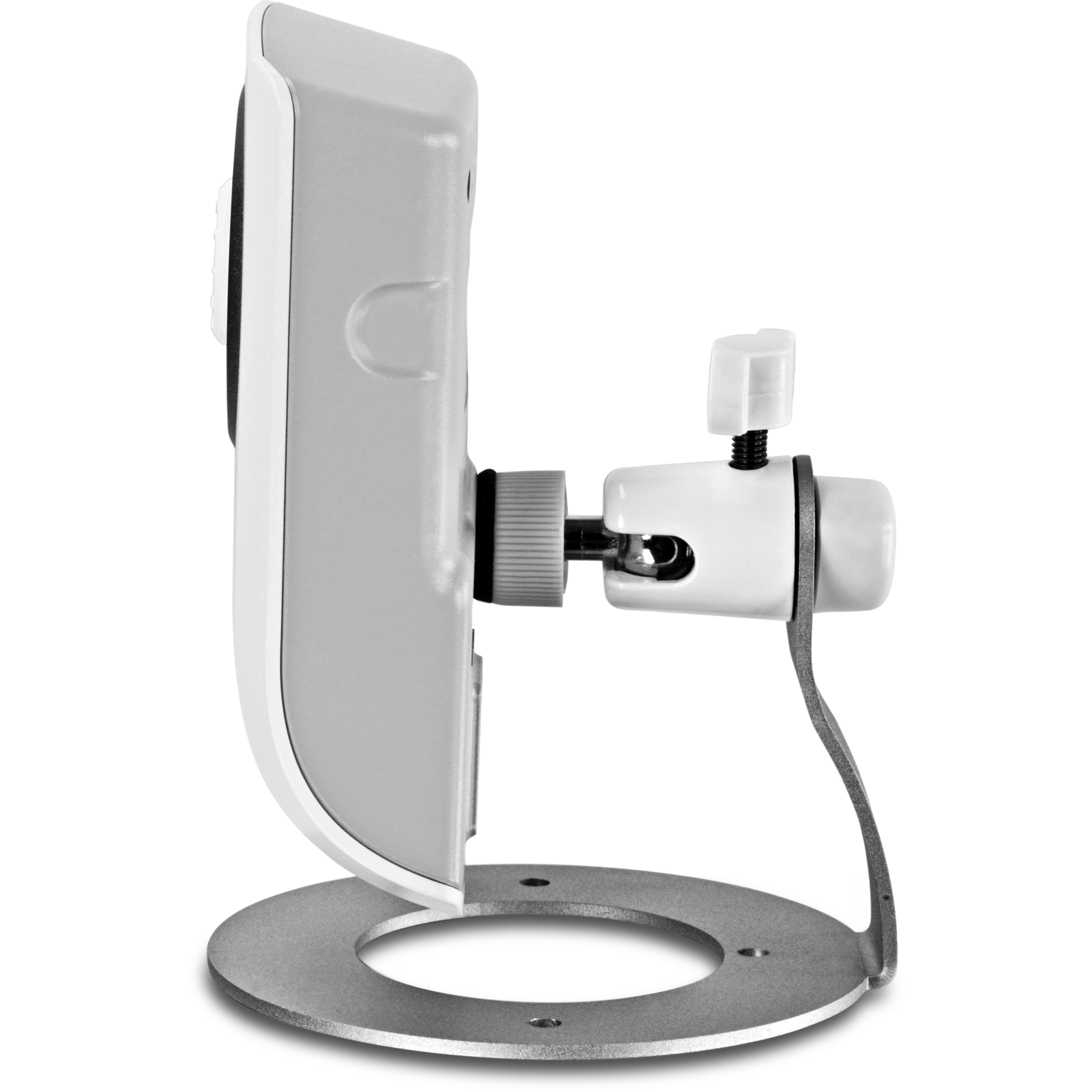Cloud Camera giorno / notte wireless
TV-IP751WIC (Version v1.0R)
- Facile visualizzazione a distanza con il servizio gratuito TRENDnet Cloud
- Visione interna in notturna fino a 7,5 metri
- Connessione wireless n ad alta velocità
- Programmazione di registrazione in caso di rilevamento movimento, allarmi e-mail ed altro
- Audio a 1 vie
- App mobile gratuita
DISCONTINUED PRODUCT
The TV-IP751WIC (Version v1.0R) has been discontinued. It has been replaced by the TV-IP1314PI (Version v1.0R). For a list of discontinued products, click here.Drivers/Utilità
Multilanguage Driver / Utility
(English / French / Spanish / German / Russian)
(English / French / Spanish / German / Russian)
Nome del file: TV-IP751WIC_v.1.0.0.3426.zip
SHA-1 Checksum: 7A308A658B963C766CBCC496981DDB548DBBA64A
Data: 7/27/2017
Dimensioni del file: 2.96 MB
Multilanguage Driver / Utility
(English / French / Spanish / German / Russian)
(English / French / Spanish / German / Russian)
Nome del file: TV-IP751WIC_v1.0.0.14.zip
SHA-1 Checksum: DCCC2D2E130D1ABE73875F2A5A27DE2512F119A8
Data: 7/27/2017
Dimensioni del file: 6.16 MB
Firmware
NON aggiornare il firmware di un prodotto TRENDnet mediante connessione wireless. L'aggiornamento del firmare mediante connessione wireless può danneggiare il prodotto. Eseguire l'aggiornamento del firmware solo con connessione di rete cablata. |
Version: 1.03.03
Date: 10/2015
Note:
- Digital certificate update
- Security update
Nome del file: FW_TV-IP751WIC_V1(1.03.03).zip
SHA-1 Checksum: A73EEA83102925E013C0CCBED6D023B105545891
Data: 7/27/2017
Dimensioni del file: 4.17 MB
Software
Software Version: 2.5.9
Release Date: 4/2017
Notes:
- Fixed TV-IP420P P/T issue
Nome del file: TRENDnetViewPro(2.5.9).zip
SHA-1 Checksum: 7CD1D9AE621816395E9FE9644B651F3696388215
Data: 7/27/2017
Dimensioni del file: 41.15 MB
Mobile Apps
Scheda tecnica
Nome del file: EN_spec_TV-IP751WIC(v1.0R).pdf
Data: 6/26/2014
Dimensioni del file: 490.40 KB
Nome del file: FR_spec_TV-IP751WIC(v1.0R).pdf
Data: 6/26/2014
Dimensioni del file: 461.44 KB
Nome del file: GE_spec_TV-IP751WIC(v1.0R).pdf
Data: 6/26/2014
Dimensioni del file: 504.37 KB
Nome del file: SP_spec_TV-IP751WIC(v1.0R).pdf
Data: 6/26/2014
Dimensioni del file: 485.49 KB
Nome del file: RU_spec_TV-IP751WIC(v1.0R).pdf
Data: 6/26/2014
Dimensioni del file: 446.22 KB
Nome del file: IT_spec_TV-IP751WIC(v1.0R).pdf
Data: 6/26/2014
Dimensioni del file: 480.33 KB
Guida rapida per l'installazione
Nome del file: EuropeanQIG_TV-IP751WIC(V1.0R).pdf
Data: 1/25/2013
Dimensioni del file: 1.25 MB
Nome del file: QIG_TV-IP751WIC(V1.0R).pdf
Data: 1/25/2013
Dimensioni del file: 2.17 MB
Nome del file: Ukrainian_QIG_TV-IP751WIC(V1.0R).pdf
Data: 7/8/2013
Dimensioni del file: 816.92 KB
TrendnetVIEW Pro Guida rapida per l'installazione
Nome del file: EN_Web_QIG_SecurViewPro.pdf
Data: 6/25/2014
Dimensioni del file: 2.05 MB
Nome del file: FR_Web_QIG_SecurViewPro.pdf
Data: 6/25/2014
Dimensioni del file: 2.05 MB
Nome del file: GE_Web_QIG_SecurViewPro.pdf
Data: 6/25/2014
Dimensioni del file: 2.05 MB
Nome del file: SP_Web_QIG_SecurViewPro.pdf
Data: 6/25/2014
Dimensioni del file: 2.38 MB
Nome del file: RU_Web_QIG_SecurViewPro.pdf
Data: 6/25/2014
Dimensioni del file: 2.38 MB
Nome del file: PL_Web_QIG_SecurViewPro.pdf
Data: 6/25/2014
Dimensioni del file: 2.14 MB
Nome del file: RO_Web_QIG_SecurViewPro.pdf
Data: 6/25/2014
Dimensioni del file: 2.27 MB
Nome del file: NL_Web_QIG_SecurViewPro.pdf
Data: 6/25/2014
Dimensioni del file: 2.06 MB
Nome del file: HG_Web_QIG_SecurViewPro.pdf
Data: 6/25/2014
Dimensioni del file: 2.13 MB
Nome del file: BL_Web_QIG_SecurViewPro.pdf
Data: 6/25/2014
Dimensioni del file: 2.14 MB
Guida per l'utente
Nome del file: UG_SecurViewPro_2.1.4.960.pdf
Data: 11/6/2012
Dimensioni del file: 4.66 MB
Nome del file: UG_TV-IP751WC_TV-IP751WIC_(V1_0R).pdf
Data: 4/1/2013
Dimensioni del file: 5.10 MB
Immagine/i del prodotto
Yes, log in to the camera by entering its URL into the address line of your browser.
Enter the username and password. By default they are both admin.
Click on Administration >Configuration >System then turn off the LED Control and click Save.
...
Press and hold in the reset button on the side of the camera for 3 seconds to reset the camera to default values. Note: The reset button is recessed. Use a paperclip or similar object to reach the button.
...
The cameras device number will be on the back of the camera under the MAC address.
Example:
...
In order to access the camera in blue mode you need to have a port forwarded to the camera. There is 2 ways of doing this.
If your router supports UPnP Port Forwarding make sure that it is enabled* then login to the camera and click Administration>Configuration>Network and make sure it is enabl...
Blue Mode: The Blue Mode indicates the camera is connecting directly to the internet or local network. This mode offers configuration and management options.
Green Mode: The Green Mode indicates the camera is connecting to media in a peer-to-peer fashion to the internet or local network. This m...
TV-IP751WC: Download the firmware file from our website here.
https://www.TRENDnet.com/downloads/list_subcategory.asp?SUBTYPE_ID=1586
Included with the firmware update are step-by-step instructions on how to upgrade the firmware.
TV-IP751WIC: Download the firmware file from our website here. ...
TV-IP751WC
Power: This LED indicator will be solid blue when the camera is powered on.
Link: This LED indicator will blink orange when there is an active network connection.
TV-IP751WIC
Power: This LED indicator will be solid blue when the camera is powered on.
Link: This LED indicat...
| Camera | |
| Informazioni generali |
|
|---|---|
| Audio |
|
| Giorno/Notte |
|
| Hardware | |
| Rete |
|
| Esposizione di LED |
|
| WPS Tasto |
|
| Pulsante reset |
|
| Consumo elettrico |
|
| Alimentazione |
|
| Dimensioni |
|
| Peso |
|
| Temperatura |
|
| Umidità |
|
| Certificazioni |
|
| REQUISITI | |
| Interfaccia di gestione |
|
| Per eseguire il software |
|
| Pro Software di TRENDnetVIEW |
|
| Protocolli di rete |
|
| SENZA FILI | |
| Standard |
|
| Frequenza |
|
| Modulazione |
|
| Antenna |
|
| Velocità dati |
|
| Cifratura |
|
| Potere dell'uscita |
|
| Sensibilità di ricezione |
|
| Canali |
|
| GESTIONE | |
| Cuenta |
|
| Remoto |
|
| Salvare/Recuperare |
|
| Link cloud |
|
| IMPOSTAZIONI | |
| Imaggini |
|
| Impostazione video |
|
| Memorizzazione |
|
| Istantanea |
|
| Regolazione Porte |
|
| Tempo |
|
CONTENUTO DELLA CONFEZIONE |
|
Tutti i riferimenti relativi alla velocità sono solo a scopo comparativo. Le specifiche, le dimensioni e la forma del prodotto sono soggette a modifiche senza preavviso e l'aspetto effettivo può differire da quello raffigurato nel presente documento.