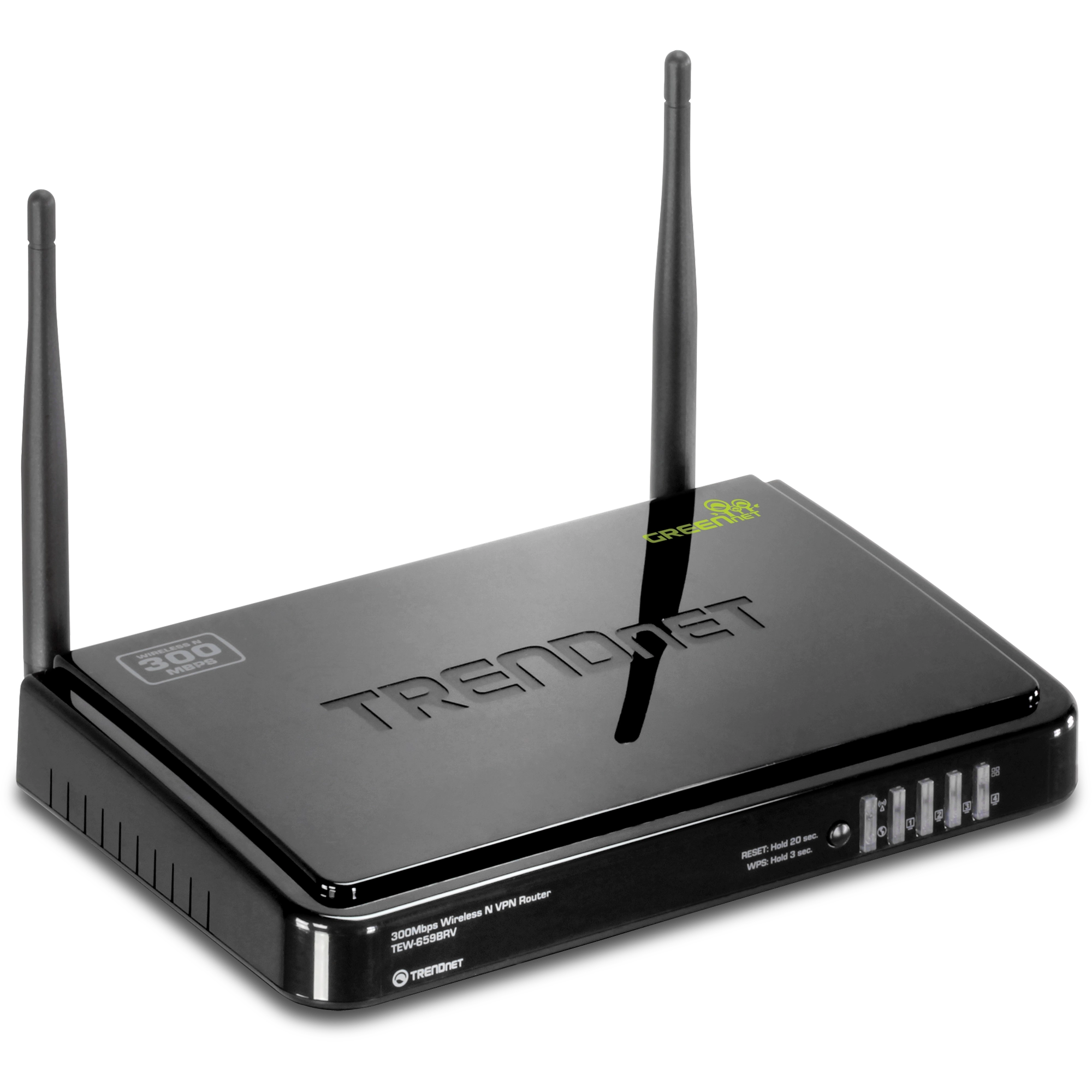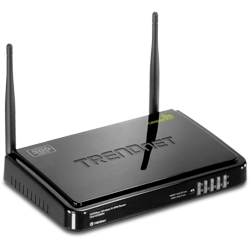Router VPN 300Mbps Wireless N
TEW-659BRV (Version v1.0R)
- Definite fino a 80 tunnel 80 Virtual Private Network
- Supporto pass-through IPSec, L2TP, and PPTP VPN
- Wireless N 300Mbps
- Connessione wireless WPS One-touch
DISCONTINUED PRODUCT
The TEW-659BRV (Version v1.0R) has been discontinued. For a list of discontinued products, click here.Firmware
NON aggiornare il firmware di un prodotto TRENDnet mediante connessione wireless. L'aggiornamento del firmare mediante connessione wireless può danneggiare il prodotto. Eseguire l'aggiornamento del firmware solo con connessione di rete cablata. |
Firmware Version: 1.00.02
Release Date: 11/17
Note:
- Prima emissione
Nome del file: FW_TEW-659BRV_v1.0R(1.00.02).zip
SHA-1 Checksum: F15396D666281F00BE0051E66C7BE1BEDBAABB5C
Data: 7/28/2017
Dimensioni del file: 5.44 MB
Scheda tecnica
Nome del file: EN_spec_TEW-659BRV(V1.0R).pdf
Data: 8/22/2012
Dimensioni del file: 627.42 KB
Nome del file: FR_spec_TEW-659BRV(V1.0R).pdf
Data: 8/22/2012
Dimensioni del file: 606.27 KB
Nome del file: GE_spec_TEW-659BRV(V1.0R).pdf
Data: 8/22/2012
Dimensioni del file: 619.37 KB
Nome del file: SP_spec_TEW-659BRV(V1.0R).pdf
Data: 8/22/2012
Dimensioni del file: 614.49 KB
Nome del file: RU_spec_TEW-659BRV(V1.0R).pdf
Data: 8/22/2012
Dimensioni del file: 573.65 KB
Nome del file: IT_spec_TEW-659BRV(V1.0R).pdf
Data: 8/22/2012
Dimensioni del file: 610.99 KB
Guida rapida per l'installazione
Nome del file: EN_Web_TEW-659BRV(V1.0R).pdf
Data: 2/10/2012
Dimensioni del file: 1.89 MB
Nome del file: FR_Web_TEW-659BRV(V1.0R).pdf
Data: 2/10/2012
Dimensioni del file: 1.91 MB
Nome del file: GE_Web_TEW-659BRV(V1.0).pdf
Data: 2/10/2012
Dimensioni del file: 1.88 MB
Nome del file: PO_Web_TEW-659BRV(1.01).pdf
Data: 2/10/2012
Dimensioni del file: 2.89 MB
Nome del file: SP_Web_TEW-659BRV(V1.0R).pdf
Data: 2/10/2012
Dimensioni del file: 1.89 MB
Nome del file: RU_Web_TEW-659BRV(V1.0R).pdf
Data: 2/10/2012
Dimensioni del file: 2.93 MB
Nome del file: EST_Web_TEW-659BRV(1.01).pdf
Data: 2/10/2012
Dimensioni del file: 2.88 MB
Guida per l'utente
Nome del file: UG_TEW-659BRV.pdf
Data: 2/10/2012
Dimensioni del file: 2.91 MB
Immagine/i del prodotto
Please refer to the user's guide. The user's guide is located on the included CD-ROM. It can also be downloaded from our website here.
https://www.TRENDnet.com/downloads/list_subcategory.asp?SUBTYPE_ID=1519
IPSec (Internet Protocol Security): Page 27
Site-to-Site VPN: Page 27
Client-to-Se...
Please refer to page 27 of the user's guide. The user's guide is located on the included CD-ROM. It can also be downloaded from our website here.
https://www.TRENDnet.com/downloads/list_subcategory.asp?SUBTYPE_ID=1519
...
To connect at 300Mbps your wireless client must support 802.11n speeds up to 300Mbps as well. For 802.11n performance you will also need to use WPA2 AES encryption. Using a legacy form of encryption will cause it to fall back to legacy 802.11 modes.
Log in to the wireless router by entering https:...
Log in to the wireless router by entering https://192.168.10.1 into the address line of your browser.
The default System Password is admin.
After you have logged into the router click on Configuration >BasicSetting >Wireless. For 802.11n performance select WPA2-PSK under Authentication. For en...
Log in to the wireless router by entering https://192.168.10.1 into the address line of your browser.
The default System Password is admin.
...
The default System Password for the TEW-659BRV is admin.
Log in to the wireless router by entering https://192.168.10.1 into the address line of your browser.
The default System Password is admin.
After you log into the router click Configuration >ForwardingRules >VirtualServer. Enter in the Server IP address of the computer you want the port forw...
Press and hold the reset button located on the front of the router for 20 seconds.
The Windows 7 operating system offers you a built-in utility to configure and manage your wireless connections. The 8-digit-PIN request only appears when your wireless router's wireless network settings have not been configured. We recommend that the initial configuration of your wireless router be ...
| HARDWARE | |
| Standards | IEEE 802.3 (10BASE-T), IEEE 802.3u (100BASE-TX), IEEE 802.11b/g/n |
| WAN | 1 porta 10/100Mbps WAN (Internet) |
| LAN | 4 porta LAN Auto-MDIX 10/100Mbps |
| Commutatore di alimentazione | Pulsante alimentazione elettrica on/off |
| Pulsante WPS / Pulsante di reset | Wi-Fi Protected Setup (WPS) – Tasto per collegamento wireless automatico (tenere premuto per 3 secondi) Pulsante di reset - Default di fabbrica (tenere premuto per 20 secondi) |
| Tipo di collegamento | IP Dinamico, Statico (Fisso) IP , PPPoE, PPTP, L2TP |
| Firewall | NAT, SPI, e prevenzione DoS |
| VPN | IPsec/PPTP/L2TP– Fino a 80* tunnel Server e Client PPTP/L2TP – Definite fino a 5 account utente ciascuno (diversi login per account) IPsec/L2TP/PPTP VPN pass through – Fino a 100 sessioni GRE – Fino a 8 tunnel |
| Protocolli IPsec VPN | Cifratura(DES, 3DES, AES-128/192/256 bit), Authentication (MD5, SHA1), Gruppi DH/PFS (1-18), Gestione chiavi (Manuale/IKE), Chiave precondivisa (PSK), Encapsulation (ESP, AH, ESP+AH), Mode (Principale/Aggressiva), NAT Traversal, NetBIOS over IPsec, XAUTH, Keep-Alive, Rilevamento Dead Peer (DPD), ID Locale/Remoto (FQDN, E-Mail, Key ID) |
| Protocolli PPTP/L2TP VPN | Authentication (PAP, CHAP, MS-CHAP v1/2), Cifratura(MPPE-40/56/128 bit) |
| Controllo degli accessi | Virtual Server, Filtri pacchetto MAC/IP , Filtri URL/Keyword, Host DMZ , One-to-One NAT, UPnP, e pass through IGMPv1/2 |
| Time/Schedule | Impostare l'ora tramite NTP o manualmente e definire schedule: wireless, virtual server, filtri pacchetto, e QoS |
| Routing | RIP Statico e Dinamico v1/2 |
| Qualità di Servizio | Porta IP/(TCP/UDP) basata sul servizio con 3 code di priorità (Alta, Normale, Bassa), e WMM |
| Gestione/ Monitoraggio | Configurazione Locale/remota, aggiornamento firmware, Backup/Rirpristino della configurazione tramite browser Web Internal System Log, Syslog, Allarme E-Mail, SNMPv1/v2c, Strumento test di Ping, e Wake-on-LAN (WoL) |
| Esposizione di LED | Status, LAN1~LAN4, WAN (Internet), WLAN/WPS |
| Alimentazione |
|
| Consumo elettrico | 5.4 Watts (max.) |
| Dimensioni (L x A x P) | 189 x 118 x 33 mm (7.4 x 4.6 x 1.3pollici) |
| Peso | 272 g (9.6oncia) |
| Temperatura |
|
| Umidità | Max. 95% ( senza condensa ) |
| Certificazione | CE, FCC |
| Senza Fili | |
| Frequenza | 2.412 ~ 2.472 GHz |
| Modalità punto d'accesso | Access Point (AP) e Wireless Distribution System (WDS) |
| SSID | Trasmissione fino a un massimo di 4 SSIDs con diverse criptature wireless |
| Cifratura | 64/128-Bit WEP (HEX & ASCII), WPA/WPA2 RADIUS, WPA/WPA2-PSK |
| Antenna | 2 antenne 2dBi fisse |
| Modulazione | DSSS, BPSK, QPSK, DBPSK, DQPSK, CCK, OFDM (BPSK/QPSK/16QAM/64QAM) |
| Velocità dati |
|
| Potere dell'uscita |
|
| Sensibilità di ricezione |
|
| Canali | 1~ 11 (FCC), 1~13 (ETSI) |
CONTENUTO DELLA CONFEZIONE |
|
Tutti i riferimenti relativi alla velocità sono solo a scopo comparativo. Le specifiche, le dimensioni e la forma del prodotto sono soggette a modifiche senza preavviso e l'aspetto effettivo può differire da quello raffigurato nel presente documento.