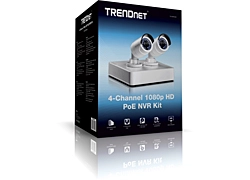Kit NVR PoE HD 4 canais
TV-NVR104K (Version v1.0R)
- Gravador independente de vídeo em rede PoE 4 canais
- HDD SATA de 1 TB pré-instalada
- Inclui duas câmeras externas HD TV-IP320PI da TRENDnet
- Plug and play até 4 câmeras PoE*
- Gravação de vídeo suportada até Full HD 720p
- Mais de 6,5 dias de gravação contínua**
- Suporta câmera de rede compatíveis com o protocolo ONVIF
DISCONTINUED PRODUCT
The TV-NVR104K (Version v1.0R) has been discontinued. It has been replaced by the TV-NVR408 (Version v1.0R). For a list of discontinued products, click here.Utility
Nome do arquivo: player.zip
SHA-1 Checksum: C71B448CD1E655D9A3CBADE38AB496EF3D04EC28
Data: 7/28/2017
Tamanho de arquivo: 1.32 MB
Nome do arquivo: Storage_Calculator.zip
SHA-1 Checksum: 26BE8392F414FE137337AFF66224AE9B06F24406
Data: 7/28/2017
Tamanho de arquivo: 18.52 MB
Drivers/Utility
Firmware
NÃO atualize firmware em nenhum produto da TRENDnet utilizando conexão wireless Atualização de firmware sobre conexão wireless pode causar dano ao produto. Por favor execute a atualização de firmware somente com conexão cabeada. |
Version: 2.3.7
Date: 09/2015
Note:
- Fix the Web GUI bug on schedule recording
- Add URL of web plug-in for MAC on download link.
- Supports TRENDnet IP View mobile app
- Fix manual UPnP issue
- Fix RTSP port number setting issue
Nome do arquivo: FW_TV-NVR104_2K(2.3.7build 150912).zip
SHA-1 Checksum: 8109DF38C557169344357A8D1EF1624B8005CB0F
Data: 3/23/2021
Tamanho de arquivo: 7.27 MB
Software
Release Note:
- Added TV-IP323PI, TV-IP460PI, TV-IP344PIv2, TV-IP345PIv2, TV-IP328PI, TV-IP329PI support
- Fixed TV-NVR408, TV-NVR416 detection issue
- Fixed PT speed on TV-IP420P, TV-IP440PI issue
- Removed offline activation option
Version 1.12.0
Product InformationNome do arquivo: TRENDnetView_EVO__x64_1.12.0.zip
SHA-1 Checksum: A4566734A9DBAE4DD283B85576AEB4E0FF8A0B96
Data: 2/14/2019
Tamanho de arquivo: 372.89 MB
Release Note:
- Added TV-IP323PI, TV-IP460PI, TV-IP344PIv2, TV-IP345PIv2, TV-IP328PI, TV-IP329PI support
- Fixed TV-NVR408, TV-NVR416 detection issue
- Fixed PT speed on TV-IP420P, TV-IP440PI issue
- Removed offline activation option
Version 1.12.0
Product InformationNome do arquivo: TRENDnetView_EVO__x86_1.12.0.zip
SHA-1 Checksum: B9F07E9FAA203B8CA71FCB1489EAC236BF1D0E23
Data: 2/14/2019
Tamanho de arquivo: 269.18 MB
Ficha técnica
Nome do arquivo: EN_spec_TV-NVR104K(v1.0R).pdf
Data: 9/4/2018
Tamanho de arquivo: 2.15 MB
Nome do arquivo: FR_spec_TV-NVR104K(v1.0R).pdf
Data: 9/4/2018
Tamanho de arquivo: 2.82 MB
Nome do arquivo: GE_spec_TV-NVR104K(v1.0R).pdf
Data: 9/4/2018
Tamanho de arquivo: 3.91 MB
Nome do arquivo: PO_spec_TV-NVR104K(v1.0R).pdf
Data: 9/4/2018
Tamanho de arquivo: 2.81 MB
Nome do arquivo: SP_spec_TV-NVR104K(v1.0R).pdf
Data: 9/4/2018
Tamanho de arquivo: 4.02 MB
Nome do arquivo: RU_spec_TV-NVR104K(v1.0R).pdf
Data: 9/4/2018
Tamanho de arquivo: 2.70 MB
Nome do arquivo: IT_spec_TV-NVR104K(v1.0R).pdf
Data: 9/4/2018
Tamanho de arquivo: 3.34 MB
IPView App Quick Installation Guide
Nome do arquivo: IPView_app.pdf
Data: 7/15/2016
Tamanho de arquivo: 5.02 MB
Guia de Instalação Rápida
Nome do arquivo: EN_Web_TV-NVR104K(V1.0R).pdf
Data: 6/24/2015
Tamanho de arquivo: 8.37 MB
Nome do arquivo: FR_Web_TV-NVR104K(V1.0R).pdf
Data: 6/24/2015
Tamanho de arquivo: 8.38 MB
Nome do arquivo: GE_Web_TV-NVR104K(V1.0R).pdf
Data: 6/24/2015
Tamanho de arquivo: 8.32 MB
Nome do arquivo: POL_Web_TV-NVR104K(V1.0R).pdf
Data: 2/26/2015
Tamanho de arquivo: 8.37 MB
Nome do arquivo: PO_Web_TV-NVR104K(V1.0R).pdf
Data: 6/24/2015
Tamanho de arquivo: 8.29 MB
Nome do arquivo: SP_Web_TV-NVR104K(V1.0R).pdf
Data: 6/24/2015
Tamanho de arquivo: 8.31 MB
Nome do arquivo: RU_Web_TV-NVR104K(V1.0R).pdf
Data: 6/24/2015
Tamanho de arquivo: 8.33 MB
Nome do arquivo: ITA_Web_TV-NVR104K(V1.0R).pdf
Data: 2/26/2015
Tamanho de arquivo: 8.37 MB
Nome do arquivo: RO_Web_TV-NVR104K(V1.0R).pdf
Data: 2/26/2015
Tamanho de arquivo: 8.38 MB
Nome do arquivo: NL_Web_TV-NVR104K(V1.0R).pdf
Data: 2/26/2015
Tamanho de arquivo: 8.37 MB
Nome do arquivo: HUG_Web_TV-NVR104K(V1.0R).pdf
Data: 2/26/2015
Tamanho de arquivo: 8.37 MB
Guia do Usuário
Nome do arquivo: UG_TV-IPNVR104K(v1.0R).pdf
Data: 2/10/2015
Tamanho de arquivo: 8.05 MB
Imagem(ns) do Produto
Yes, an app is available for Android and iOS. Download the TRENDnet IPView app from the Google Play Store or the Apple App store. ...
To remotely access the TV-NVR104 you will need to forward TCP port 80 and TCP port 554 to the NVR in your router. If the TV-NVR104 has a dynamically assigned IP address please make sure you use a DHCP reservation or set a static IP address on it to ensure the port forwarding rules remain accurate. I...
The TV-NVR104 is not capable of displaying 1080p simultaneously on all four channels. Change the resolution on the cameras to 1280 x 960 on all cameras. This is the max resolution for four channel simultaneous viewing. ...
The default Username and Password are both admin. The first time you log into the TV-NVR104 you will be prompted to change the password. Do not forget this password. For security purposes the TV-NVR104 cannot be reset without TRENDnet technical support interaction. The TV-NVR104 is configured to rec...
For security purposes, if you find yourself in need of restoring the TV-NVR104 to factory default settings you will need to contact TRENDnet technical support.
Click Reset Password and provide the Serial Number to the support agent for a temporary access code.
This code is time sensitive; p...
After you have setup motion detection right click on the camera then click Menu.
Click Configuration
Click Network then Email
Configure the email settings then click Test to ensure the settings are correct. After you have confirmed the settings are correct click Apply then Back.
This will ...
You will need to download the firmware to a USB drive or external drive first then plug it in to the NVR. Right click on any window and select Menu > Maintenance > Upgrade. Select the firmware file then click Upgrade.
Download the latest firmware update from our website here.
http...
Right click on the camera then click Menu.> Camera > Motion.
Click Camera
Click Motion
Make sure that Enable Motion Detection Is checked. Draw the motion detection window and set your Sensitivity then click Apply.
...
| TV-NVR104 (com 1 TB HDD) | |
| Entrada de vídeo |
|
|---|---|
| Saída de vídeo |
|
| Áudio |
|
| Armazenamento |
|
| Normas da rede |
|
| Interface do dispositivo |
|
| Protocolo de rede |
|
| Potência |
|
| Temperatura de funcionamento |
|
| Umidade de funcionamento |
|
| Certificações |
|
| Dimensões |
|
| Peso |
|
| Interface de gerenciamento |
|
| Visualização e gerenciamento remotos |
|
| TV-IP320PI | |
| Lentes |
|
| Ângulo de visualização |
|
| Zoom |
|
| Iluminação mínima |
|
| Vídeo |
|
| Normas de hardware |
|
| Interface do dispositivo |
|
| Compartimento |
|
| Protocolo de Rede |
|
| Temperatura de funcionamento |
|
| Umidade de funcionamento |
|
| Certificações |
|
| Dimensões |
|
| Peso |
|
| Potência |
|
| Fonte de alimentação opcional (Vendido separadamente) |
|
| Interface de gerenciamento |
|
| Garantia |
|
CONTEÚDO DA EMBALAGEM |
*Os recursos se aplicam apenas às câmeras integradas. Consulte a lista de câmeras compatíveis em http://www.trendnet.com/products/nvr-solutions para obter mais detalhes
**6,5 horas de vídeo contínuo por câmera com gravação de quatro câmeras de 1280 x 960 a 30 fps e definido como médio VBR
**6,5 horas de vídeo contínuo por câmera com gravação de quatro câmeras de 1280 x 960 a 30 fps e definido como médio VBR
Todas as referências à velocidade são apenas para fins comparativos. As especificações, tamanho e formato do produto estão sujeitos a alterações sem aviso prévio, e a aparência real do produto pode ser diferente da descrita aqui.
Não disponível na







.webp)