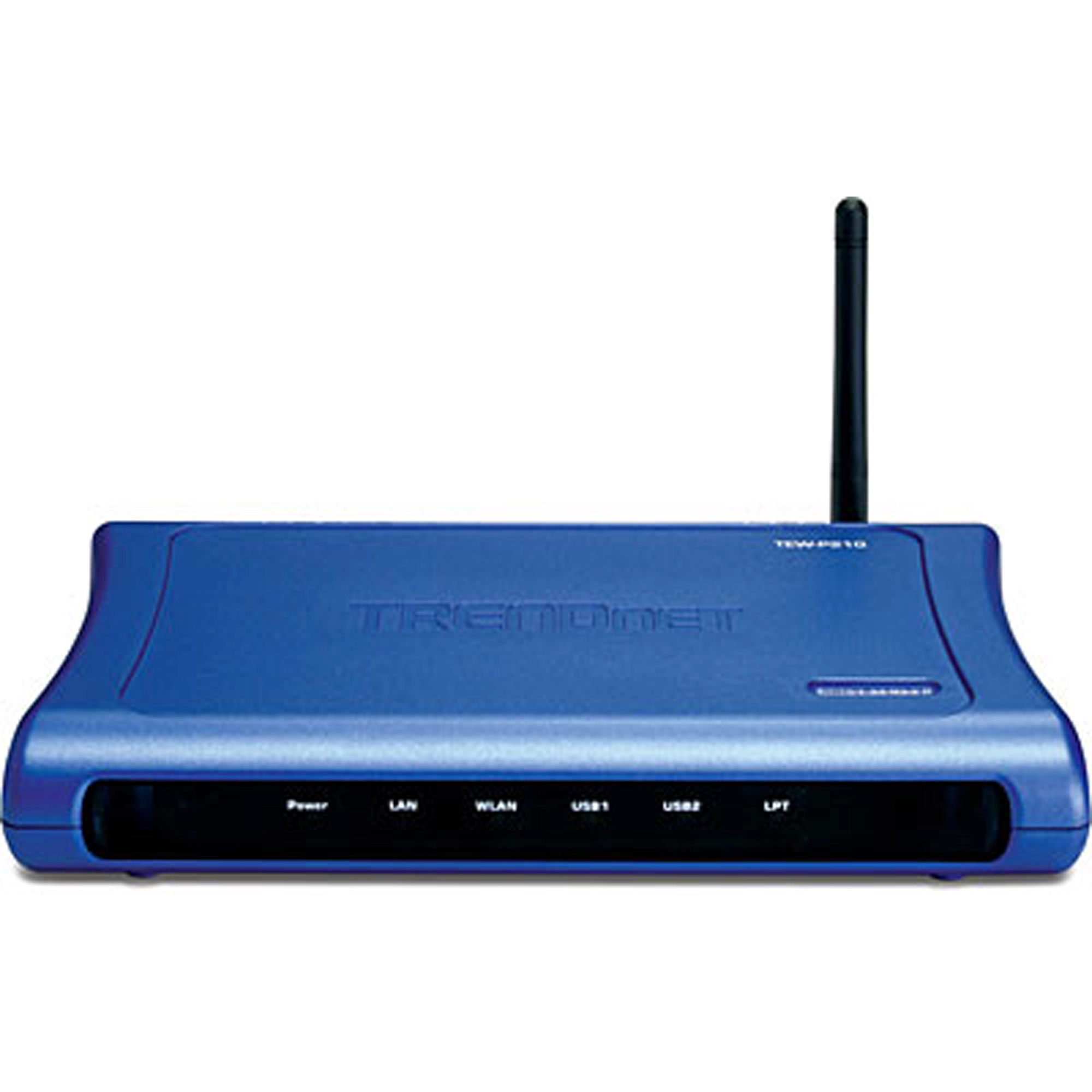Wireless 3-Port Print Server
TEW-P21G (Version B1.xR)
- Turns standalone USB or parallel printer into a shared wireless resource
- Use this wireless print server to place your printer in the most accessible location
- Designed to accommodate 2 USB port printers and 1 parallel port printer
- Provides high speed USB 2.0 printing
- Manages print server through web browser or utility
DISCONTINUED PRODUCT
The TEW-P21G (Version B1.xR) has been discontinued. For a list of discontinued products, click here.Utility
Firmware
NÃO atualize firmware em nenhum produto da TRENDnet utilizando conexão wireless Atualização de firmware sobre conexão wireless pode causar dano ao produto. Por favor execute a atualização de firmware somente com conexão cabeada. |
Firmware Version: v3.43
Release Date: 7/2013
Release Note:
- Improved Security
Nome do arquivo: FW_TEW-P21G_(v3.43).zip
SHA-1 Checksum: 7FB349E0D6010B2D7D62481B4993190618BFFD3C
Data: 7/28/2017
Tamanho de arquivo: 954.62 KB
Ficha técnica
Nome do arquivo: EN_Spec_TEW-P21G(B1.0R).pdf
Data: 2/9/2012
Tamanho de arquivo: 443.33 KB
Nome do arquivo: FR_Spec_TEW-P21G(B1.0R).pdf
Data: 2/9/2012
Tamanho de arquivo: 958.92 KB
Nome do arquivo: GE_Spec_TEW-P21G(B1.0R).pdf
Data: 2/9/2012
Tamanho de arquivo: 962.59 KB
Nome do arquivo: SP_Spec_TEW-P21G(B1.0R).pdf
Data: 2/9/2012
Tamanho de arquivo: 960.50 KB
Nome do arquivo: RU_Spec_TEW-P21G(B1.0R).pdf
Data: 2/9/2012
Tamanho de arquivo: 1.55 MB
Guia de Instalação Rápida
Nome do arquivo: EN_QIG_TEW-P21G.pdf
Data: 6/6/2006
Tamanho de arquivo: 3.87 MB
Nome do arquivo: FR_QIG_TEW-P21G.pdf
Data: 6/6/2006
Tamanho de arquivo: 3.87 MB
Nome do arquivo: GE_QIG_TEW-P21G.pdf
Data: 6/6/2006
Tamanho de arquivo: 3.87 MB
Nome do arquivo: PO_QIG_TEW-P21G.pdf
Data: 12/18/2006
Tamanho de arquivo: 671.45 KB
Nome do arquivo: SP_QIG_TEW-P21G.pdf
Data: 6/6/2006
Tamanho de arquivo: 480.23 KB
Nome do arquivo: RU_QIG_TEW-P21G.pdf
Data: 12/18/2006
Tamanho de arquivo: 4.44 MB
Guia do Usuário
Nome do arquivo: UG_TEW-P21G(B1.xR)Rev2.pdf
Data: 12/1/2008
Tamanho de arquivo: 4.99 MB
Imagem(ns) do Produto
The queue name will be PS-xxxxxx-P1. X being the actual number listed in the Port Name box. It is case sensitive....
Yes, but you must assign the print server an IP address from a Windows based operating system first. Once that is done you can use LPR or LPD printing for the Macs and you can manage the print server by entering its IP address into a web browser. Also the printer must be a postscript printer....
Step 1 Go to Start > Settings > Printers > Add New Printer (WinXP - Start > Printers and Faxes > Add a Printer).
Step 2 Select Local Printer. Make sure to uncheck Automatically detect and install my plug and play printer. Click Next.
Step 3 Select Create a New Port and select St...
In Windows 98/Me you will need to install the LPR client.
For Windows 98/ME you will also need to know the port name that you are printing to (The Port Name is the PS-xxxxxx-P1. X being the actual number listed in the Port Name box).
Installing LPR:
Step 1 Once the file is downloaded and extra...
Step 1 First you will need to know the SSID of your wireless router or access point, along with the Channel. If you are using any type of wireless security like WEP, you will need to know the key values.
Step 2 Launch your web browser (such as the Internet Explorer 6.0 used in this manual). Then,...
First, launch your web browser (such as the Internet Explorer 6.0 used in this manual). Then, type https://192.168.0.1 (the default IP address) in the Address bar and press [Enter] to enter the Management screen of the Configuration Utility. Or use the IP address that you manually assigned to the Pr...
Step 1 Open up the PS-Utility and click on Change IP Address.
Step 2 Change IP Address:
Click this button to bring up the following dialog box, allowing you to change the IP Address. In this dialog box, you can select either Manually Assignor DHCP Assign Automatically. When
completed, click OK....
If you are using Windows XP you will have to disable the built in firewall. But for all operating systems you have to disable any other form of firewall software such as Norton Internet Security, Black Ice, and ZoneAlarm....
Make sure that you have the latest print drivers for you printer.
Launch your web browser (such as the Internet Explorer 6.0 used in this
manual). Then, type https://192.168.0.1 (the default
IP address) in the Address bar and press [Enter] to enter the Management
screen of the Configurati...
Print servers are IEEE1284 bi-directional compatible. This means that data
can be sent and received in both directions between the printer and the print
server.
Toner status, paper level, etc., will not be communicated back to the PC. In
order to get printer status information, the propri...
| HARDWARE | |
| Standards |
|
|---|---|
| Printer Interface |
|
| LAN Port |
|
| LED |
|
| Transport Protocol |
|
| OS Support |
|
| Management |
|
| Power |
|
| Dimension(L x W x H) |
|
| Weight |
|
| Temperature |
|
| Humidity |
|
| Certifications |
|
| Wireless | |
| Frequency |
|
| Module Technique |
|
| Encryption |
|
| Antenna |
|
| Data Rate |
|
| Channel |
|
CONTEÚDO DA EMBALAGEM |
|
Todas as referências à velocidade são apenas para fins comparativos. As especificações, tamanho e formato do produto estão sujeitos a alterações sem aviso prévio, e a aparência real do produto pode ser diferente da descrita aqui.