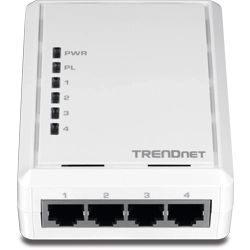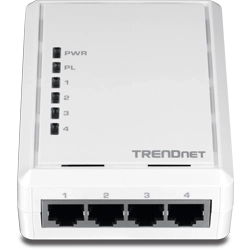Adaptador AV de 4 portas Powerline 500
TPL-4052E (Version v1.0R)
- Rede com tomadas elétricas
- Ligue quatro dispositivos às portas Ethernet
- Os adaptadores da TRENDnet instalam-se automaticamente
- Dispositivo pré-codificado para segurança do utilizador
- Modo de economia de energia reduz o consume de eletricidade em até 80%
DISCONTINUED PRODUCT
The TPL-4052E (Version v1.0R) has been discontinued. For a list of discontinued products, click here.Utility
Release Date: 9/2013
Utility Version: v7.1 Build 0101
WinPcap Version: v4.1.3
OS Compatibility: Windows® 8.1 (32/64-bit), 8 (32/64-bit), Windows 7 (32/64-bit), Vista (32/64-bit), XP (32/64-bit)
Notes:
- Added compatibility for Windows® 8/8.1
*Prerequisite: Requires Microsoft® .NET Framework 2.0. Please refer to the Microsoft download center for details on downloading and installing .NET Framework 2.0
***To start the installation, double click the file "Installer_CD.bat***
Nome do arquivo: Utility_Powerline(v7.1.0101).zip
SHA-1 Checksum: 764C84BB70A7ED416094EBF79A2E91F70CB97023
Data: 7/28/2017
Tamanho de arquivo: 6.52 MB
Ficha técnica
Nome do arquivo: EN_datasheet_TPL-4052E_(v1.0R).pdf
Data: 8/9/2016
Tamanho de arquivo: 1.19 MB
Nome do arquivo: FR_datasheet_TPL-4052E_(v1.0R).pdf
Data: 8/9/2016
Tamanho de arquivo: 1.19 MB
Nome do arquivo: GE_datasheet_TPL-4052E_(v1.0R).pdf
Data: 8/9/2016
Tamanho de arquivo: 1.23 MB
Nome do arquivo: PO_datasheet_TPL-4052E_(v1.0R).pdf
Data: 8/9/2016
Tamanho de arquivo: 1.20 MB
Nome do arquivo: SP_datasheet_TPL-4052E_(v1.0R).pdf
Data: 8/9/2016
Tamanho de arquivo: 1.19 MB
Nome do arquivo: IT_datasheet_TPL-4052E_(v1.0R).pdf
Data: 8/9/2016
Tamanho de arquivo: 1.18 MB
Guia de Instalação Rápida
Nome do arquivo: EuropeanQIG_TPL-4052E(V1).pdf
Data: 6/21/2013
Tamanho de arquivo: 4.55 MB
Nome do arquivo: QIG_TPL-4052E(V1).pdf
Data: 6/21/2013
Tamanho de arquivo: 1.78 MB
Nome do arquivo: EN_Web_TPL-4052E(V1.0R).pdf
Data: 2/10/2015
Tamanho de arquivo: 1.09 MB
Nome do arquivo: FR_Web_TPL-4052E(V1.0R).pdf
Data: 2/10/2015
Tamanho de arquivo: 1.09 MB
Nome do arquivo: GE_Web_TPL-4052E(V1.0R).pdf
Data: 2/10/2015
Tamanho de arquivo: 1.03 MB
Nome do arquivo: POR_Web_TPL-4052E(V1.0R).pdf
Data: 2/10/2015
Tamanho de arquivo: 1.02 MB
Nome do arquivo: SP_Web_TPL-4052E(V1.0R).pdf
Data: 2/10/2015
Tamanho de arquivo: 1.03 MB
Nome do arquivo: RU_Web_TPL-4052E(V1.0R).pdf
Data: 2/10/2015
Tamanho de arquivo: 1.05 MB
Nome do arquivo: IT_Web_TPL-4052E(V1.0R).pdf
Data: 2/10/2015
Tamanho de arquivo: 1.03 MB
Nome do arquivo: EST_Web_TPL-4052E(V1.0R).pdf
Data: 2/10/2015
Tamanho de arquivo: 1.04 MB
Nome do arquivo: POL_Web_TPL-4052E(V1.0R).pdf
Data: 2/10/2015
Tamanho de arquivo: 1.03 MB
Nome do arquivo: ROM_Web_TPL-4052E(V1.0R).pdf
Data: 2/10/2015
Tamanho de arquivo: 1.03 MB
Nome do arquivo: NL_Web_TPL-4052E(V1.0R).pdf
Data: 2/10/2015
Tamanho de arquivo: 1.03 MB
Nome do arquivo: HUN_Web_TPL-4052E(V1.0R).pdf
Data: 2/10/2015
Tamanho de arquivo: 1.03 MB
Guia do Usuário
Nome do arquivo: UG_TPL-4052E(v1.0R).pdf
Data: 2/10/2015
Tamanho de arquivo: 2.30 MB
Imagem(ns) do Produto
Please reference the items below if you continue to experience difficulty with installing and using your Powerline adapters.
Power-cycle the Powerline adapters by disconnecting them from their power outlets for 20 seconds and then reconnect them.
If the Powerline (PL) LED is red, try plugging ...
We do not recommend any more than 8 total TPL-4052E adapters on a single network.
Plug in your TPL-4052E adapters then connect your computer in to one of the devices. Open the utility and click PLC Network > Device Setup and change Private Network Name. Once you have changed the Private Network Name click Set Local Device. Repeat for additional adapters.
...
Plug in your TPL-4052E adapters and reset them by pressing and holding in the Sync button for 15 seconds. After you have reset the adapters, press and hold in one of the Sync buttons for 2 seconds. Within 2 minutes, press and hold in remote unit's Sync button for 2 seconds to pair them.
To add a...
Reset the TPL-4052E Push and hold the reset/sync button for 20 seconds, then release.
...
Ensure you do not have the TPL-4052E units connected to a surge protector. The units have their own surge protection. Reset the units and ensure they are configured with the same Network ID or use the sync button to connect them.
It is not recommended to use this product on electrical systems that ...
| Padrão |
|
|---|---|
| Interface do Dispositivo |
|
| Taxa de transmissão de dados Powerline |
|
| Alcance Powerline |
|
| Banda de frequência |
|
| Segurança |
|
| Compatibilidade |
|
| Características Especiais |
|
| Energia |
|
| Temperatura de Operação |
|
| Umidade de Operação |
|
| Certificações |
|
| Dimensões |
|
| Peso |
|
| Garantia |
|
CONTEÚDO DA EMBALAGEM |
|
* Recomenda-se um máximo de 8 adaptadores (nós) para a transmissão de vídeos através da sua rede
** 500 Mbps é a taxa física máxima de transmissão de dados Powerline. O débito de dados pode variar consoante os fios do circuito influenciem o desempenho geral
*** A comunicação Powerline funciona apenas num circuito eléctrico de uma única área (normalmente, controlada por um único disjuntor)
**** Filtros de linhas, saídas GFCI e disjuntores AFCI deterioram os sinais de rede Powerline
** 500 Mbps é a taxa física máxima de transmissão de dados Powerline. O débito de dados pode variar consoante os fios do circuito influenciem o desempenho geral
*** A comunicação Powerline funciona apenas num circuito eléctrico de uma única área (normalmente, controlada por um único disjuntor)
**** Filtros de linhas, saídas GFCI e disjuntores AFCI deterioram os sinais de rede Powerline
Todas as referências à velocidade são apenas para fins comparativos. As especificações, tamanho e formato do produto estão sujeitos a alterações sem aviso prévio, e a aparência real do produto pode ser diferente da descrita aqui.