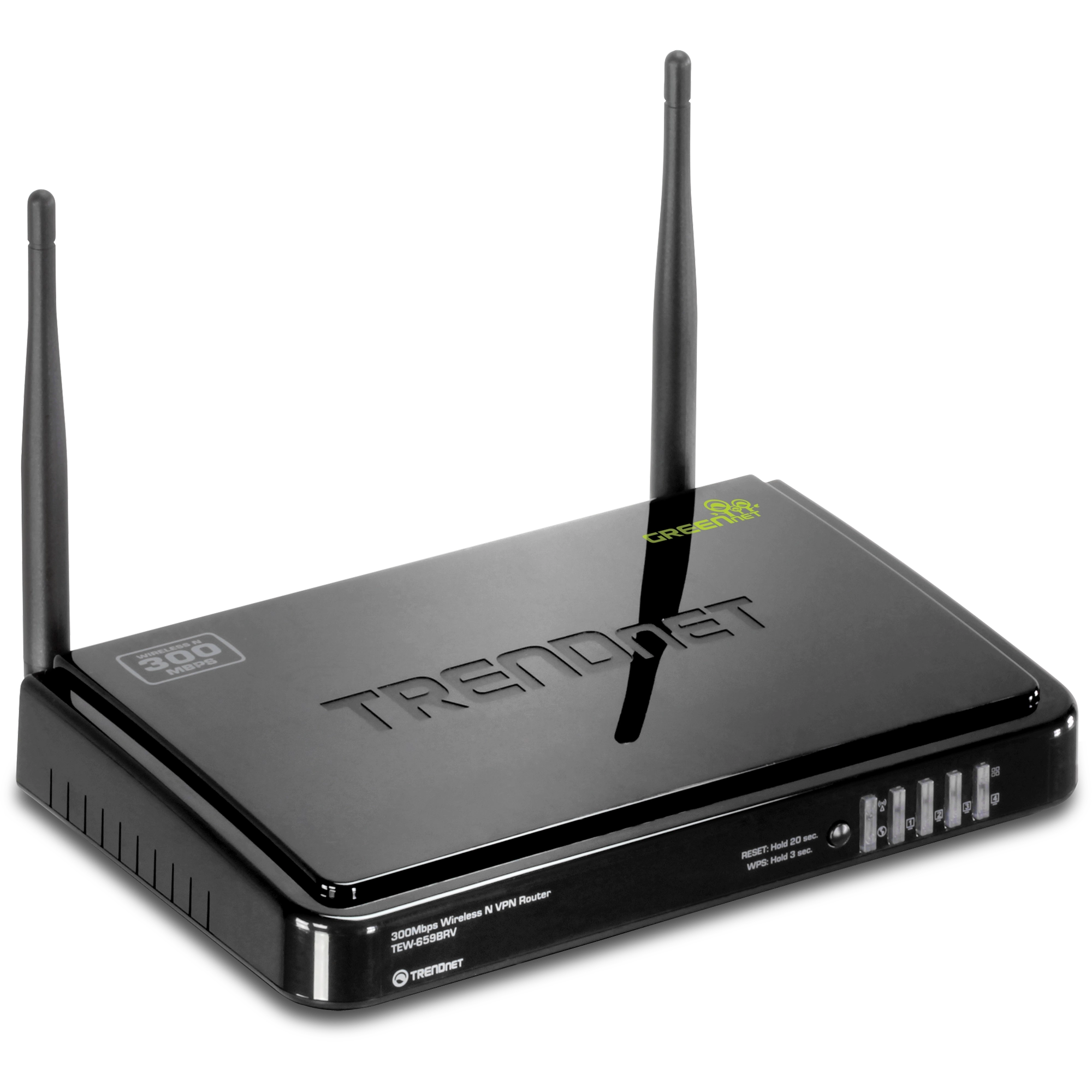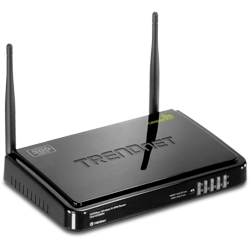N300 Wireless VPN Router
TEW-659BRV (Version v1.0R)
- Define up to 80 Virtual Private Network tunnels
- IPSec, L2TP, and PPTP VPN pass-through support
- 300Mbps Wireless N
- One-touch WPS wireless connection
DISCONTINUED PRODUCT
The TEW-659BRV (Version v1.0R) has been discontinued. For a list of discontinued products, click here.Firmware
NÃO atualize firmware em nenhum produto da TRENDnet utilizando conexão wireless Atualização de firmware sobre conexão wireless pode causar dano ao produto. Por favor execute a atualização de firmware somente com conexão cabeada. |
Firmware Version: 1.00.02
Release Date: 11/17
Note:
- Lançamento inicial
Nome do arquivo: FW_TEW-659BRV_v1.0R(1.00.02).zip
SHA-1 Checksum: F15396D666281F00BE0051E66C7BE1BEDBAABB5C
Data: 7/28/2017
Tamanho de arquivo: 5.44 MB
Ficha técnica
Nome do arquivo: EN_spec_TEW-659BRV(V1.0R).pdf
Data: 8/22/2012
Tamanho de arquivo: 627.42 KB
Nome do arquivo: FR_spec_TEW-659BRV(V1.0R).pdf
Data: 8/22/2012
Tamanho de arquivo: 606.27 KB
Nome do arquivo: GE_spec_TEW-659BRV(V1.0R).pdf
Data: 8/22/2012
Tamanho de arquivo: 619.37 KB
Nome do arquivo: SP_spec_TEW-659BRV(V1.0R).pdf
Data: 8/22/2012
Tamanho de arquivo: 614.49 KB
Nome do arquivo: RU_spec_TEW-659BRV(V1.0R).pdf
Data: 8/22/2012
Tamanho de arquivo: 573.65 KB
Nome do arquivo: IT_spec_TEW-659BRV(V1.0R).pdf
Data: 8/22/2012
Tamanho de arquivo: 610.99 KB
Guia de Instalação Rápida
Nome do arquivo: EN_Web_TEW-659BRV(V1.0R).pdf
Data: 2/10/2012
Tamanho de arquivo: 1.89 MB
Nome do arquivo: FR_Web_TEW-659BRV(V1.0R).pdf
Data: 2/10/2012
Tamanho de arquivo: 1.91 MB
Nome do arquivo: GE_Web_TEW-659BRV(V1.0).pdf
Data: 2/10/2012
Tamanho de arquivo: 1.88 MB
Nome do arquivo: PO_Web_TEW-659BRV(1.01).pdf
Data: 2/10/2012
Tamanho de arquivo: 2.89 MB
Nome do arquivo: SP_Web_TEW-659BRV(V1.0R).pdf
Data: 2/10/2012
Tamanho de arquivo: 1.89 MB
Nome do arquivo: RU_Web_TEW-659BRV(V1.0R).pdf
Data: 2/10/2012
Tamanho de arquivo: 2.93 MB
Nome do arquivo: EST_Web_TEW-659BRV(1.01).pdf
Data: 2/10/2012
Tamanho de arquivo: 2.88 MB
Guia do Usuário
Nome do arquivo: UG_TEW-659BRV.pdf
Data: 2/10/2012
Tamanho de arquivo: 2.91 MB
Imagem(ns) do Produto
Please refer to the user's guide. The user's guide is located on the included CD-ROM. It can also be downloaded from our website here.
https://www.TRENDnet.com/downloads/list_subcategory.asp?SUBTYPE_ID=1519
IPSec (Internet Protocol Security): Page 27
Site-to-Site VPN: Page 27
Client-to-Se...
Please refer to page 27 of the user's guide. The user's guide is located on the included CD-ROM. It can also be downloaded from our website here.
https://www.TRENDnet.com/downloads/list_subcategory.asp?SUBTYPE_ID=1519
...
To connect at 300Mbps your wireless client must support 802.11n speeds up to 300Mbps as well. For 802.11n performance you will also need to use WPA2 AES encryption. Using a legacy form of encryption will cause it to fall back to legacy 802.11 modes.
Log in to the wireless router by entering https:...
Log in to the wireless router by entering https://192.168.10.1 into the address line of your browser.
The default System Password is admin.
After you have logged into the router click on Configuration >BasicSetting >Wireless. For 802.11n performance select WPA2-PSK under Authentication. For en...
Log in to the wireless router by entering https://192.168.10.1 into the address line of your browser.
The default System Password is admin.
...
The default System Password for the TEW-659BRV is admin.
Log in to the wireless router by entering https://192.168.10.1 into the address line of your browser.
The default System Password is admin.
After you log into the router click Configuration >ForwardingRules >VirtualServer. Enter in the Server IP address of the computer you want the port forw...
Press and hold the reset button located on the front of the router for 20 seconds.
The Windows 7 operating system offers you a built-in utility to configure and manage your wireless connections. The 8-digit-PIN request only appears when your wireless router's wireless network settings have not been configured. We recommend that the initial configuration of your wireless router be ...
| HARDWARE | |
| Standards | IEEE 802.3 (10BASE-T), IEEE 802.3u (100BASE-TX), IEEE 802.11b/g/n |
| WAN | 1 x 10/100Mbps Auto-MDIX port (Internet) |
| LAN | 4 x 10/100Mbps Auto-MDIX ports |
| Power Switch | On/Off power switch |
| WPS/Reset Button | Wi-Fi Protected Setup (WPS) - Automated wireless connection push button (Hold for 3 seconds) Reset button - Factory Default (Hold for 20 seconds) |
| Connection Type | Dynamic IP, Static (fixed) IP, PPPoE, PPTP, L2TP |
| Firewall | NAT, SPI, and DoS prevention |
| VPN | IPsec/PPTP/L2TP– Up to 80* tunnels PPTP/L2TP Server and Client – Define up to 5 user accounts each (multiple logins per account) IPsec/L2TP/PPTP VPN pass through – Up to 100 sessions GRE – Up to 8 tunnels |
| IPsec VPN Protocols | Encryption (DES, 3DES, AES-128/192/256 bit), Authentication (MD5, SHA1), DH/PFS Groups (1-18), Key Management (Manual/IKE), Preshared Key (PSK), Encapsulation (ESP, AH, ESP+AH), Mode (Main/Aggressive), NAT Traversal, NetBIOS over IPsec, XAUTH, Keep-Alive, Dead Peer Detection (DPD), Local/Remote ID (FQDN, E-Mail, Key ID) |
| PPTP/L2TP VPN Protocols | Authentication (PAP, CHAP, MS-CHAP v1/2), Encryption (MPPE-40/56/128 bit) |
| Access Control | Virtual Servers, Packet MAC/IP Packet Filters, URL/Keyword Filters, DMZ host, One-to-One NAT, UPnP, and IGMPv1/2 pass through |
| Time/Schedule | Set time via NTP or manually and define schedules: wireless, virtual server, packet filters, and QoS |
| Routing | Static and Dynamic RIP v1/2 |
| Quality of Service | Service-Based IP/(TCP/UDP) port with 3 priority queues (High, Normal, Low), and WMM |
| Management/ Monitoring | Local/remote configuration, upgrade firmware, Backup/Restore configuration via Web browser Internal System Log, Syslog, E-Mail Alert, SNMPv1/v2c, Ping Test Tool, and Wake-on-LAN (WoL) |
| LED Indicator | Status, LAN1~LAN4, WAN (Internet), WLAN/WPS |
| Power |
|
| Power Consumption | 5.4 Watts (max.) |
| Dimension (L x W x H) | 189 x 118 x 33 mm (7.4 x 4.6 x 1.3 in) |
| Weight | 272 g (9.6 oz) |
| Temperature |
|
| Humidity | Max. 95% (non-condensing) |
| Certifications | CE, FCC |
| Wireless | |
| Frequency | 2.412 ~ 2.472 GHz |
| Access Point Modes | Access Point (AP) and Wireless Distribution System (WDS) |
| SSID | Broadcast up to 4 SSIDs each with different wireless security |
| Security | 64/128-Bit WEP (HEX & ASCII), WPA/WPA2 RADIUS, WPA/WPA2-PSK |
| Antenna | 2 x 2 dBi fixed antennas |
| Modulation | DSSS, BPSK, QPSK, DBPSK, DQPSK, CCK, OFDM (BPSK/QPSK/16QAM/64QAM) |
| Data Rate |
|
| Output Power |
|
| Receiving Sensitivity |
|
| Channels | 1~ 11 (FCC), 1~13 (ETSI) |
CONTEÚDO DA EMBALAGEM |
|
Todas as referências à velocidade são apenas para fins comparativos. As especificações, tamanho e formato do produto estão sujeitos a alterações sem aviso prévio, e a aparência real do produto pode ser diferente da descrita aqui.