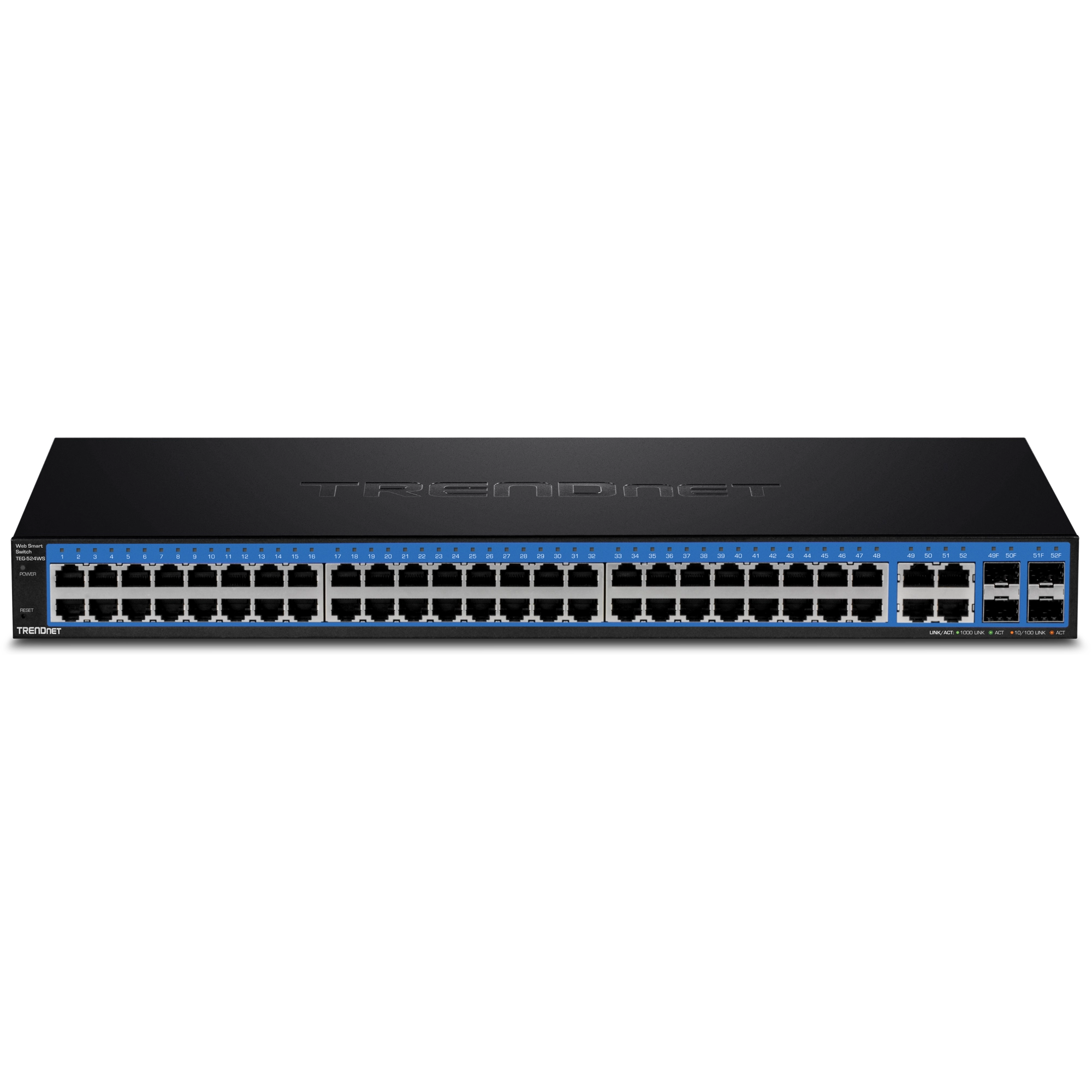Aviso de Lançamento
Version: 2.0.5
OS Compatibility: Windows 10/11 64-bit
Important Note: Please uninstall any previous versions of the TRENDnet AP and TRENDnet Management software utilities before installing this software utility. - Added compatibility for both specific Hive cloud supported access point and web smart switches devices
- Added batch multi-device Hive cloud registration feature
Nome do arquivo: TRENDnet_Management_Utility(2.0.5).zip
SHA-1 Checksum: 3C8C4215DF5C530F5A27F0FF774BB2526E8D7860
Data: 3/18/2024
Tamanho de arquivo: 69.05 MB
Firmware Version: v3.01.027
Release Date: 3/2024
Note:
Nome do arquivo: TEG-284WS_FW_3.01.027.zip
SHA-1 Checksum: 1DDF149BB267DA0BE3D0088F0E7D7EB863191D8E
Data: 3/6/2024
Tamanho de arquivo: 12.35 MB
Firmware Version: v3.01.025
Release Date: 07/2023
Note:
***If upgrading from firmware version 1.00.010, firmware version 1.10.026 must be loaded first, then firmware version 2.10.024 afterwards. (Additional firmware files are included in the firmware v3.01.012 download.)***
*It is recommended to manually reset the device to factory default and to clear web browser cache after the loading firmware file 1.00.010 and 2.10.024 *
Fixes
- Fixed PoE Utilization table
Nome do arquivo: FW_TEG-524WS_fw_3.01.025.zip
SHA-1 Checksum: 51E37C968FEE70455CCBBB92B421D72FF661CBFA
Data: 7/21/2023
Tamanho de arquivo: 12.34 MB
Firmware Version: v3.01.012
Release Date: 08/2021
Note:
* This download includes Firmware version 3.0.012, Firmware version 2.10.024 and Firmware version 1.10.026.
** If your firmware version is between firmware version 1.00.xx 1.00.023, please install firmware version 1.10.026 before upgrading to firmware version 2.10.024.
***If your firmware version is between firmware version 2.0.xx to 2.10.011, please install firmware version 2.10.024 first before upgrading to firmware version 3.01.012
If it is the first time upgrading the switch from 1.00.010 to 2.10.010 or above, it is recommended to manually reset the device to factory default and clear web browser cache after the loading firmware file.
- New GUI
- Add Ping Watchdog feature
- Adds Cloud enabled feature (TRENDnet Hive)
- Adds capability to backup, copy, restore config functions on Hive
- Adds capability to configure additional QoS functions
- Sync time settings from Hive
- Bug Fixes
Nome do arquivo: TEG-524WS_FW_3-01-012.zip
SHA-1 Checksum: 9A08C519FA84DCDC95CA8F7865F9F4411BEC7651
Data: 5/5/2022
Tamanho de arquivo: 33.15 MB
Version: 3.00.002
Release Date: 3/2022
Note: - Added auto firmware upgrade feature
Nome do arquivo: MIB_TEG-524WS_v1(3.00.002).zip
Data: 3/10/2022
Tamanho de arquivo: 111.64 KB
Nome do arquivo: EN_datasheet_TEG-524WS_(v1.5R).pdf
Data: 8/4/2021
Tamanho de arquivo: 502.50 KB
Nome do arquivo: FR_datasheet_TEG-524WS_(v1.5R).pdf
Data: 8/4/2021
Tamanho de arquivo: 480.27 KB
Nome do arquivo: GE_datasheet_TEG-524WS_(v1.5R).pdf
Data: 8/4/2021
Tamanho de arquivo: 475.13 KB
Nome do arquivo: PO_datasheet_TEG-524WS_(v1.5R).pdf
Data: 8/4/2021
Tamanho de arquivo: 481.61 KB
Nome do arquivo: SP_datasheet_TEG-524WS_(v1.5R).pdf
Data: 8/4/2021
Tamanho de arquivo: 479.71 KB
Nome do arquivo: IT_datasheet_TEG-524WS_(v1.5R).pdf
Data: 8/4/2021
Tamanho de arquivo: 478.65 KB
Nome do arquivo: TRENDnet_Hive_User_Guide_08172021.pdf
Data: 10/6/2021
Tamanho de arquivo: 2.45 MB
Nome do arquivo: Web_Smart_Switch_Series_User_Guide_11122020.pdf
Data: 1/11/2021
Tamanho de arquivo: 4.13 MB
PNG Image
Tamanho de arquivo: : 1.29 MB
Data: : 9/17/2021
PNG Image
Tamanho de arquivo: : 850.13 KB
Data: : 9/17/2021
PNG Image
Tamanho de arquivo: : 927.16 KB
Data: : 9/17/2021
You will find management login and default settings in the quick installation guide and user's guide. Included with the Switch is a hard copy of the quick installation guide. The user's guide is available for download from our website under the Support section....
Only managed or web smart PoE Switches will have reset instruction. Unmanaged PoE Switches are not configurable and do not have settings to reset. Your Switch will have a reset button. This button is typically recessed and located on the front or the back of the Switch. You will need a small pin or ...
A Switch cannot share an IP address provided by your ISP with multiple devices. You will need a Router to share your Internet service with multiple devices. The Switch can be used to expand the amount of available ports on your network....
| Padrões | - IEEE 802.1d
- IEEE 802.1p
- IEEE 802.1Q
- IEEE 802.1s
- IEEE 802.1w
- IEEE 802.1X
- IEEE 802.1ab
- IEEE 802.3
- IEEE 802.3u
- IEEE 802.3x
- IEEE 802.3z
- IEEE 802.3ab
- IEEE 802.3ad
- IEEE 802.3az
|
|---|
| Interface do dispositivo | - 48 x portas Gigabit
- 4 x portas Gigabit compartilhadas (RJ-45/SFP)
- LEDs Indicadores
|
|---|
| Taxa de transferência de dados | - Ethernet: 10Mbps (half-duplex), 20Mbps (full-duplex)
- Fast Ethernet: 100Mbps (half duplex), 200Mbps (full duplex)
- Gigabit Ethernet: 2000Mbps (full-duplex)
|
|---|
| Desempenho | - Switch Fabric: 104Gbps
- RAM buffer: 1.5MB
- MAC Tabela de Endereços: entradas de 16K
- Jumbo Frames: 10KB
- Prevenção de bloqueio de HOL
- Taxa de encaminhamento: 77,4Mpps (tamanho do pacote de 64bytes)
|
|---|
| Gestão | - Interface gráfica baseada em Internet HTTP/HTTPS (SSL v2/3 TLS)
- SNMP v1, v2c, v3
- RMON v1
- Endereço MAC unicast estático
- Habilitar/desabilitar economia de energia 802.3az
- LLDP e LLDP-MED
- Teste Virtual de Diagnóstico de Cabos
- IPv6: IPv6 Neighbor Discovery, IPv6 para IP Estático, DHCPv6, Autoconfiguração
|
|---|
| Hive Cloud Management | - Configure, monitor, and manage through the TRENDnet Hive Cloud Management Portal remotely via PC or Mac web browser
- Multi-device management
- Provisioning through scheduled batch firmware or configuration updates for multiple switches
- Event/hardware network monitoring (CPU/memory utilization)
- Configure features such as IP address settings, VLANs, spanning tree, loopback detection, IGMP snooping, link aggregation, and bandwidth control through cloud management
|
|---|
| MIB | - IP FORWARD TABLE MIB RFC 1354
- RMON MIB RFC 1271
- IPV4 MIB RFC 1213
- IPV6 MIB RFC 2465
- GVRP MIB IEEE 802.1Q-VLAN
- LA MIB IEEE 802.3ad
- LLDP MIB IEEE 802.1AB
- IGMP SNOOPING MIB RFC 2933
- MLD SNOOPING MIB RFC 3019
- PRIVATE VLAN MIB IEEE 802.1Q
- DHCPSNOOP MIB RFC 2026
- QOS MIB RFC 4323
- SNMP MIB RFC 3415
- STP MIB RFC 4318
- PNAC MIB IEEE 802.1x
- VLAN MIB IEEE 802.1q
- DNS MIB RFC 1611
- ACL MIB
- BANDWIDTH CTRL MIB
- LBD MIB
- MIRROR MIB
- IPV6 NEIGHBOR MIB
- SNTP MIB
- STORM CTRL MIB
- STATISTICS MIB
- Tool MIB
- VOICE VLAN MIB
- DOS MIB
|
|---|
| Árvore de abrangência | - IEEE 802.1D STP (Protocolo Spanning Tree)
- IEEE 802.1w RSTP (protocolo rapid spanning tree)
- IEEE 802.1s MSTP (protocolo multiple spanning tree)
|
|---|
| Agregação de links | - Agregação de link estático
- LACP dinâmico 802.3ad
|
|---|
| Qualidade do serviço (QoS) | - Classe do Serviço 802.1p (CoS)
- DSCP (Differentiated Services Code Point)
- Controle de largura de banda por porta
- Programação de fila: prioridade estrita, programador de rodízio ponderado (WRR)
|
|---|
| VLAN | - Gerenciamento múltiplo de tarefas VLAN
- VLAN assimétrica
- 802.1Q Tagged VLAN
- GVRP dinâmico
- Até 256 grupos de VLAN , Intervalo de ID 1 - 4094
- VLAN privada (Portas protegidas)
- VLAN de voz (10 OUIs definidos pelo usuário)
|
|---|
| Multicast | - IGMP Snooping v1, v2, v3 (por VLAN)
- Endereço estático multicast
- Até 256 entradas multicast
|
|---|
| Espelho da porta | |
|---|
| Cifragem | - 802.1X Port-Based Network Access Control , RADIUS, TACACS+
- Marcação Local Na Autenticação de Usuários
- DHCP Snooping (por VLAN)
- Detecção de loopback
- Detecção de endereço duplicado
- Host confiável
- Negação de serviço (DoS)
|
|---|
| ACL IPv4 L2-L4 & IPv6 | - Endereço MAC
- VLAN ID
- Ethertype (apenas IPv4)
- Protocolo IP 0-255
- Porta TCP/UDP 1-65535
- 802.1p
- DSCP (apenas IPv4)
- Endereço IPv6 (apenas IPv6)
|
|---|
| Compatibilidade | - Software utilitário opcional: Windows® 10, 8.1, 8, 7, Vista, XP, Windows® 2003/2008 Server
|
|---|
| Características especiais | - Design sem ventilador
- IPv6
- Economia de energia 802.3az
- Instalável em rack
|
|---|
| Alimentação | - Entrada: 100 – 240V AC, 50/60 Hz, fornecimento de energia interno
- Consumo: 34,9 watts (máx)
|
|---|
| MTBF | |
|---|
| Temperatura de operação | |
|---|
| Umidade de operação | |
|---|
| Dimensão | - 440 x 210 x 44mm (17.4 x 8.3 x 1.74 pol.)
- Montável em bastidor de altura 1U
|
|---|
| Peso | |
|---|
| Certificações | |
|---|
| Garantia | |
|---|
CONTEÚDO DA EMBALAGEM |
- TEG-524WS
- Guia de Instalação Rápido
- CD-ROM (Utilitário e Guia do usuário)
- Cabo de energia (1,8m / 6 pés)
- Kit Rack Mount
|
Todas as referências à velocidade são apenas para fins comparativos. As especificações, tamanho e formato do produto estão sujeitos a alterações sem aviso prévio, e a aparência real do produto pode ser diferente da descrita aqui.
Não disponível na Europa