Search FAQs
Browse by Product
How can I access the TN-200 and TN-200T1 using my web browser?
FAQ ID: 2972 Product: TN-200Updated:7/30/2013 4:58:59 PM
Open a web browser and type in https://TN-200 or the IP address of the TN-200 in the address field and press Enter.
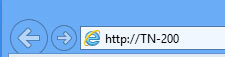
Click Login at the top right-hand corner. The default Username and Password are both admin.

Related FAQs:
- How do I reset the TN-200 and TN-200T1 to factory default setting?
- What is the default Username and Password for the TN200 and TN-200T1?
- How do I install a hard drive in the TN-200 and TN-200T1?
- What is the maximum amount of user accounts that can be created on the TN-200 and TN-200T1?
- What type of File Systems can be used with the TN-200 and TN-200T1?
Attachments:
No attachments found.

