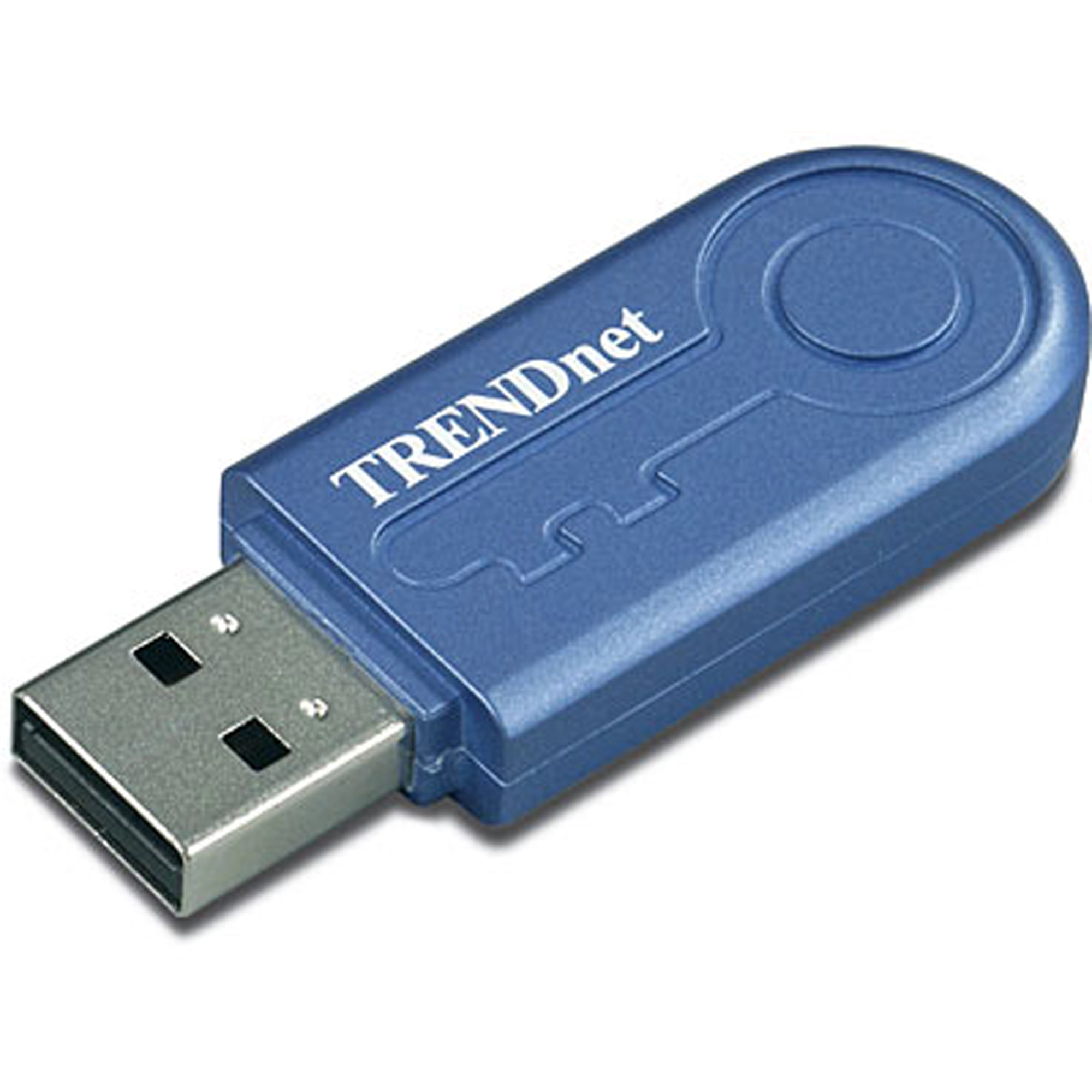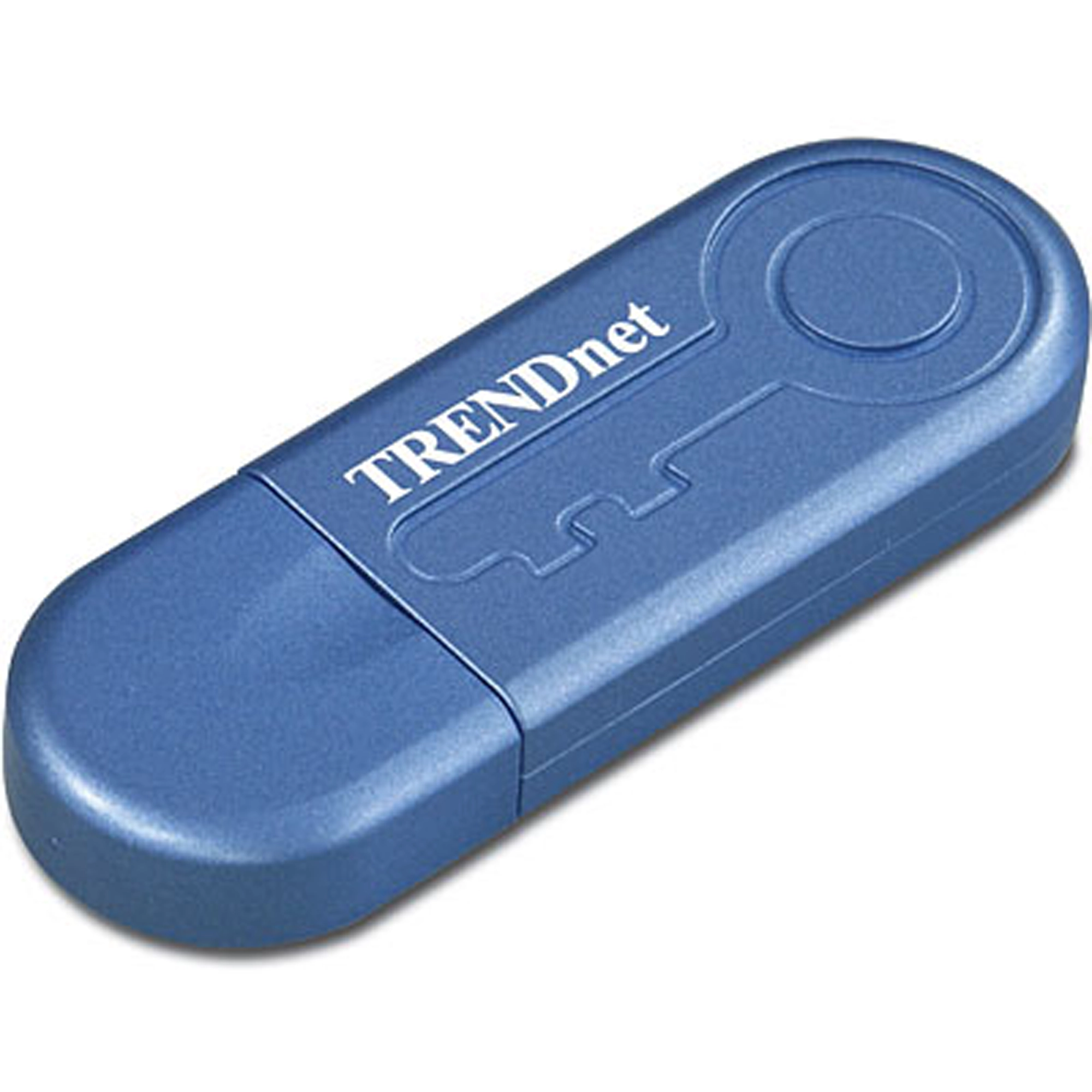USB-адаптер Bluetooth®
TBW-101UB (Version 3.0R)
- Network all of your Bluetooth devices in minutes
- Enjoy crystal clear interference-free sound quality from this compact device
- Connect wirelessly up to 10 meters (32.8 ft.) away
DISCONTINUED PRODUCT
The TBW-101UB (Version 3.0R) has been discontinued. It has been replaced by the TBW-107UB (Version v2.0R). For a list of discontinued products, click here.Drivers
Имя файла : Vista_Driver_Utility_TBW-101UB_102UB_v3.0.zip
SHA-1 Checksum: 68AEACF6A36F4439B612539B9D03B63ECDDF7BD9
Дата: 26.7.2017
Размер файла: 57.76 MB
Технические Описания
Имя файла : EN_Spec_TBW-101UB(v3.0).pdf
Дата: 2.10.2007
Размер файла: 292.09 KB
Имя файла : FR_Spec_TBW-101UB(v3.0).pdf
Дата: 2.10.2007
Размер файла: 295.37 KB
Имя файла : GE_Spec_TBW-101UB(v3.0).pdf
Дата: 2.10.2007
Размер файла: 295.75 KB
Имя файла : SP_Spec_TBW-101UB(v3.0).pdf
Дата: 2.10.2007
Размер файла: 294.29 KB
Имя файла : RU_Spec_TBW-101UB(v3.0).pdf
Дата: 2.10.2007
Размер файла: 907.76 KB
Руководство по быстрой установке
Имя файла : EN_QIG_TBW-101UB_102UB(V3.0R).pdf
Дата: 21.3.2007
Размер файла: 483.00 KB
Имя файла : FR_QIG_TBW-101UB_102UB(V3.0R).pdf
Дата: 21.3.2007
Размер файла: 485.91 KB
Имя файла : GE_QIG_TBW-101UB_102UB(V3.0R).pdf
Дата: 21.3.2007
Размер файла: 484.25 KB
Имя файла : PO_QIG_TBW-101UB_102UB(V3).pdf
Дата: 13.7.2007
Размер файла: 708.06 KB
Имя файла : SP_QIG_TBW-101UB_102UB(V3.0R).pdf
Дата: 21.3.2007
Размер файла: 484.58 KB
Имя файла : RU_QIG_TBW-101UB_102UB(V3.0R).pdf
Дата: 21.3.2007
Размер файла: 943.85 KB
Руководство пользователя
Имя файла : UG_TBW-101UB_102UB(V3.0).pdf
Дата: 21.3.2007
Размер файла: 2.37 MB
Изображения
Step 1 Please consult with your Mobile Phone's manufacturer,
make sure your Mobile Phone supports the "Bluetooth Dial-up Networking Service"
and turn on the phone's "Bluetooth" service.
Below is an example on how to turn on the Mobile Phone's Bluetooth service
with "Motorola Razor V3" phone....
Step 1 Please consult with your Mobile Phone's manufacturer,
make sure your Mobile Phone supports the "Bluetooth Dial-up Networking Service"
and turn on the phone's "Bluetooth" service.
Below is an example on how to turn on the Mobile Phone's Bluetooth service
with "Motorola Razor V3" phone....
Uninstall the Air2U Bluetooth device in the Device Manager and reinstall the
utility.
Step 1 Right-Click on My Computer and click on Properties.
Step 2 Click on the Hardware tab.
Step 3 Click on the Device Manager
.
Step 4 Double-click on Bluetooth USB.
Step 5 Right-click on the Air2U ...
Please make sure that your Bluetooth devices are enabled and set to be discoverable. Refer to the devices user's guide for instructions....
They will be located in your "My Documents" folder. Double click on My Documents then the Bluetooth folder then the Share folder....
Step 1 Double-click the Bluetooth icon in your System Tray.
Step 2 Click the orange ball to search for Bluetooth devices
Step 3 Double Click the Bluetooth enabled device. All available Bluetooth
services are highlighted in yellow for your convenience. Double-click the Bluetooth
service yo...
You need to make sure your Cell Phone is Bluetooth enhanced and the software for the phone can allow you to transfer files. If yes, find the detail information from the User's Guide on the CD-ROM or additional....
Please find the detail information from the User's Guide on the CD-ROM or additional information from TRENDnet's website....
Please follow the Remove Bluetooth USB Adapter procedures on the User's Guide to remove the Bluetooth USB Adapter and reinstall it Again....
| Аппаратное обеспечение | |
| Стандарты |
|
|---|---|
| Антенна |
|
| Поддерживаемые ОС |
|
| Рабочее напряжение |
|
| Потребление энергии |
|
| Температура |
|
| Влажность |
|
| Размеры |
|
| Масса |
|
| Сертификаты |
|
| Bluetooth | |
| Частота |
|
| Модульная аппаратура |
|
| Шифрование |
|
| Поддержка профилей |
|
| Выходная мощность |
|
| Чувствительность приема |
|
| Скорость передачи данных |
|
| Расст. передачи данных |
|
Содержимое упаковки |
|
Все значения скорости приведены только в целях сравнения. Технические характеристики, размер и форма продукта могут быть изменены без предварительного уведомления, а фактический внешний вид продукта может отличаться от описанного в настоящем документе.