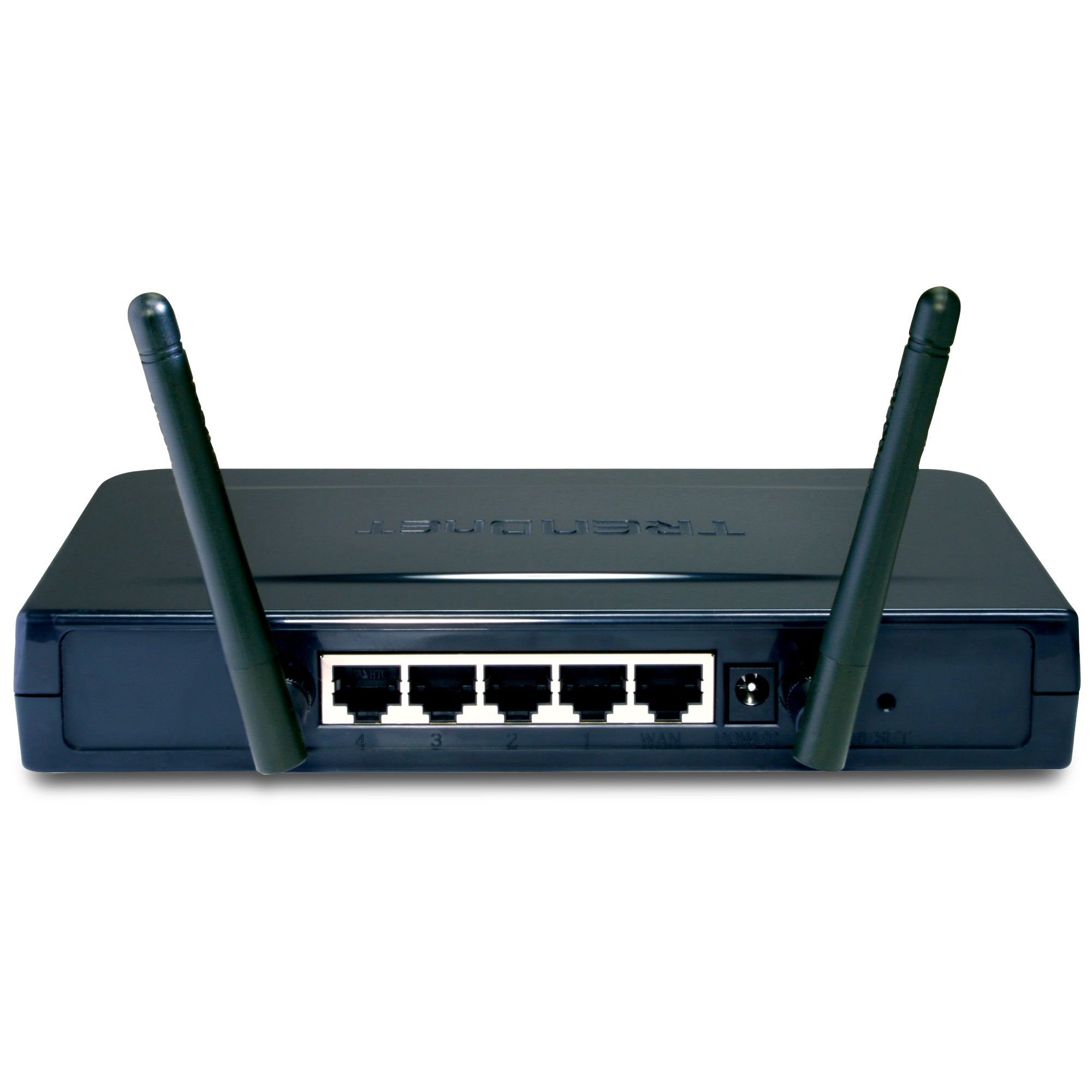Домашний маршрутизатор Wireless N, 300 Мбит/с
TEW-632BRP (Version A1.0R)
- Увеличение скорости в 12 раз, а дальности связи в 4 раза по сравнению с беспроводной связью стандарта g
- Бесперебойная передача потокового видео, загрузка файлов, беседа через Сеть и игры
- Новейшие методы шифрования и брандмауэр обеспечивают надежную защиту
DISCONTINUED PRODUCT
The TEW-632BRP (Version A1.0R) has been discontinued. It has been replaced by the TEW-831DR (Version v1.0R). For a list of discontinued products, click here.Встроенное ПО
НЕ выполняйте обновление служебного программного обеспечения какого-либо продукта компании TRENDnet, используя беспроводное соединение. Это может привести к повреждению продукта. Выполняйте обновление служебного ПО только при помощи проводного сетевого соединения |
Встроенное ПО Version: 1.010B32
Release Date: 6/2011
Notes:
- Fixed "Update" button does not check duplication of host name.
- Update default "User" account password "user".
- Fixed “Time Zone” is NOT restored from configuration file.
- Update login privilege changed after 2nd user login.
Имя файла : TEW-632BRPA1_(FW1.10B32).zip
SHA-1 Checksum: 2B2FA94203CEE1A8FE2234E2F190D559CDC2064F
Дата: 26.7.2017
Размер файла: 3.32 MB
Технические Описания
Имя файла : EN_Spec_TEW-632BRP.pdf
Дата: 28.6.2012
Размер файла: 1.63 MB
Имя файла : FR_Spec_TEW-632BRP.pdf
Дата: 28.6.2012
Размер файла: 1.57 MB
Имя файла : GE_Spec_TEW-632BRP.pdf
Дата: 28.6.2012
Размер файла: 1.60 MB
Имя файла : SP_Spec_TEW-632BRP.pdf
Дата: 28.6.2012
Размер файла: 1.66 MB
Имя файла : RU_Spec_TEW-632BRP.pdf
Дата: 28.6.2012
Размер файла: 1.62 MB
Имя файла : ITA_Spec_TEW-632BRP(A1.0R).pdf
Дата: 28.6.2012
Размер файла: 1.39 MB
Руководство по быстрой установке
Имя файла : EN_QIG_TEW-632BRP.pdf
Дата: 26.9.2007
Размер файла: 596.91 KB
Имя файла : FR_QIG_TEW-632BRP.pdf
Дата: 26.9.2007
Размер файла: 599.36 KB
Имя файла : GE_QIG_TEW-632BRP.pdf
Дата: 26.9.2007
Размер файла: 598.63 KB
Имя файла : PO_QIG_TEW-632BRP(A1.1R).pdf
Дата: 7.8.2008
Размер файла: 971.62 KB
Имя файла : SP_QIG_TEW-632BRP.pdf
Дата: 26.9.2007
Размер файла: 598.63 KB
Имя файла : RU_QIG_TEW-632BRP.pdf
Дата: 26.9.2007
Размер файла: 1.16 MB
Имя файла : EST_QIG_TEW-632BRP.pdf
Дата: 21.3.2008
Размер файла: 585.89 KB
Имя файла : Latvian_QIG_TEW-632BRP.pdf
Дата: 16.5.2013
Размер файла: 891.05 KB
Руководство пользователя
Имя файла : UG_TEW-632BRP.pdf
Дата: 26.9.2007
Размер файла: 3.91 MB
Изображения
WPA(2)-PSK Example
Authentication type: WPA
PSK/EAP: PSK
Cipher Type: TKIP
Passphrase: 0123456789abcdef
Confirm passphrase: 0123456789abcdef
The key must be between 8~63 digits or 64 HEX characters.
Step 1 Log into the TEW-632BRP by entering its IP address into a browser. The default IP a...
No, you can not replace the antenna on the unit with a high gain antenna.
Step 1 Your computer must have a TRENDnet 802.11n wireless adapter installed (e.g. TEW-621PC, TEW-623PI, TEW-624UB).
Step 2 Log into the router by entering its IP address into a browser. The default IP address is https://192.168.10.1. The default username is admin with a password of admin.
St...
Step 1 Log into the router by entering its IP address into a browser. The
default IP address is https://192.168.10.1.
The default username is admin with a password of admin.
Step 2 Click on "Main" on the left hand side then click on "LAN&DHCP Server".
Step 3 Change the IP Address to be ...
Step 1: Keep the number of obstructions to a minimum. Each obstruction can reduce the range of a wireless device. Position the wireless devices in a manner that will minimize the amount of obstructions between them. In an indoor environment try to position the wireless devices so that the signal pas...
Step 1 Log into the TEW-632BRP by entering its IP address into a browser. The default IP address is https://192.168.10.1. The default username and password are both "admin".
Step 2 Click on "Main" on the left hand side then click on "Password".
...
The EasyGo setup will only work on a Windows PC. If you want to setup the router from a non-Windows PC or if you receive an error message,
Step 1 Connect an Ethernet cable from your modem to the WAN port on the router.
Step 2 Connect a second Ethernet cable from your computer to one of the 4 L...
Step 1: Click the Microsoft Windows icon and then click "Computer".
Step 2: Right click on the CD-ROM/DVD-ROM drive and click Open.
Step 3: Right click on autorun.exe and click Run as administrator.
Step 4: Repeat the steps in the QIG.
...
You would connect to it like a standard wireless network. You will be prompted for the key that was generated during the WPS connection process. You can verify the key by following the steps below:
Step 1 Log into the router by entering its IP address into a browser. The
default IP address is htt...
Step 1 Press the WPS button located on the right side of the TEW-632BRP. The
button will start to blink indicating that it is ready for a WPS enabled computer
to connect.
Step 2 Press the PBC (Push Button Connect) button in your wireless adapter's
utility.
Example using a TEW-621PC wireles...
How do I forward ports, create pin holes in the firewall or create Virtual Servers in my TEW-632BRP?
For Well Known Ports
Log into the router by entering its IP address into a browser. The default
IP address is https://192.168.10.1. At the
login, enter your username (admin) and password (admin).
Click on "Cancel" if the Setup Wizard comes up.
Click on "Access" on the left hand side.
...
WPA-PSK/WPA2-PSK Example
Authentication type:WPA
PSK/EAP: PSK
Cipher Type: TKIP
Passphrase: 0123456789abcdef
Confirm passphrase: 0123456789abcdef
The key must be between 8~63 digits or 64 HEX characters.
Step 1 Log into the TEW-632BRP by entering its IP address into a browser.
The defau...
Step 1 Log into the TEW-632BRP by entering its IP address into a browser.
The default IP address is https://192.168.10.1.
The default username and password are both "admin". ...
Step 1 Log into the TEW-632BRP by entering its IP address into a browser.
The default IP address is https://192.168.10.1.
The default username and password are both "admin".
Step 2 Click "Main" on the left hand side then click on "LAN & DHCP Server".
Step 3 Enter in the new value for IP Add...
The default IP address is https://192.168.10.1.
The default username and password are both "admin". ...
Go to our website and check for available firmware updates here.
https://www.TRENDnet.com/support/supportdetail.asp?prod=140_TEW-632BRP#tabs-solution01
>
Firmware upgrade failure may permanently damage the
unit and causing it not to function. If the issues in the "Release Notes" do
not addre...
Power up the TEW-632BRP, wait 30 seconds for it to boot up, press and hold the reset button for 15 seconds and then release it. Do not press and hold the reset button for more than 30 seconds.
...
| Hardware | |
| Стандарты |
|
|---|---|
| Глобальная сеть | 1 порт 10/100 Мбит/с Auto-MDIX (Интернет) |
| ЛС | 4 порта 10/100 Мбит/с Auto-MDIX |
| Кнопка WPS | Конфигурация WPS |
| Вид соединения | Динамический IP, статический (фиксированный) IP, PPPoE, PPTP, L2TP, BigPond |
| UPnP | Совместимость с UPnP IGD 1.0 |
| DMZ | Хост DMZ и виртуальные серверы |
| DNS | DNS-серверы - статические или с присвоением WAN; 3 проверенных серверов для DDNS |
| Управление доступом к сети Интернет | Фильтр MAC-адресов, фильтр доменов/URL, фильтр протоколов/IP |
| Ведение журнала | 5 фидов регистрации событий Отчеты о журналировании по электронной почте |
| Светодиодный индикатор | Питание, ЛС1~ЛС4, глоб. сеть, беспровод. ЛС |
| Силовой адаптер | Внешний силовой адаптер, 5 В пост. тока, 2,5 А |
| Потребляемая мощность | 7 Вт |
| Габариты (Д x Ш x В) | 195 x 120 x 30 мм (7,7 x 4,7 x 1,1 дюйма) |
| Вес | 335g (0,32 kg) |
| Температура |
|
| Влажность | Макс. 90% (без конденсации) |
| Сертификация | CE, FCC |
| Беспроводная связь | |
| Частота | 2412~2484 МГц, диапазон ISM |
| Антенна | 2 съемная симметричная вибраторные антенны (2dBi) |
| Протокол доступа к среде передачи | CSMA/CA с ACK |
| Скорость передачи данных |
|
| Безопасность |
|
| Выходная мощность |
|
| Чувствительность приема |
|
| Каналы | 1~ 11 (США), 1~13 (ЕС) |

Содержимое упаковки |
|
Все значения скорости приведены только в целях сравнения. Технические характеристики, размер и форма продукта могут быть изменены без предварительного уведомления, а фактический внешний вид продукта может отличаться от описанного в настоящем документе.