USB-адаптер, Wireless G и Bluetooth®
TBW-103UB (Version 1.0)
- Use Bluetooth and wireless g technology at the same time
- Network your Bluetooth and WiFi devices with one single adapter
- An extendable antenna optimizes wireless signal strength
DISCONTINUED PRODUCT
The TBW-103UB (Version 1.0) has been discontinued. It has been replaced by the TBW-106UB (Version v2.0R). For a list of discontinued products, click here.Утилиты
Имя файла : Utility_Driver_TBW-103UB.zip
Дата: 28.12.2005
Размер файла: 17.31 MB
Технические Описания
Имя файла : EN_Spec_TBW-103UB.pdf
Дата: 21.6.2006
Размер файла: 604.25 KB
Имя файла : FR_Spec_TBW-103UB.pdf
Дата: 21.6.2006
Размер файла: 605.83 KB
Имя файла : GE_Spec_TBW-103UB.pdf
Дата: 21.6.2006
Размер файла: 607.52 KB
Имя файла : SP_Spec_TBW-103UB.pdf
Дата: 21.6.2006
Размер файла: 606.15 KB
Имя файла : RU_Spec_TBW-103UB.pdf
Дата: 21.6.2006
Размер файла: 613.45 KB
Руководство по быстрой установке
Имя файла : EN_QIG_TBW-103UB.pdf
Дата: 8.1.2007
Размер файла: 1.05 MB
Имя файла : FR_QIG_TBW-103UB.pdf
Дата: 8.1.2007
Размер файла: 1.05 MB
Имя файла : GE_QIG_TBW-103UB.pdf
Дата: 8.1.2007
Размер файла: 1.05 MB
Имя файла : PO_QIG_TBW-103UB.pdf
Дата: 21.6.2007
Размер файла: 1.50 MB
Имя файла : SP_QIG_TBW-103UB.pdf
Дата: 8.1.2007
Размер файла: 1.05 MB
Имя файла : RU_QIG_TBW-103UB.pdf
Дата: 8.1.2007
Размер файла: 1.20 MB
Руководство пользователя
Frequently Asked Questions (FAQ)
Имя файла : FAQ_BT_to_Mobile_File_dial-up_networking.pdf
Дата: 27.6.2006
Размер файла: 716.43 KB
Изображения
Step 1 Please consult with your Mobile Phone's manufacturer,
make sure your Mobile Phone supports the "Bluetooth Dial-up Networking Service"
and turn on the phone's "Bluetooth" service.
Below is an example on how to turn on the Mobile Phone's Bluetooth service
with "Motorola Razor V3" phone....
Step 1 Please consult with your Mobile Phone's manufacturer,
make sure your Mobile Phone supports the "Bluetooth Dial-up Networking Service"
and turn on the phone's "Bluetooth" service.
Below is an example on how to turn on the Mobile Phone's Bluetooth service
with "Motorola Razor V3" phone....
There are a number of factors that can impact the range of wireless devices.
Keep the number of obstructions to a minimum. Each obstruction can reduce
the range of a wireless device. Position the wireless devices in a manner
that will minimize the amount of obstructions between them.
...
The Wireless Zero Configuration service is not running.
Click on Start then Run.
Type in "services.msc", without the quotes and hit enter.
This will open the services window. Double click on the Wireless zero configuration
service.
Make sure the Startup type is set to Automatic and cli...
They will be located in your "My Documents" folder. Double click on My Documents then the Bluetooth folder then the Share folder....
Step 1 Double-click the Bluetooth icon in your System Tray.
Step 2 Click the orange ball to search for Bluetooth devices.
Step 3 Double Click the Bluetooth enabled device. All available Bluetooth
services are highlighted in yellow for your convenience. Double-click the Bluetooth
service y...
The TBW-103UB has a Station (Infrastructure mode) and an Access Point (Ad-hoc) mode.
Step 1 Double-click on the wireless icon in your System Tray.
Step 2 Select "802.11g USB 2.0 WLAN Dongle" from the Network Adapter drop
down menu. Next double-click the SSID you wish to connect to within the Available
Network window.
Step 3 The following window will pop-up. If this is th...
Step 1 Double-click on the wireless icon in your System Tray.
Step 2 Select "802.11g USB 2.0 WLAN Dongle" from the Network Adapter drop
down menu. Next double-click the SSID you wish to connect to within the Available
Network window.
Step 3 The following window will pop-up. If this is th...
Step 1 Double-click on the wireless icon in your System Tray
Step 2 Select "802.11g USB 2.0 WLAN Dongle" from the Network Adapter drop
down menu. Next double-click the SSID you wish to connect to within the Available
Network window.
Step 3 Verify the connection status by checking the Li...
| Аппаратура | |
| Интерфейс |
|
|---|---|
| Габариты (ДхШхВ) |
|
| Вес |
|
| Температура |
|
| Влажность |
|
| Безопасность и излучение |
|
| Беспроводная связь | |
| Модульная аппаратура |
|
| Частота |
|
| Скорость передачи данных (автом. устранение неисправностей) |
|
| Мощность передачи |
|
| Чувствительность приема |
|
| Шифрование |
|
| Каналы |
|
| Bluetooth | |
| Модульная аппаратура |
|
| Частота |
|
| Скорость передачи данных |
|
| Расстояние |
|
| Шифрование |
|
| Сетевое решение | |
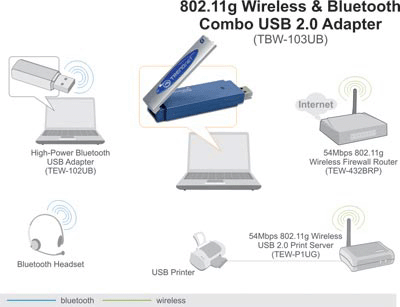
Содержимое упаковки |
|
Все значения скорости приведены только в целях сравнения. Технические характеристики, размер и форма продукта могут быть изменены без предварительного уведомления, а фактический внешний вид продукта может отличаться от описанного в настоящем документе.












