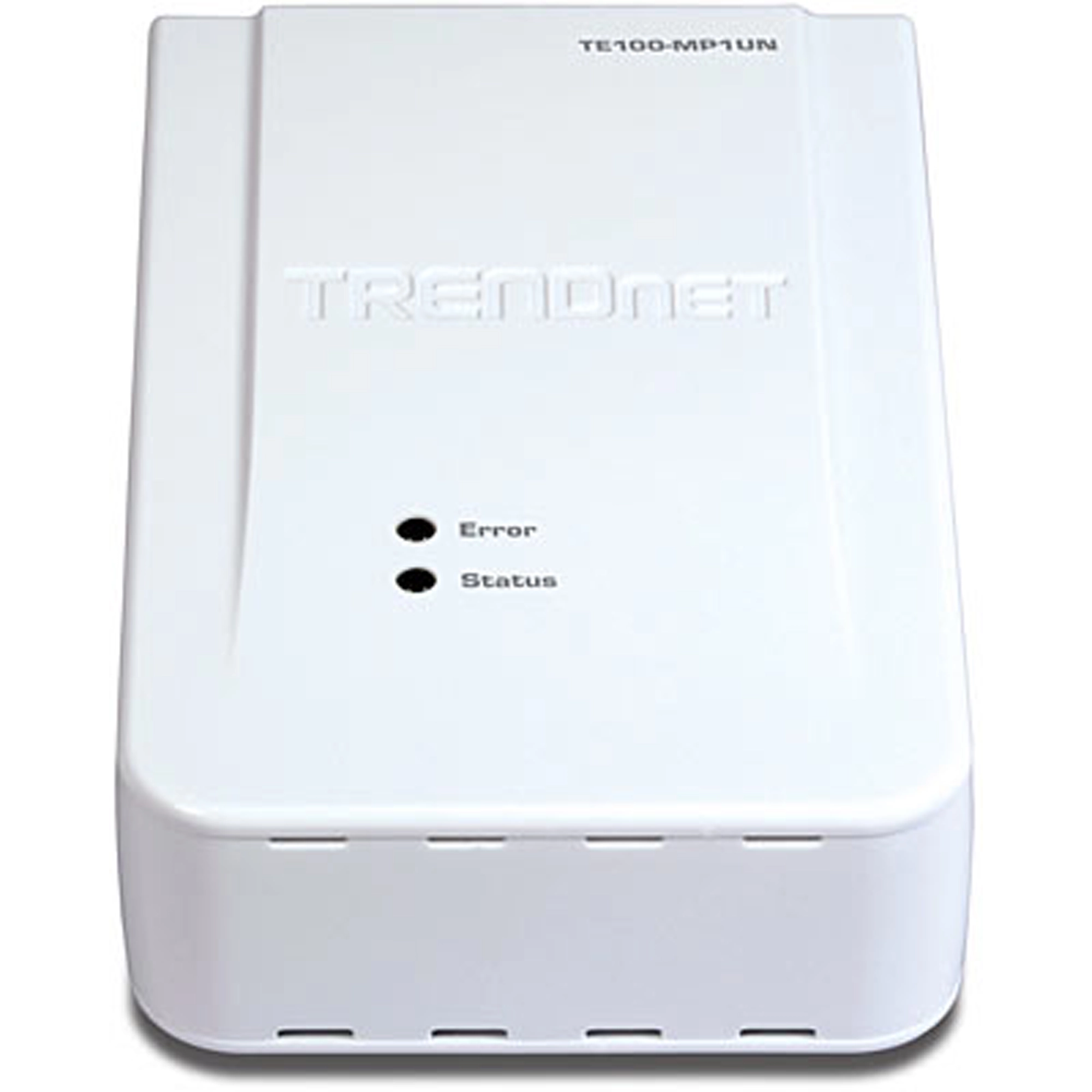Многофункциональный сервер печати емкостью 1 порт
TE100-MP1UN (Version V1.0R)
- Превращает автономный многофункциональный принтер, факс или сканер в совместно используемый сетевой ресурс
- Обеспечивает высокоскоростной доступ к функциям печати, передачи факсов и сканирования для всех пользователей в локальной сети
- Совместимо с большинством систем на базе Windows
- Может управляться через служебную программу или браузер
DISCONTINUED PRODUCT
The TE100-MP1UN (Version V1.0R) has been discontinued. For a list of discontinued products, click here.Утилиты
Встроенное ПО
НЕ выполняйте обновление служебного программного обеспечения какого-либо продукта компании TRENDnet, используя беспроводное соединение. Это может привести к повреждению продукта. Выполняйте обновление служебного ПО только при помощи проводного сетевого соединения |
Встроенное ПО Version: v1.00
Release Date: 11/2008
Notes: First Release
Имя файла : FW_TE100-MP1UN.zip
SHA-1 Checksum: 7D2026120D4570441DFDE9D1E134BDB478B8BC7E
Дата: 25.7.2017
Размер файла: 1.88 MB
Технические Описания
Имя файла : EN_Spec_TE100-MP1UN(v1.0R).pdf
Дата: 18.3.2013
Размер файла: 256.58 KB
Имя файла : FR_Spec_TE100-MP1UN(v1.0R).pdf
Дата: 18.3.2013
Размер файла: 262.47 KB
Имя файла : GE_Spec_TE100-MP1UN(v1.0R).pdf
Дата: 18.3.2013
Размер файла: 361.38 KB
Имя файла : SP_Spec_TE100-MP1UN(v1.0R).pdf
Дата: 18.3.2013
Размер файла: 301.51 KB
Имя файла : RU_Spec_TE100-MP1UN(v1.0R).pdf
Дата: 18.3.2013
Размер файла: 829.46 KB
Руководство по быстрой установке
Имя файла : EN_Web_TE100-MP1UN(V1).pdf
Дата: 17.8.2010
Размер файла: 570.56 KB
Имя файла : FR_Web_TE100-MP1UN(V1).pdf
Дата: 17.8.2010
Размер файла: 1.43 MB
Имя файла : GE_Web_TE100-MP1UN(V1).pdf
Дата: 17.8.2010
Размер файла: 1.41 MB
Имя файла : PO_Web_TE100-MP1UN(V1).pdf
Дата: 17.8.2010
Размер файла: 1.36 MB
Имя файла : SP_QIG_TE100-MP1UN.pdf
Дата: 24.9.2010
Размер файла: 867.62 KB
Имя файла : RU_Web_TE100-MP1UN(V1).pdf
Дата: 17.8.2010
Размер файла: 2.29 MB
Имя файла : EST_QIG_TE100-MP1UN.pdf
Дата: 11.11.2008
Размер файла: 874.19 KB
Руководство пользователя
Имя файла : UG_TE100-MP1UN(v1).pdf
Дата: 17.8.2010
Размер файла: 1.41 MB
Изображения
Yes the TE100-MP1UN provides a web management interface. From the web interface you can see the server status (Hardware ID, Firmware Version, MAC Address, etc.), printer status, and the ability to configure the print server IP and device name....
The TE100-MP1UN is not a wireless device. However, if the print server is connected to a network that has a wireless router/access point, your wireless computers can communicate with the TE100-MP1UN. If the network is wired, a wireless laptop/computer will not have access to the network and the prin...
No. The TE100-MP1UN is only compatible with computers running a Windows operating system.
Option 1 is to log into your router and determine the IP Address that was assigned to the print server. Option 2 is to insert the Utility CD provided with the TE100-MP1UN into the CD-ROM drive and follow the Setup Wizard. Be sure to write down the IP Address given at the end of the wizard for future...
If someone else is printing they will automatically connect to the print server and then be immediately disconnected when the printing is finished so that others could print. If someone is using the printer to fax or scan the user will need to manually connect to the print server and they will be th...
The TE100-MP1UN is compatible with GDI, host-based, or multi-function printers. We do not have a compatibility list available at this time. In most cases, TE100-MP1UN will support your printer. TE100-MP1UN utilizes a technology called network USB, it will capture any USB printer connected to the TE1...
The "N" does not represent that it part of the 802.11n technology. The TE100-MP1UN is not a wireless print server. The "N" indicates that it is a new print server, which replaces the TE100-MP1U. ...
Standard print servers are not compatible with GDI, host-based, or multi-function printers. The TE100-MP1UN (multi-function print server) is compatible with most printers since it does support printers that are GDI, Host-Based, or Multi-Function. In addition, the 2-port USB print servers (TE100-MP2U...
The USB connection on the TE100-MP1UN is only compatible with USB printers. It will not support any other USB devices. If you require an extra USB port that is also compatible with USB-based external storage devices, TE100-MP2U is recommended....
The TE100-MP1UN is compatible with Windows 2000 (32-bit), XP (32-Bit), 2003 Server (32-bit) and Vista (32-Bit)....
Install the print drivers onto the computer that you want to print to it.
Insert the Utility CD
Run the Setup Wizard
Follow Setup Wizard instructions for USB connections, power, and Ethernet connections
After all cables and LEDs are working properly click on the print server
Configure t...
The TE100-MP1UN Utility will need to be installed on every computer that will be printing to the printer connected to the TE100-MP1UN. The printer driver will also need to be installed on every computer that will be printing to that printer....
No. The TE100-MP1UN is strictly for sharing a USB printer on your network. It cannot share an external storage device within the network for all to access. You can however go with the TE100-MP2U which does support NAS devices....
No. The TE100-MP1UN cannot connect to a hub to add more ports; it will not recognize the device. Only 1 USB printer is supported. If you have 2 USB printers you want to share on the network, we recommend the TE100-MP2U....
| Аппаратура | |
| Стандарты |
|
|---|---|
| Интерфейс принтера |
|
| Порт ЛС |
|
| Светодиодн. Индикаторы |
|
| Транспортный протокол |
|
| Поддержка протокола TCP/IP |
|
| Поддерживаемые ОС |
|
| Управление |
|
| Электроснабжение |
|
| Потребляемая мощность |
|
| Габариты (Ш x В x Г) |
|
| Bec |
|
| Температура |
|
| Влажность |
|
Содержимое упаковки |
Все значения скорости приведены только в целях сравнения. Технические характеристики, размер и форма продукта могут быть изменены без предварительного уведомления, а фактический внешний вид продукта может отличаться от описанного в настоящем документе.