Search FAQs
Browse by Product
How do I upgrade the firmware on the TV-IP612WN and TV-IP612P?
FAQ ID: 2184 Product: TV-IP612PUpdated:9/27/2010 11:32:51 AM
Download the latest firmware updates from our website here.
https://www.TRENDnet.com/downloads/
Firmware Upgrade Procedures
- Go to camera's configuration page directly via browser or using Setup Wizard to link. Enter user name and password when prompted. (default admin/admin)

- It is required to perform a factory reset procedure after loading the firmware to ensure the changes are taken correctly. Before doing so, it is recommend to save your settings by going to Tools/Backup and Restore section and click on Save Configuration and after firmware upgrade is loaded and unit is reset, go back to restore the saved configuration file (Load From Local HD).
- Navigate to the System/Firmware Upgrade section and browse to the firmware file and click Upload.
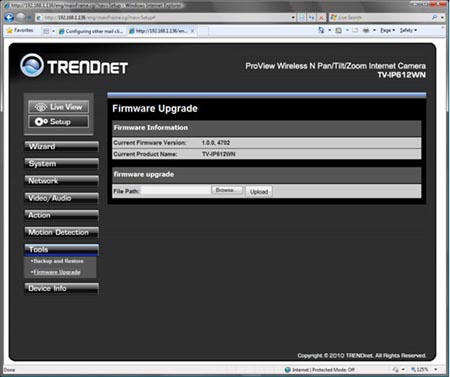
- After upgrade is complete, please perform a factory reset.
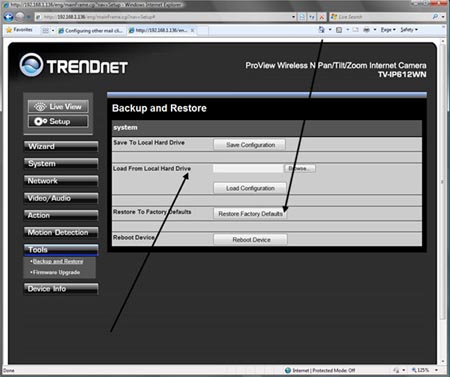
- Load the previous settings if any.
- Firmware upgrade complete.
Related FAQs:
Attachments:
No attachments found.

