Search FAQs
Browse by Product
How do I setup motion detected recording?
FAQ ID: 2535 Product: TV-VS1PUpdated:10/3/2011 2:50:20 PM
Start the SecurView Pro application and login. The default username and password are both "admin".
Click on Device > Device Setting

Select the camera and click modify
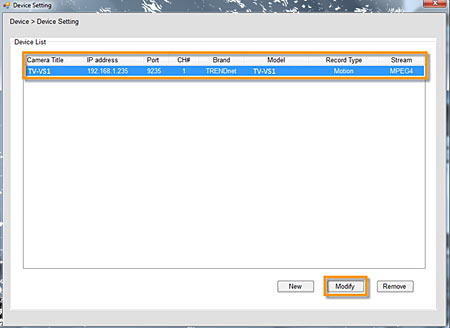
Click the Motion Detection Area button
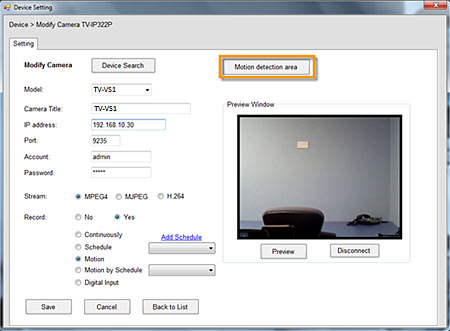
Define your motion detection areas. You have three areas you can define. Slide the threshold to the left for higher sensitivity. Slide it to the right to make it less sensitive. Motion event spikes must exceed the threshold bar to trigger a motion detected event. Click Back.
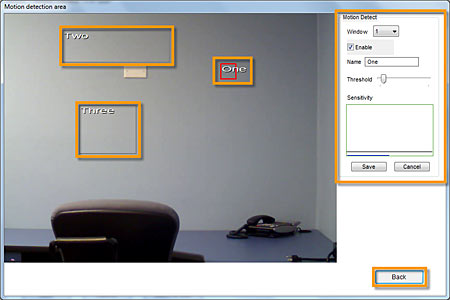
Set Record to "Yes" and then select Motion and then click save.
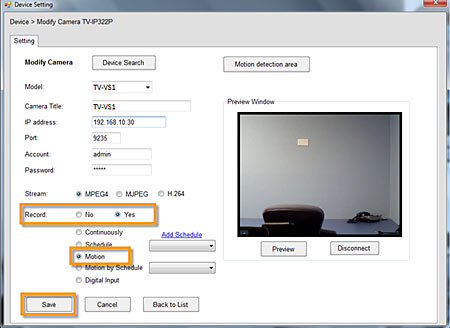
Related FAQs:
Attachments:
No attachments found.

