Search FAQs
Browse by Product
Can I turn off the LED’s on the TV-IP751 series cloud cameras?
FAQ ID: 2955 Product: TV-IP751WCUpdated:5/22/2013 5:12:58 PM
Yes, log in to the camera by entering its URL into the address line of your browser.

Enter the username and password. By default they are both admin.
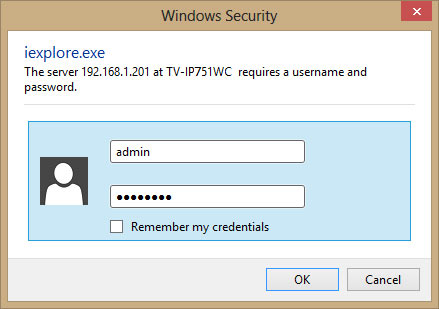
Click on Administration > Configuration > System then turn off the LED Control and click Save.
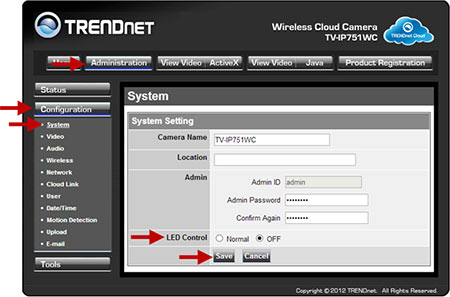
Related FAQs:
- How do I reset my TV-IP751WC or TV-IP751WIC back to factory defaults?
- What do the LED indicators on the front of the TV-IP751WC and TV-IP751WIC represent?
- When I access my camera remotely why can’t I get blue mode?
- When I access to the camera why is the cloud a different color?
- How do I upgrade the firmware of my camera?
Attachments:
No attachments found.

