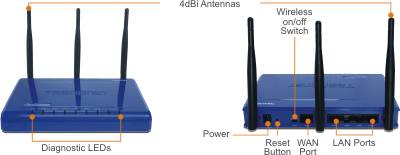NO actualice el firmware de ningún producto TRENDnet con conexión inalámbrica.
Actualizar el firmware a través de una conexión inalámbrica podría dañar el producto. Realice la actualización del firmware únicamente a través de una conexión "por cable" |
Firmware Version: 1.0.3.2
Release Date: Aug 2007
Firmware Upgrade Instruction:
1. Download, Unzip and save the Firmware_TEW-631BRP(v1.0.3.2).zip file to your local PC
2. Go to TEW-631BRP's configuration page http://192.168.1.1
3. Go to Tools --> Firmware section
4. Browse to the unzipped file and click on Browse to load the new firmware
5. The upload page will indicate you this process would take about 200 secs, please wait till the page refresh itself.
6. Perform a hardware reset
7. Firmware upgrade successful
Nombre del archivo: Firmware_TEW-631BRP(v1.0.3.2).zip
SHA-1 Checksum: A9BA7EBBC21367E446EFE3B27E9D31A44717433A
Fecha: 7/26/2017
Tamaño del archivo: 989.68 KB
NO actualice el firmware de ningún producto TRENDnet con conexión inalámbrica.
Actualizar el firmware a través de una conexión inalámbrica podría dañar el producto. Realice la actualización del firmware únicamente a través de una conexión "por cable" |
Una actualización fallida del firmware puede dañar permanentemente la unidad y afectar su funcionamiento. Consulte la "Nota de la versión de firmware" en nuestro sitio web y si los temas que aparecen en la nota no abordan el problema que está experimentando, no actualice el firmware. |
Description: Firmware file:
"TEW-631BRP_upgrade_v1.0.3.1_1020.bin"
Date: Oct 2006.
TEW-631BRP 300Mbps Wireless N-Draft Firewall Router
Firmware version: 1.0.3.1
Firmware Upgrade Instruction:
1. Download, Unzip and save the Firmware_TEW-631BRP(v1.0.3.1).zip file to your local PC
2. Go to TEW-631BRP's configuration page http://192.168.1.1
3. Go to Tools --> Firmware section
4. Browse to the unzipped file and click on Browse to load the new firmware
5. The upload page will indicate you this process would take about 200 secs, please wait till the page refresh itself.
6. Perform a hardware reset
7. Firmware upgrade successful
Nombre del archivo: Firmware_TEW-631BRP(v1.0.3.1).zip
SHA-1 Checksum: A9CBA882D98E68D174216FDB8476602C3CBF7AC5
Fecha: 7/26/2017
Tamaño del archivo: 989.32 KB
Nombre del archivo: EN_Spec_TEW-631BRP.pdf
Fecha: 1/23/2007
Tamaño del archivo: 701.33 KB
Nombre del archivo: FR_Spec_TEW-631BRP.pdf
Fecha: 8/4/2006
Tamaño del archivo: 705.16 KB
Nombre del archivo: GE_Spec_TEW-631BRP.pdf
Fecha: 8/4/2006
Tamaño del archivo: 705.56 KB
Nombre del archivo: SP_Spec_TEW-631BRP.pdf
Fecha: 8/4/2006
Tamaño del archivo: 704.82 KB
Nombre del archivo: RU_Spec_TEW-631BRP.pdf
Fecha: 8/4/2006
Tamaño del archivo: 1.93 MB
Nombre del archivo: EN_QIG_TEW-631BRP.pdf
Fecha: 1/23/2007
Tamaño del archivo: 767.99 KB
Nombre del archivo: FR_QIG_TEW-631BRP.pdf
Fecha: 1/23/2007
Tamaño del archivo: 773.24 KB
Nombre del archivo: GE_QIG_TEW-631BRP.pdf
Fecha: 1/23/2007
Tamaño del archivo: 772.83 KB
Nombre del archivo: PO_QIG_TEW-631BRP.pdf
Fecha: 7/5/2007
Tamaño del archivo: 705.26 KB
Nombre del archivo: SP_QIG_TEW-631BRP.pdf
Fecha: 1/23/2007
Tamaño del archivo: 772.23 KB
Nombre del archivo: RU_QIG_TEW-631BRP.pdf
Fecha: 1/23/2007
Tamaño del archivo: 1.28 MB
Nombre del archivo: UG_TEW-631BRP.pdf
Fecha: 9/13/2006
Tamaño del archivo: 4.38 MB
Nombre del archivo: FAQ_TEW-631BRP.zip
Fecha: 10/2/2006
Tamaño del archivo: 1,011.85 KB
Nombre del archivo: WirelessN_FAQ.pdf
Fecha: 9/26/2006
Tamaño del archivo: 326.83 KB
JPEG Image
Tamaño del archivo: : 464.11 KB
Fecha: : 7/18/2006
TIFF Image
Tamaño del archivo: : 3.61 MB
Fecha: : 7/18/2006
JPEG Image
Tamaño del archivo: : 411.82 KB
Fecha: : 7/18/2006
JPEG Image
Tamaño del archivo: : 456.11 KB
Fecha: : 7/18/2006
TIFF Image
Tamaño del archivo: : 4.08 MB
Fecha: : 7/18/2006
TIFF Image
Tamaño del archivo: : 3.59 MB
Fecha: : 8/9/2006
When using WDS links the TEW-631BRP will fall back to 802.11g mode.
Make sure that you are using Internet Explorer and not an
unsupported browser like Fire Fox.
...
First make sure you have the router physically connected
properly. Connect the DSL modem via Ethernet to the WAN port of the
TEW-631BRP. If you have any computers that need to be hard wired into the
router you will connect them to one of the four LAN ports.
Make sure the connection from...
Well Known Ports
1) Log into the router by entering its IP address into a browser. The default IP address is https://192.168.10.1. At the login, enter your username (admin) and password (blank).
2)Click on "Advanced" on the left hand side then click on "Virtual Server".
3)Click the "En...
Step 1 Log into the router by entering its IP address
into a browser. The default IP address is https://192.168.1.1.
At the login, enter your username (admin) and password (blank).
Step 2 Click "Status" on the left hand side
then click on "Device Information".
...
Step 1 Log into the router by entering its IP address
into a browser. The default IP address is https://192.168.1.1.
At the login, enter your username (admin) and password (blank).
Step 2 Click on "Basic" on the left hand side
then click on "Wireless".
Step 3 Enter in the...
Log into the router by entering its IP address
into a browser. The default IP address is https://192.168.1.1.
At the login, enter your username (admin) and password (blank).
...
Step 1 Log into the router by entering its IP address
into a browser. The default IP address is https://192.168.1.1.
At the login, enter your username (admin) and password (blank).
Step 2 Click "Basic" on the left hand side then
click on "Network Settings".
Step 3 Enter i...
The default IP address is https://192.168.1.1.
The default username is (admin) and the default password is (admin).
...
Step 1 Log into the router by entering its IP address
into a browser. The default IP address is https://192.168.1.1.
At the login, enter your username (admin) and password (blank).
Step 2 Click "Tools" on the left hand side
then click on "Firmware".
Step 3 Click on "Brows...
Step 1 Log into the router by entering its IP address
into a browser. The default IP address is https://192.168.1.1.
At the login, enter your username (admin) and password (blank).
Step 2 Click "Tools" on the left hand side
then click on "System".
...
Press and hold in the reset button on the back of the router
for approximately 15 seconds while the power is on.
...
Step 1 Log into the router by entering its IP address
into a browser. The default IP address is https://192.168.1.1.
The default username is "admin" with a password of (blank).
Step 2 Click "Tools" on the left hand side
then click on "Admin".
Step 3 Input the new password and verify. Then ...
| Hardware |
| Estándares | - Cableado: IEEE 802.3 (10Base-T), IEEE 802.3u (100Base-TX)
- Inalámbrico: IEEE 802.11b, IEEE 802.11g y IEEE 802.11n (draft 2.0)
|
|---|
| WAN | puerto Auto-MDIX a 10/100Mbps (Internet) |
|---|
| LAN | puertos Auto-MDIX a 10/100Mbps |
|---|
| Interruptor deslizante | LAN inalámbrico encendido/apagado (On/Off) |
|---|
| Botón de configuración | Reservado para función WPS |
|---|
| Tipo de conexión | IP dinámica, IP estática (fija), PPPoE, PPTP, L2TP |
|---|
| NAT Firewall | - Entradas NAT configurables de 4K ~ 16K; NAPT Restringido
- Gamas IP, Rangos de puertos y Programación
- Configuraciones Game Hosting predefinida
- Port Triggering para 60 aplicaciones especiales
- Soporte ALG – RTP/RTSP, AOL, FTP, ICMP,WMP/MMS, NetMeeting, SIP
- ALG Activo/Inactivo
|
|---|
| SPI Firewall | Hasta 64 normas
Cyber Attack Protection – comprobada contra más de 2000 ataques |
|---|
| Transmisión por secuencia dedifusión múltiple | Compatibilidad con control activado/desactivado |
|---|
| UPnP | Compatible con UPnP IGD |
|---|
| DMZ | Host DMZ, 64 Servidores Virtuales & Game Servers configurables |
|---|
| DNS | Servidores DNS asignados a WAN o estáticos
8 servicios verificados para DDNS |
|---|
| Control de acceso a Internet | Control parental basado en políticas, Acceso a Internet basado en tiempos, Rango de puerto/Servicio de filtrado, Filtrado URL, Filtros de entrada, Programación definida para 20 usuarios, Filtro de dirección MAC para 20 entradas |
|---|
| Indicador LED | Power (Encendido), LAN1~LAN4, WAN, WLAN |
|---|
| Adaptador de alimentación | Adaptador de alimentación eléctrica externo 1A y 12V DC |
|---|
| Consumo eléctrico | 6W a 12VDC |
|---|
| Dimensiones | (Largo x Ancho x Alto) 180 x 122 x 30 mm (6,8 x 4,6 x 1,1 pulgadas) |
|---|
| Peso | 350g (0.8 lb) |
|---|
| Temperatura | - Funcionamiento: 0°~ 40°C (32°F~ 104°F)
- Almacenamiento: -20°~ 60°C (-4°F~140 °F)
|
|---|
| Humedad | Máx. 90% (sin condensación) |
|---|
| Emisiones | CE, FCC |
|---|
| Inalámbrico |
| Frecuencia | 2.412 ~ 2.462 GHz (FCC)
2.412 ~ 2.472 GHz (ETSI) |
|---|
| Antena | 3 antenas dipolo fijas de 4dBi |
|---|
| Protocolo de acceso a medios | CSMA/CA with ACK |
|---|
| Velocidad de transmisiónde datos | - 802.11b: 11Mbps, 5,5Mbps, 2Mbps y 1Mbps
- 802,11g: 54 Mbps, 48 Mbps, 36 Mbps, 24 Mbps, 18 Mbps, 12 Mbps, 9 Mbps y 6 Mbps
- 802.11n (draft 2.0): hasta 300Mbps
|
|---|
| Seguridad | - Encriptación: Hardware AES/TKIP, WEP de 64/128 bits (Hex/contraseña, para 11b/g)
- WPA: WPA/WPA2(EAP/802.1x), WPA-PSK/WPA2-PSK (AES: 11b/g/n, TKIP: 11b/g)
- Control de transmisión SSID
|
|---|
| Salida de alimentacióneléctrica | - 802.11b: 18dBm (normal)
- 802.11g: 15dBm (normal)
- 802.11n (draft): 14dBm (normal) con HT20 & HT40
|
|---|
| Sensibilidad de recepción | - 802.11b: -84dBm (normal) a 11mpbs
- 802.11g: -72dBm (normal) a 54Mbps
- 802.11n (draft): -70dBm (normal) con HT40
|
|---|
| Canales | 1 ~ 11 (EE.UU.), 1~13 (UE) |
|---|
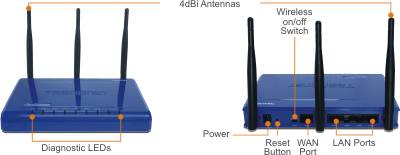
CONTENIDO DEL PAQUETE |
- TEW-631BRP
- Guía de instalación rápida multilingüe
- CD-ROM de instalación Easy-Go
- Adaptador de alimentación eléctrica (12V DC, 1A)
- Cable RJ-45 (1.5m)
|
Todas las referencias a la velocidad son solo para fines de comparación. Las especificaciones, el tamaño y la forma del producto están sujetos a cambios sin previo aviso, y el aspecto real del producto puede diferir del que se describe en este documento.