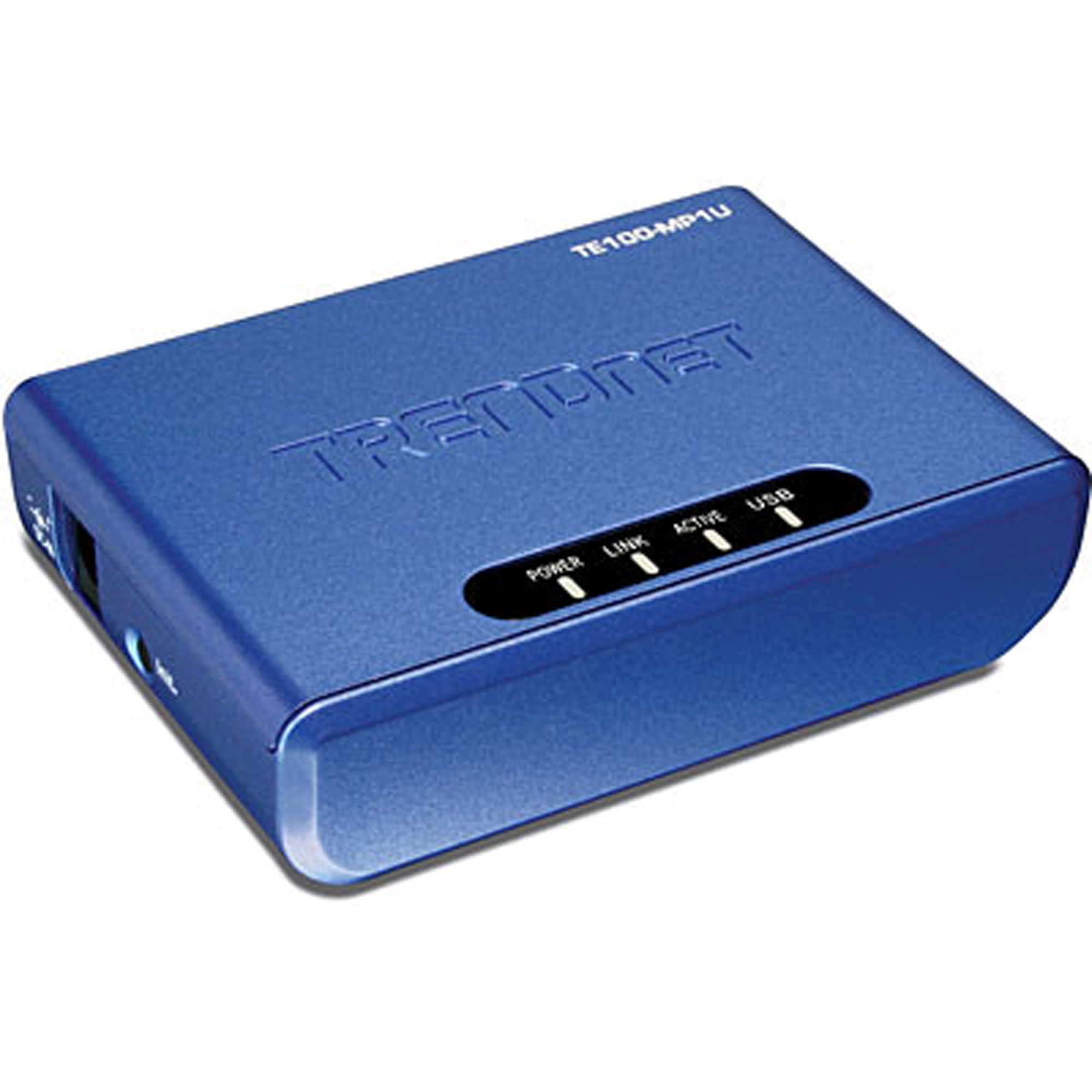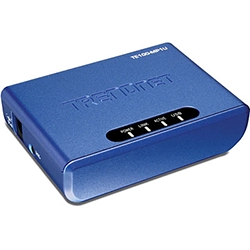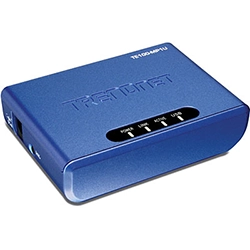Servidor de impresión multifunción de 1 puerto
TE100-MP1U (Version 1.0R)
- Convierte una impresora multifunción con fax y escáner independiente en un recurso compartido de red.
- Instalación sencilla paso a paso
- Ofrece impresión de alta velocidad USB 2.0
- Gestione de manera remota el servidor de impresión a través de un navegador Web o herramienta.
DISCONTINUED PRODUCT
The TE100-MP1U (Version 1.0R) has been discontinued. For a list of discontinued products, click here.Utilidad
UtilidadVersion: v2.60
Notas de la versión:
Notas de la versión:
- Resolves Windows 7 compatibility issues.
Nombre del archivo: Utility_TE100-MP1U_2U_TEW-MP2U(v2.60).zip
SHA-1 Checksum: 77366A7A5C441B68FF1C01160EFD9A2A9416CA5E
Fecha: 1/2/2018
Tamaño del archivo: 7.03 MB
Firmware
NO actualice el firmware de ningún producto TRENDnet con conexión inalámbrica. Actualizar el firmware a través de una conexión inalámbrica podría dañar el producto. Realice la actualización del firmware únicamente a través de una conexión "por cable" |
Firmware Version: v2.60
Release Date: 2/11/2011
Resolved the following items:
- Resolves Windows 7 compatibility issues.
- Fixes SMB security bug.
Nombre del archivo: TE100-MP1U_v2.60.zip
SHA-1 Checksum: 3C4296D4BFCBB2BAB6324D692B95861C2CDAE7B1
Fecha: 1/2/2018
Tamaño del archivo: 1,007.37 KB
Hoja de datos
Nombre del archivo: EN_Spec_TE100-MP1U.pdf
Fecha: 11/14/2008
Tamaño del archivo: 335.48 KB
Nombre del archivo: FR_Spec_TE100-MP1U.pdf
Fecha: 11/14/2008
Tamaño del archivo: 339.98 KB
Nombre del archivo: GE_Spec_TE100-MP1U.pdf
Fecha: 11/14/2008
Tamaño del archivo: 339.63 KB
Nombre del archivo: SP_Spec_TE100-MP1U.pdf
Fecha: 11/14/2008
Tamaño del archivo: 339.12 KB
Nombre del archivo: RU_Spec_TE100-MP1U.pdf
Fecha: 11/14/2008
Tamaño del archivo: 1.14 MB
Nombre del archivo: ITA_TE100-MP1U(v1_0R).pdf
Fecha: 11/14/2008
Tamaño del archivo: 328.48 KB
Guía de instalación rápida
Nombre del archivo: EN_QIG_TE100-MP1U_MP2U_TEW-MP2U.pdf
Fecha: 2/19/2009
Tamaño del archivo: 1.25 MB
Nombre del archivo: FR_QIG_TE100-MP1U_MP2U_TEW-MP2U.pdf
Fecha: 2/19/2009
Tamaño del archivo: 1.27 MB
Nombre del archivo: GE_QIG_TE100-MP1U_MP2U_TEW-MP2U.pdf
Fecha: 2/19/2009
Tamaño del archivo: 1.25 MB
Nombre del archivo: PO_QIG_TE100-MP1U_MP2U_TEW-MP2U.pdf
Fecha: 2/19/2009
Tamaño del archivo: 1.26 MB
Nombre del archivo: SP_QIG_TE100-MP1U_MP2U_TEW-MP2U.pdf
Fecha: 2/19/2009
Tamaño del archivo: 1.25 MB
Nombre del archivo: RU_QIG_TE100-MP1U_MP2U_TEW-MP2U.pdf
Fecha: 2/19/2009
Tamaño del archivo: 2.82 MB
Nombre del archivo: EST_QIG_TE100-MP1U_MP2U_TEW-MP2U.pdf
Fecha: 2/19/2009
Tamaño del archivo: 1.25 MB
Guía del usuario
Nombre del archivo: UG_TE100-MP1U_MP2U_TEW-MP2U_Update.pdf
Fecha: 3/28/2008
Tamaño del archivo: 3.68 MB
Imágenes de productos
Performance
server mode
FTP
server mode
SMB
NetUSB mode
San Disk CF Card,Write
25 Mbit/sec
14 Mbit/sec
18 Mbit/sec
San Disk CF Card,Read
18 Mbit/sec
12 Mbit/sec
15 Mbit/sec
2.5" USB HDD, Write
26 Mbit/sec
16 Mbit/sec
20 Mbit/sec
...
Unfortunately the USB ports on the Multi-Function Print Server do not support USB hubs.
Yes. The Multi-Function Print Server does support FTP protocol for remote access using the MFP Server Control Utility. Further instructions can be found on page 49 of the User Manual....
The goal of TE100-MP1U/TE100-MP2U/TEW-MP2U USB MFP Server is to provide print/scan/fax/file server sharing in a single product. There is no industry standard to network popular multifunction printers. We have developed a new technology, called "NetUSB", to solve this problem. TE100-MP1U/TE100-MP2U/T...
This product supports FAT12/16/32 and NTFS file formats. However, the "write" operation on NTFS is only supported in NetUSB mode....
No you can use the standard Windows LPR Printing Protocol that is integrated in Windows operating system. You will still need to install device driver that comes with your multi-function printer. You can find step by step instructions for this setup on page 24 of the User Manual....
No. Our Multi-Function Print Servers come with a Quick Install Guide, which walks you through the entire installation process. It does help to have some experience in setting up network devices, but definitely not required....
No, the antenna is fixed to the device.
TEW-MP2U is the best choice in this scenario because it will detect if a network cable is plugged-in or not. If a network cable is plugged-in, TEW-MP2U will always connect to the network through the network cable. Otherwise it will always connect to the network through wireless module. Once the TEW-...
Yes, TRENDnet's USB Multi-Function Print Servers have been verified to be Windows Vista compatible.
These devices are designed to connect your All-In-One/Multifunction Printers, Print-only Printers, and USB Mass Storage (Hard Drives, Flash Drives, and Memory Card Readers) to your network, allowing all network users access to these shared USB devices resources....
Multi-Function Print Servers, or MFP Servers, are used to share not only your printing tasks, but now your scanning, faxing, copying, and storage functions all on the data network. MFP Servers differ from conventional print servers primarily because single-function print servers are only capable of ...
| Hardware | |
| Estándares |
|
|---|---|
| Interfaz de impresora |
|
| Puerto LAN |
|
| CPU/SDRAM/Flash ROM |
|
| Almacenamiento en USB |
|
| LEDs de diagnóstico |
|
| Protocolo de transporte |
|
| Compatible con protocolo TCP/IP |
|
| Compatible con sistemas operativos |
|
| Gestión |
|
| Alimentación |
|
| Consumo eléctrico |
|
| Dimensiones |
|
| Peso |
|
| Temperatura |
|
| Humedad |
|
| Certificación |
|
CONTENIDO DEL PAQUETE |
|
Todas las referencias a la velocidad son solo para fines de comparación. Las especificaciones, el tamaño y la forma del producto están sujetos a cambios sin previo aviso, y el aspecto real del producto puede diferir del que se describe en este documento.