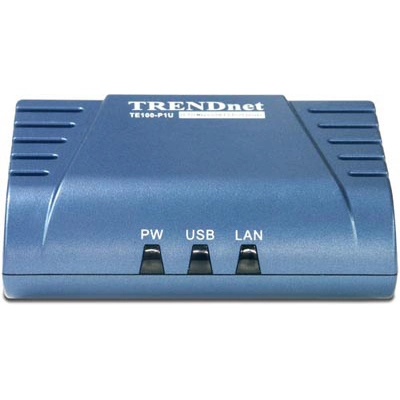Servidor de impresión USB 2.0 a 10/100Mbps
TE100-P1U (Version 2)
DISCONTINUED PRODUCT
The TE100-P1U (Version 2) has been discontinued. For a list of discontinued products, click here.Utilidad
Firmware
NO actualice el firmware de ningún producto TRENDnet con conexión inalámbrica. Actualizar el firmware a través de una conexión inalámbrica podría dañar el producto. Realice la actualización del firmware únicamente a través de una conexión "por cable" |
Nombre del archivo: Firmware_TE100-P1Uv2_407.zip
SHA-1 Checksum: EB121229E50F016FACBDF1A3F2759D4E57CB0BD6
Fecha: 7/25/2017
Tamaño del archivo: 155.40 KB
Hoja de datos
Nombre del archivo: EN_Spec_TE100-P1U(v2).pdf
Fecha: 12/12/2005
Tamaño del archivo: 271.05 KB
Nombre del archivo: FR_Spec_TE100-P1U(v2).pdf
Fecha: 12/12/2005
Tamaño del archivo: 383.72 KB
Nombre del archivo: GE_Spec_TE100-P1U(v2).pdf
Fecha: 12/12/2005
Tamaño del archivo: 385.30 KB
Nombre del archivo: PO_Spec_TE100-P1U(v2).pdf
Fecha: 12/12/2005
Tamaño del archivo: 213.42 KB
Nombre del archivo: EN_Spec_TE100-P1U(v2).pdf
Fecha: 12/12/2005
Tamaño del archivo: 271.05 KB
Nombre del archivo: RU_Spec_TE100-P1U(v2).pdf
Fecha: 12/12/2005
Tamaño del archivo: 379.84 KB
Guía de instalación rápida
Nombre del archivo: QIG_TE100-P1U(english).pdf
Fecha: 11/30/2005
Tamaño del archivo: 691.87 KB
Nombre del archivo: QIG_TE100-P1U(french).pdf
Fecha: 11/30/2005
Tamaño del archivo: 2.17 MB
Nombre del archivo: QIG_TE100-P1U(german).pdf
Fecha: 11/30/2005
Tamaño del archivo: 693.46 KB
Nombre del archivo: QIG_TE100-P1U(spanish).pdf
Fecha: 11/30/2005
Tamaño del archivo: 694.56 KB
Nombre del archivo: QIG_TE100-P1U_IT.pdf
Fecha: 11/30/2005
Tamaño del archivo: 690.34 KB
Guía del usuario
Nombre del archivo: UG_TE100-P1U.pdf
Fecha: 11/30/2005
Tamaño del archivo: 1.56 MB
Frequently Asked Questions (FAQ)
Imágenes de productos
Print servers are IEEE1284 bi-directional compatible. This means that data can
be sent and received in both directions between the printer and the print server.
Toner status, paper level, etc., will not be communicated back to the PC.
In order to get printer status information, the proprietary ...
The TE100-P1P's port name is P1 the TE100-P1U's port name is U1. They are case sensitive.
Yes, but you must assign the print server an IP address from a Windows based operating system first. Once that is done you can use LPR or LPD printing for the Macs and you can manage the print server by entering its IP address into a web browser. Also the printer must be a postscript printer....
Step 1 Go to Start>Settings>Printers>Add New Printer (WinXP - Start>Printers
and Faxes>Add a Printer).
Step 2 Select Local Printer. Make sure to uncheck Automatically
detect and install my plug and play printer. Click Next.
Step 3 Select Create a New Port and select Standard TCP/IP port. Cli...
In Windows 98/Me you will need to install the LPR client.
For Windows 98/ME you will also need to know the port name that you are printing
to (The Port Name is U1 for the TE100-P1U and P1 for the TE100-P1P).
Installing LPR:
Step 1 Once the file is downloaded and extracted, Go to Start > Setting...
First, launch your web browser (such as the Internet Explorer 6.0 used in this
manual). Then, type https://192.168.0.1 (the default IP address) in the Address
bar and press [Enter] to enter the Management screen of the Configuration Utility.
Or use the IP address that you manually assigned to ...
Step 1 Open up the PS-Utility and click on Change IP Address.
Step 2 Change IP Address:
Click this button to bring up the following dialog box, allowing you to change
the IP Address. In this dialog box you can select either Manually Assign
or DHCP Assign Automatically. When completed click "O...
If you are using Windows XP you will have to disable the built in firewall. But for all operating systems you have to disable any other form of firewall software such as Norton Internet Security, Black Ice, and ZoneAlarm....
If you are using Windows XP you will have to disable the built in firewall. But for all operating systems you have to disable any other form of firewall software such as Norton Internet Security, Black Ice, and Zonealarm....
Make sure to change your IP Address to 192.168.0.xxx where xxx is an available number between 2 to 253....
Open PS-Utility v2.00 (See 4. Configure the Print Server) to locate your Print Server's IP address. For MAC users, press the Reset button at the back of the TE100-P1U, hold the button for 15 seconds, release the button, and enter https://192.168.0.1 in a web browser to access the web utility feature...
Make sure to set the newly installed network printer to your default printer.
Make sure that the printer is online by turning the printer on. Make sure the power adapter of your printer is properly connected to a power outlet. ...
Make sure that the server name and printer name is entered correctly. There should be no spaces, and the back slashes that separate the server name and printer name should be this, \\, instead of this, //. (See 5. Add Network Printer). ...
Make sure that you are typing the correct printer name.
Please double check your hardware connections. Make sure that your printer is connected properly to the print server and your power adapter is connected properly to a power outlet. (See 3. Hardware Installation)...
| Hardware | |
| Estándares |
|
|---|---|
| Interfaz de impresora |
|
| Puerto LAN |
|
| CPU/SDRAM/Flash ROM |
|
| LED |
|
| Protocolo de transporte |
|
| Protocolo TCP/IP soportado |
|
| Sistemas operativos compatibles |
|
| Gestión |
|
| Alimentación |
|
| Dimensiones |
|
| Peso |
|
| Temperatura |
|
| Humedad |
|
| Certificación |
|
CONTENIDO DEL PAQUETE |
|
Todas las referencias a la velocidad son solo para fines de comparación. Las especificaciones, el tamaño y la forma del producto están sujetos a cambios sin previo aviso, y el aspecto real del producto puede diferir del que se describe en este documento.